FSX Aires Colombia DeHavilland DHC-8-Q200
 This package features a freeware rendition of the DeHavilland DHC-8-Q200 in Aires Colombia livery (registration HK-4539), meticulously created by Andres Ramirez. It integrates seamlessly with Microsoft Flight Simulator X and includes all necessary base model components for those seeking an authen...
This package features a freeware rendition of the DeHavilland DHC-8-Q200 in Aires Colombia livery (registration HK-4539), meticulously created by Andres Ramirez. It integrates seamlessly with Microsoft Flight Simulator X and includes all necessary base model components for those seeking an authen...
- Type
- Complete with Base Model
- Download hits
- 1.5K
- Compatibility
- Flight Simulator XPrepar3D
- Filename
- dhc8q2200airescolombia.zip
- File size
- 18.41 MB
- Virus Scan
- Scanned 18 days ago (clean)
- Access to file
- Free (Freeware)
- Content Rating
- Everyone
This package features a freeware rendition of the DeHavilland DHC-8-Q200 in Aires Colombia livery (registration HK-4539), meticulously created by Andres Ramirez. It integrates seamlessly with Microsoft Flight Simulator X and includes all necessary base model components for those seeking an authentic regional turboprop experience, especially under Colombian carrier operations. The short-haul Dash 8 platform delivers robust performance in high-altitude environments, which is well-suited to the varied terrain of Colombia.
Key Aircraft Highlights and Real-World Context
Aires Colombia was a well-known airline serving domestic routes across Colombia, relied upon for connecting remote airports with major hubs. The DHC-8-Q200 (sometimes referred to as the “Dash 8-200”) is an advanced, twin-engine turboprop known for efficient fuel consumption and reliable short-takeoff abilities. This model is often appreciated for its rugged airframe, making it useful for operators like Aires.
Preparation for Proper Integration
Default FSX Directory Note: Many users install FSX to the path C:\Program Files\Microsoft Games\Microsoft Flight Simulator X\. However, if your configuration differs, adjust instructions accordingly.
Begin by unpacking the downloaded files into a temporary folder. Then proceed with the following steps to ensure proper placement of sound items, .dll gauges, and configuration lines in your aircraft panel.
Locating Sound Components
- Create a new
\Groundhandling5\subfolder withinFSX\Sound\. - Move all
.wavfiles and the sound.ini file intoFSX\Sound\Groundhandling5\. - Transfer Groundhandling5_Sound.dll and rcb_groundhandling5.cab to
FSX\Gauges\.
Important: Never unpack this .cab archive; it must remain intact for the gauges to work correctly.
Panel Configuration Adjustments
To activate the ground handling display and other related gauges in the cockpit, you will need to edit the panel.cfg file for your Dash 8-Q200. Make sure to keep a backup of your original panel.cfg before you begin. Then follow these steps:
- Open
panel.cfg(found inFSX\SimObjects\Airplanes\[Your Aircraft]\Panel\) using any plain text editor. - In the
[Window Titles]block, add a new line for the Groundhandling window. For example:Window**=Groundhandling(substitute ** with a unique sequential number). - Next, insert a dedicated panel window configuration block. Use a free window slot (the same number ** as above):
[Window**] size_mm=204,65 visible=0 window_size= 0.20,0.09 window_pos= 0.0,0.05 background_color=16,16,16 gauge00=RCB_Groundhandling5!PushbackDisplay, 2,2,74,61 gauge01=RCB_Groundhandling5!PushbackStates, 0,0 gauge02=RCB_Groundhandling5!Taxispeed, 79,2,64,61 //gauge03=RCB_Groundhandling!UseToebrakePedals, 0,0 gauge04=RCB_Groundhandling5!Brakes, 146,2,56,61 gauge05=RCB_Groundhandling5_Sound!dsd_xml_sound3, 0,0,0,0, ./Sound/Groundhandling5/Sound.ini
Brakes and Proportional Pedal Use
If you have hardware toe brakes, such as CH Pro Pedals, remove the // in front of gauge03=RCB_Groundhandling!UseToebrakePedals to enable proportional braking instead of standard FSX brake commands.
Managing Gauge Permissions
The Groundhandling5_Sound.dll included here is digitally signed by Doug Dawson. If prompted by FSX, be sure to “Run” this gauge and opt to trust this publisher so that the prompt does not appear in the future.
Accessing the Ground Handling Window
To display or hide the ground handling features in-flight, go to the simulator’s Views > Instrument Panel menu and select the corresponding entry. You can also right-click and undock the panel for continuous visibility if you change perspectives during simulation.
All credit and thanks go to Andres Ramirez for developing this freeware masterpiece. This complete package provides an immersive way to explore the regional routes once flown by this Colombian carrier, all from within Microsoft Flight Simulator X.
The archive dhc8q2200airescolombia.zip has 155 files and directories contained within it.
File Contents
This list displays the first 500 files in the package. If the package has more, you will need to download it to view them.
| Filename/Directory | File Date | File Size |
|---|---|---|
| DHC 8 AIRES | 12.22.10 | 0 B |
| DHC8-202AIRES | 12.22.10 | 0 B |
| MANUALS | 12.22.10 | 0 B |
| ALTSEL.gif | 07.08.07 | 74.18 kB |
| DavtronM803.txt | 07.04.10 | 6.09 kB |
| dhc8_VC.jpg | 07.09.07 | 112.26 kB |
| Gauge Credits.txt | 07.15.07 | 1.75 kB |
| GH5.gif | 11.07.06 | 27.62 kB |
| HOTSPOTS.jpg | 07.21.07 | 185.79 kB |
| OVERHEAD.jpg | 07.08.07 | 42.24 kB |
| Quad.jpg | 07.09.07 | 51.39 kB |
| README Groundhandling5_01.txt | 07.04.10 | 21.04 kB |
| MODEL | 12.22.10 | 0 B |
| dhc8-202_x.mdl | 07.02.10 | 1.87 MB |
| dhc8-202_x.OUT | 12.18.10 | 58.72 kB |
| Model.cfg | 07.04.10 | 29 B |
| panel.DHC8 | 12.22.10 | 0 B |
| cad_kln901brored.gau | 07.19.02 | 144.00 kB |
| cad_kln902brored.gau | 07.19.02 | 144.00 kB |
| cad_kln90brored.gau | 07.18.02 | 144.00 kB |
| D8QUAD.bmp | 09.30.03 | 384.05 kB |
| DASH-83.dll | 07.20.07 | 2.20 MB |
| Dash-8_radio1.dll | 07.20.07 | 456.00 kB |
| Dash-8_radio2.dll | 07.20.07 | 456.00 kB |
| DASH_83.dll | 07.20.07 | 2.47 MB |
| Davtron_.gau | 05.05.05 | 104.00 kB |
| DHC83pnl.bmp | 07.03.10 | 2.25 MB |
| dhc8_eng.CAB | 04.18.07 | 44.05 kB |
| dhc8_inst.CAB | 04.18.07 | 860.29 kB |
| ENGPANEL.bmp | 03.17.07 | 571.55 kB |
| gau_frame.bmp | 09.22.05 | 75.05 kB |
| gau_frame1.bmp | 09.22.05 | 75.05 kB |
| overhead.bmp | 06.23.10 | 2.25 MB |
| Panel.cfg | 07.25.07 | 24.66 kB |
| PFDframe.bmp | 04.12.05 | 141.55 kB |
| RCB_Groundhandling5.CAB | 10.20.06 | 26.63 kB |
| RCB_Groundhandling5_Sound.dll | 10.19.06 | 96.80 kB |
| RKG_fuelstat.gau | 07.10.02 | 601.50 kB |
| XGPS_500.CAB | 07.20.07 | 150.56 kB |
| sound.0 | 12.22.10 | 0 B |
| d8bn1strt.WAV | 03.20.01 | 853.50 kB |
| d8bn2strt.WAV | 03.20.01 | 187.94 kB |
| d8n1shut.wav | 04.22.05 | 344.61 kB |
| d8n1strt.WAV | 03.20.01 | 853.50 kB |
| d8n2shut.wav | 04.22.05 | 344.61 kB |
| d8n2strt.WAV | 03.20.01 | 187.94 kB |
| dh8apdis.wav | 05.15.00 | 101.67 kB |
| dh8flaps.wav | 04.17.01 | 200.93 kB |
| dh8fltn11.wav | 12.28.01 | 120.06 kB |
| dh8fltn12.wav | 12.28.01 | 119.90 kB |
| dh8fltn13.wav | 12.29.01 | 103.94 kB |
| dh8fltn14.wav | 12.29.01 | 117.94 kB |
| dh8fltn21.wav | 04.17.01 | 332.85 kB |
| dh8fltn22.wav | 04.17.01 | 443.63 kB |
| dh8fltn23.wav | 04.17.01 | 434.87 kB |
| dh8fltn24.wav | 04.17.01 | 450.04 kB |
| dh8geardn.wav | 04.17.01 | 736.94 kB |
| dh8gearup.wav | 04.17.01 | 960.20 kB |
| dh8overspeed.wav | 02.20.03 | 22.23 kB |
| dh8stall.wav | 04.17.01 | 105.28 kB |
| dh8wind.wav | 06.18.00 | 516.98 kB |
| door_large_close.wav | 04.09.03 | 131.81 kB |
| door_large_open.wav | 04.09.03 | 116.30 kB |
| kap1a.wav | 04.17.01 | 60.75 kB |
| kap1b.wav | 04.17.01 | 62.75 kB |
| kap1c.wav | 04.17.01 | 34.75 kB |
| kap1d.wav | 04.17.01 | 34.75 kB |
| kap2a.wav | 04.17.01 | 68.25 kB |
| kap2b.wav | 04.17.01 | 73.25 kB |
| kapr.wav | 04.17.01 | 37.31 kB |
| kbp1a.wav | 04.17.01 | 65.25 kB |
| kbp1b.wav | 04.17.01 | 60.75 kB |
| kbp1c.wav | 04.17.01 | 32.75 kB |
| kbp1d.wav | 04.17.01 | 32.75 kB |
| kbp2a.wav | 04.17.01 | 65.25 kB |
| kbp2b.wav | 04.17.01 | 73.75 kB |
| kbpr.wav | 04.17.01 | 24.31 kB |
| SOUND.CFG | 07.04.10 | 20.27 kB |
| xd8bn1strt.WAV | 05.01.02 | 215.25 kB |
| xd8bn2strt.WAV | 06.16.00 | 65.17 kB |
| xd8n1shut.wav | 04.22.05 | 344.61 kB |
| xd8n1strt.WAV | 05.01.02 | 215.25 kB |
| xd8n2shut.wav | 04.22.05 | 344.61 kB |
| xd8n2strt.WAV | 06.16.00 | 65.17 kB |
| xdh8fltn11.wav | 02.02.01 | 340.25 kB |
| xdh8fltn12.wav | 02.02.01 | 335.28 kB |
| xdh8fltn13.wav | 02.02.01 | 495.51 kB |
| xdh8fltn14.wav | 06.18.00 | 469.24 kB |
| xdh8fltn21.wav | 04.17.01 | 260.81 kB |
| xdh8fltn22.wav | 04.17.01 | 238.15 kB |
| xdh8fltn23.wav | 04.17.01 | 239.04 kB |
| xdh8fltn24.wav | 04.17.01 | 259.61 kB |
| xkap1a.wav | 04.17.01 | 60.75 kB |
| xkap1b.wav | 04.17.01 | 62.75 kB |
| xkap1c.wav | 04.17.01 | 34.75 kB |
| xkap1d.wav | 04.17.01 | 34.75 kB |
| xkap2a.wav | 04.17.01 | 68.25 kB |
| xkap2b.wav | 04.17.01 | 73.25 kB |
| xkapr.wav | 04.17.01 | 37.31 kB |
| xkbp1a.wav | 04.17.01 | 65.25 kB |
| xkbp1b.wav | 04.17.01 | 60.75 kB |
| xkbp1c.wav | 04.17.01 | 32.75 kB |
| xkbp1d.wav | 04.17.01 | 32.75 kB |
| xkbp2a.wav | 04.17.01 | 65.25 kB |
| xkbp2b.wav | 04.17.01 | 73.75 kB |
| xkbpr.wav | 04.17.01 | 35.81 kB |
| texture.AIRES | 12.22.10 | 0 B |
| chrome.bmp | 08.05.06 | 64.07 kB |
| cockpit.bmp | 12.18.10 | 512.07 kB |
| cockpit_L.bmp | 07.16.07 | 512.07 kB |
| dh8fus.bmp | 12.18.10 | 1.00 MB |
| dh8fus_L.bmp | 12.18.10 | 1.00 MB |
| dh8fuslogo.bmp | 12.18.10 | 1.00 MB |
| dh8fuslogo_L.bmp | 12.18.10 | 1.00 MB |
| dh8misc.bmp | 12.18.10 | 1.00 MB |
| dh8misc_L.bmp | 12.18.10 | 1.00 MB |
| dh8others.bmp | 12.18.10 | 512.07 kB |
| dh8others_L.bmp | 12.18.10 | 1.00 MB |
| engine.bmp | 12.18.10 | 1.00 MB |
| engine_L.bmp | 04.26.05 | 1.00 MB |
| enginelanding.bmp | 12.18.10 | 1.00 MB |
| enginelanding_L.bmp | 12.18.10 | 1.00 MB |
| pilotdh8.bmp | 12.18.10 | 128.07 kB |
| prop_TBX.bmp | 12.18.10 | 1.00 MB |
| roue2.bmp | 12.18.10 | 64.07 kB |
| stab.bmp | 12.18.10 | 1.00 MB |
| THUMBNAIL.jpg | 12.17.10 | 12.58 kB |
| VCceiling.bmp | 03.28.05 | 256.07 kB |
| VCpandh8_2.bmp | 07.23.07 | 1.00 MB |
| VCpandh8_2_L.bmp | 05.05.05 | 1.00 MB |
| wings.bmp | 12.18.10 | 1.00 MB |
| aircraft.cfg | 12.18.10 | 12.58 kB |
| Dash8_check.htm | 07.08.07 | 56.75 kB |
| Dash8_ref.htm | 07.23.07 | 14.73 kB |
| PAD_DHC8.air | 07.03.10 | 15.17 kB |
| sound | 01.14.09 | 0 B |
| Groundhandling | 07.17.08 | 0 B |
| Groundhandling5 | 03.26.08 | 0 B |
| GH01_Conversation1.wav | 10.26.03 | 188.92 kB |
| GH02_Conversation2.wav | 10.29.03 | 76.44 kB |
| GH03_Conversation3.wav | 11.04.03 | 55.39 kB |
| GH04_Conversation4A.wav | 10.14.06 | 114.56 kB |
| GH05_Conversation5.wav | 10.29.03 | 134.51 kB |
| GH06_SoftClick.wav | 03.07.05 | 551 B |
| GH07_Error.wav | 10.26.03 | 8.75 kB |
| GH08_PushbackRoll.wav | 05.11.05 | 44.58 kB |
| GH09_Conversation4B.wav | 10.14.06 | 67.76 kB |
| GH10_Attention.wav | 10.14.06 | 21.57 kB |
| GH11_Brakes.wav | 11.06.03 | 29.74 kB |
| Sound.ini | 03.20.07 | 925 B |
| AIRES Q.jpg | 12.18.10 | 155.10 kB |
| AIRES Q2.jpg | 12.18.10 | 87.70 kB |
| muy importante.txt | 12.22.10 | 127 B |
| flyawaysimulation.txt | 10.29.13 | 959 B |
| Go to Fly Away Simulation.url | 01.22.16 | 52 B |
Installation Instructions
Most of the freeware add-on aircraft and scenery packages in our file library come with easy installation instructions which you can read above in the file description. For further installation help, please see our Flight School for our full range of tutorials or view the README file contained within the download. If in doubt, you may also ask a question or view existing answers in our dedicated Q&A forum.











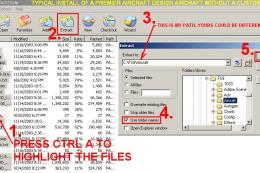







0 comments
Leave a Response