FSX (Fix 08.2) Buenos Aires 2008 Scenery
 Buenos Aires 2008, Argentina, fix 08.2. This is the scenery of Buenos Aires, Republica Argentina, with a new fix. This scenery was conceived with the following two objectives: 1) To achieve the best performance, 2) A real appearance of the land. The area that this scenery covers is the following ...
Buenos Aires 2008, Argentina, fix 08.2. This is the scenery of Buenos Aires, Republica Argentina, with a new fix. This scenery was conceived with the following two objectives: 1) To achieve the best performance, 2) A real appearance of the land. The area that this scenery covers is the following ...
- Country
-
Argentina
- Download hits
- 945
- Compatibility
- Flight Simulator XPrepar3D
- Filename
- ba_2008.zip
- File size
- 8.73 MB
- Virus Scan
- Scanned 0 days ago (clean)
- Access to file
- Free (Freeware)
- Content Rating
- Everyone
Buenos Aires 2008, Argentina, fix 08.2. This is the scenery of Buenos Aires, Republica Argentina, with a new fix. This scenery was conceived with the following two objectives: 1) To achieve the best performance, 2) A real appearance of the land. The area that this scenery covers is the following one: end of the delta of Parana, coastal area from Buenos Aires, from Escobar's North, until the south of Quilmes, Capital Federal, Area West, the routes arrive until Campana and La Plata, and much more. By Pablo Contouris.

Buenos Aires 2008 Scenery.
Installation
==================
1. After discharging the Scenery, unzip the file inside a temporary folder.
2. Copy the folder "BsAs_2008" in the location:
C:\Archivos de programa\Microsoft Games\Microsoft Flight Simulator X\Addon Scenery.
3. Copy the folder "Static Objects Library" in the location:
C:\Archivos de programa\Microsoft Games\Microsoft Flight Simulator X\Addon Scenery, if you don't already have it installed. If you already has it, copy and paste the content of the folders respectively in"Scenery" and "Texture" location. Maybe, there are elements that will be used by other Scenery.
4. Enter to Microsoft Flight Simulator X.
5. Go toConfiguraci /Biblioteca de Escenarios / Agregar zona and select Static Objects Library.
6. Go to Configuraci / Biblioteca de Escenarios / Agregar zona and select "BsAs_2008". Make sure that this section is high-priority (above).
7. After verifying that the Scenery works correctly, you can delete the temporary folder.
Your structure of folders should be in this way:
Addon Scenery
|- BsAs_2008
| |- Scenery
| |- Texture
|- Static Objects Library
|- Scenery
|- Texture
Installation Notes
==================
If you have performence problems, you can test the combination of files of objects 3D according to their priority. In the installation they show up the following files of objects:
Objetos_Prioridad_3.bgl
Objetos_Prioridad_3B. bgl
These files contain the objects 3D less important, as being ships, yacht club, facilities, etc., those objects add life to the Scenery but they are not indispensable. If you have performance problems you can begins remove these files of the installation. You will notice the difference.
Objetos_Prioridad_2. bgl
Objetos_Prioridad_2B. bgl
These files contain objects 3D of intermediate importance, as being the complementary buildings that occupy specific places of the Scenery. It is desirable to have, but not fundamental. If you still continues with performance problems you can continues removing these files of the installation.
Objetos_Prioridad_1. bgl
Objetos_Prioridad_1B. bgl
These files contain objects 3D the most important, for example objects in the aeroparque surroundings, BsAs center, Madero Port and other places that constitute the fundamental appearance for a quick view of the Scenery. If it still continues with performance problems, you can remove these files, you will lose the specific buildings but you will get an excellent performance (if their machine accompanies him).
arboles_Aeroparque. bgl
If you want to use this Scenery together with Aeroparque of Carlos Maida, you can remove this file. This way the trees are excluded of coastal and you will see those trees of Carlos Maida. Is necessary to clarify that in this place the land is displaced on the river so that it is well located Aeroparque default.
cvxBSAS_SAEZ CALLES.bgl
This file contains some internal streets of the Aeropuerto Internacional de Ezeiza. They have been included separately to prevent conflict with future developments of this airport. If you want to exclude this, you must remove this file of the installation.
Airports Carlos Maida
=====================
If you want to use the Scenery of Carlos Maida, for example SABE, SADF, SAEZ, SADQ etc., you should remove certain files mentioned more below. I am very grateful for the Scenery of Maida, which I use, but it is necessary to keep in mind this point for not having conflict.
I have retired the following files using Aeroparque default:
a_SABE.BGL
cvxSABE.BGL
cvxSADF1.BGL
cvxSADF2.BGL
cvxSADF3.BGL
cvxSAEZ.BGL
SABE.BGL (this is the airfield of Aeroparque, which you can use if you wants)
Covering Area
=============
This Scenery is the result of many personal working hours on the area of Buenos Aires and its surroundings, this region is very family for my and it impelled me to its development.
The area that embraces this Scenery is the following one:
* End of the Delta of Paraná
* Coastal area from Buenos Aires
* From Escobar's North
* Until the South of Quilmes
* Capital Federal
* Area West
* The routes arrive until Campana and La Plata
Program Used
=============
The Scenery was built with the following programs:
* Google Earth
* FSX_Kml
* SBuilderX
* Instance Scenery
It was created and testeado with FSX SP1.
Objectives
==========
This Scenery was conceived from a principle with the following 2 objectives:
1. To achieve the best performance.
2. A real appearance of the land.
In this sense priority was subtracted to the objects 3D, since objects default FSX and some particular external objects were used. This has contributed vastly to obtain a good performance.
I have also put on emphasis in the detail of the land, where I have dedicated the biggest attention in the most representative areas. The fact of making uniform certain sectors and also important areas without elements autogenerados, it has contributed once again to obtain good performance.
The coastal line is where more attention I have dedicated and you will find until the minimum details in this extension.
Buenos Aires are very big and it possesses independent several Scenery inside this area, therefore I considered with the biggest importance a balance of the whole group as for performance.
A very big difference of performance exists depending like you configure the effects of the water. You will obtain important benefits configuring it in "Low 2.x."
Detail incorporate
==================
Keeping in mind the previously mentioned objectives, it has been identified in the covering area the different types of existent lands and the best texture has been chosen to my approach for its representation. On them asphalt and dirty streets will be observed, which reflect the most visible according to the images satelital. Included routes, freeways, streets, lines of trains, etc,.
I have incorporated the traffic for all the entrance freeways to the city. However, I don't include freeway traffic in the city center for not overloading the processor.
The objects 3D have been incorporate according to the approach mentioned previously.
In the areas of the airports of the covering area, the flat area corresponding to each place has been respected according to the image satelital. In this sense, you can use perfectly the scenery of Pablo Contouris and Carlos Maida. The default possesses a minimum displacement that can be noticed visible. I have taken this determination to leave clever the land for future developments.
Library used
============
The additional librarys of objects used in this Scenery are:
fs9_custom_buildings_ss_1.bgl
Pablo Contouris

Buenos Aires 2008 Scenery..

Finding the Scenery
- FSX/Prepar3D Coordinates:
-
-34.60370000,-58.38160000
Use the downloaded flight plan file by launching FSX/P3D, selecting "Load Flight Plan" in the flight planner, and choosing the .pln file. Your aircraft will be positioned directly at the add-on’s location. - Decimal Degrees (DD):
-
Latitude: -34.603700°
Longitude: -58.381600° - Degrees, Minutes, Seconds (DMS):
-
Latitude: 34° 36' 13.320" S
Longitude: 58° 22' 53.760" W
Map Location
The archive ba_2008.zip has 157 files and directories contained within it.
File Contents
This list displays the first 500 files in the package. If the package has more, you will need to download it to view them.
| Filename/Directory | File Date | File Size |
|---|---|---|
| Release Notes 08_2.txt | 08.26.08 | 1.55 kB |
| BsAs08_2_web.txt | 08.26.08 | 575 B |
| Actualizacion 08_2.pdf | 08.26.08 | 12.15 kB |
| Actualizacion 08_2.txt | 08.26.08 | 1.47 kB |
| BsAs08_2.gif | 07.05.08 | 16.21 kB |
| Leame_FSX_BsAs2008_2.pdf | 08.26.08 | 1.57 MB |
| Leame_FSX_BsAs2008_2.txt | 08.26.08 | 8.35 kB |
| Readme_FSX_BsAs2008_2.txt | 08.26.08 | 7.65 kB |
| cvxBSAS_SAEZ CALLES.BGL | 06.21.08 | 1.99 kB |
| cvxBSAS_TOPOGRAFIA.BGL | 08.25.08 | 405.49 kB |
| CVX_BsAs_Excl.BGL | 04.12.08 | 4.12 kB |
| CVX_BSAS_Excl_2.BGL | 04.19.08 | 2.64 kB |
| CVX_BSAS_EXCL_3.BGL | 08.23.08 | 5.43 kB |
| Objetos Arboles SABE.bgl | 08.24.08 | 1.73 kB |
| Objetos Prioridad 1.bgl | 08.23.08 | 4.07 kB |
| Objetos Prioridad 1B.bgl | 08.24.08 | 348 B |
| Objetos Prioridad 2.bgl | 08.23.08 | 4.42 kB |
| Objetos Prioridad 2B.bgl | 08.24.08 | 2.28 kB |
| Objetos Prioridad 3.bgl | 08.23.08 | 2.81 kB |
| Objetos Prioridad 3B.bgl | 05.29.08 | 1.59 kB |
| RIO_DE_LA_PLATA_WaterClass.bgl | 07.05.08 | 3.01 kB |
| Texture | 08.26.08 | 0 B |
| Thumbs.db | 06.25.08 | 46.50 kB |
| FS9 custom buildings SS 1 readme.txt | 12.19.05 | 2.50 kB |
| fs9_custom_buildings_ss_1.bgl | 12.19.05 | 1.16 MB |
| fs9_custom_buildings_SS_1.txt | 12.19.05 | 8.79 kB |
| ancaa.bmp | 05.21.03 | 42.74 kB |
| ancaa_lm.bmp | 05.21.03 | 42.74 kB |
| ancab.bmp | 05.21.03 | 42.74 kB |
| ancab_lm.bmp | 05.21.03 | 42.74 kB |
| ancac.bmp | 05.21.03 | 42.74 kB |
| ancac_lm.bmp | 05.21.03 | 42.74 kB |
| ancad.bmp | 05.21.03 | 42.74 kB |
| ancad_lm.bmp | 05.21.03 | 42.74 kB |
| ancae.bmp | 05.21.03 | 42.74 kB |
| ancae_lm.bmp | 05.21.03 | 42.74 kB |
| atld.bmp | 05.21.03 | 42.74 kB |
| atld_lm.bmp | 05.21.03 | 42.74 kB |
| atle.bmp | 05.21.03 | 42.74 kB |
| atle_lm.bmp | 05.21.03 | 42.74 kB |
| atlf.bmp | 05.21.03 | 42.74 kB |
| atlf_lm.bmp | 05.21.03 | 42.74 kB |
| atlww.bmp | 05.21.03 | 42.74 kB |
| atlww_lm.bmp | 05.21.03 | 42.74 kB |
| chica.bmp | 05.21.03 | 42.74 kB |
| chica_lm.bmp | 05.21.03 | 42.74 kB |
| chicb.bmp | 05.21.03 | 42.74 kB |
| chicb_lm.bmp | 05.21.03 | 42.74 kB |
| chicc.bmp | 05.21.03 | 42.74 kB |
| chicc_lm.bmp | 05.21.03 | 42.74 kB |
| chicd.bmp | 05.21.03 | 42.74 kB |
| chicd_lm.bmp | 05.21.03 | 42.74 kB |
| chicf.bmp | 05.21.03 | 42.74 kB |
| chicf_lm.bmp | 05.21.03 | 42.74 kB |
| CTKH.bmp | 05.21.03 | 42.74 kB |
| CTKH_LM.bmp | 05.21.03 | 42.74 kB |
| DEN_hangers2.bmp | 05.21.03 | 170.74 kB |
| DEN_hangers2_LM.bmp | 05.21.03 | 170.74 kB |
| DFW_maintenance.bmp | 05.21.03 | 170.74 kB |
| DFW_maintenance_LM.bmp | 05.21.03 | 170.74 kB |
| DFW_North.bmp | 05.21.03 | 170.74 kB |
| DFW_North_LM.bmp | 05.21.03 | 170.74 kB |
| DFW_south.bmp | 05.21.03 | 170.74 kB |
| DFW_south_LM.bmp | 05.21.03 | 170.74 kB |
| DFW_westcargo.bmp | 05.21.03 | 170.74 kB |
| DFW_westcargo_LM.bmp | 05.21.03 | 170.74 kB |
| Fantasy_Main.bmp | 05.21.03 | 42.74 kB |
| Fantasy_Main_LM.bmp | 05.21.03 | 42.74 kB |
| Fantasy_Tower.bmp | 05.21.03 | 42.74 kB |
| Fantasy_Tower_LM.bmp | 05.21.03 | 42.74 kB |
| Forums_Greenroof.bmp | 05.21.03 | 42.74 kB |
| Forums_Greenroof_LM.bmp | 05.21.03 | 42.74 kB |
| hangar6.bmp | 05.21.03 | 42.74 kB |
| hangar6_LM.bmp | 05.21.03 | 42.74 kB |
| JFK_Cargo1a.bmp | 05.21.03 | 170.74 kB |
| JFK_Cargo1a_LM.bmp | 05.21.03 | 170.74 kB |
| JFK_Cargo2.bmp | 05.21.03 | 170.74 kB |
| JFK_Cargo2_LM.bmp | 05.21.03 | 170.74 kB |
| JFK_Hangers.bmp | 05.21.03 | 170.74 kB |
| JFK_Hangers_LM.bmp | 05.21.03 | 170.74 kB |
| JFK_Jetway.bmp | 05.21.03 | 170.74 kB |
| JFK_Jetway_LM.bmp | 05.21.03 | 170.74 kB |
| LAS_4.bmp | 05.21.03 | 42.74 kB |
| LAS_4_lm.bmp | 05.21.03 | 42.74 kB |
| laxaa.bmp | 04.16.03 | 42.74 kB |
| laxaa_lm.bmp | 04.16.03 | 42.74 kB |
| LDM_sf_ftmasonbldg1.bmp | 05.21.03 | 42.74 kB |
| LDM_sf_ftmasonbldg1_lm.bmp | 05.21.03 | 42.74 kB |
| LDM_sf_presidio1.bmp | 05.21.03 | 42.74 kB |
| LDM_sf_presidio1_lm.bmp | 05.21.03 | 42.74 kB |
| LDM_sf_presidio2.bmp | 05.21.03 | 42.74 kB |
| LDM_sf_presidio2_lm.bmp | 05.21.03 | 42.74 kB |
| LDM_sf_presidio3.bmp | 05.21.03 | 42.74 kB |
| LDM_sf_presidio3_lm.bmp | 05.21.03 | 42.74 kB |
| MIA_Maintanance.bmp | 05.21.03 | 170.74 kB |
| MIA_Maintanance_LM.bmp | 05.21.03 | 170.74 kB |
| MIA_Mainterminal.bmp | 05.21.03 | 170.74 kB |
| MIA_Mainterminal_LM.bmp | 05.21.03 | 170.74 kB |
| MIA_Tower_Jetway_Light.bmp | 05.21.03 | 170.74 kB |
| MIA_Tower_Jetway_Light_LM.bmp | 05.21.03 | 170.74 kB |
| PhilHangar.bmp | 05.21.03 | 42.74 kB |
| PhilHangar_LM.bmp | 05.21.03 | 42.74 kB |
| PHX_Honeywell.bmp | 05.21.03 | 170.74 kB |
| PHX_Honeywell_LM.bmp | 05.21.03 | 170.74 kB |
| PHX_NG.bmp | 05.21.03 | 170.74 kB |
| PHX_NG_LM.bmp | 05.21.03 | 170.74 kB |
| PHX_NWBuildings.bmp | 05.21.03 | 170.74 kB |
| PHX_NWBuildings_LM.bmp | 05.21.03 | 170.74 kB |
| PHX_Terminal3.bmp | 05.21.03 | 170.74 kB |
| PHX_Terminal3_LM.bmp | 05.21.03 | 170.74 kB |
| PietenHangar.bmp | 05.21.03 | 42.74 kB |
| PietenHangar_LM.bmp | 05.21.03 | 42.74 kB |
| PioneerHangar.bmp | 05.21.03 | 42.74 kB |
| PioneerHangar_LM.bmp | 05.21.03 | 42.74 kB |
| PioneerVette.bmp | 05.21.03 | 42.74 kB |
| PioneerVette_LM.bmp | 05.21.03 | 42.74 kB |
| PitcairnHangar.bmp | 05.21.03 | 42.74 kB |
| PitcairnHangar_LM.bmp | 05.21.03 | 42.74 kB |
| RyanHangar.bmp | 05.21.03 | 42.74 kB |
| RyanHangar_LM.bmp | 05.21.03 | 42.74 kB |
| seapa.bmp | 05.21.03 | 42.74 kB |
| seapa_lm.bmp | 05.21.03 | 42.74 kB |
| seapb.bmp | 05.21.03 | 42.74 kB |
| seapb_lm.bmp | 05.21.03 | 42.74 kB |
| seapc.bmp | 05.21.03 | 42.74 kB |
| seapc_lm.bmp | 05.21.03 | 42.74 kB |
| seapd.bmp | 05.21.03 | 42.74 kB |
| seapd_lm.bmp | 05.21.03 | 42.74 kB |
| seape.bmp | 05.21.03 | 42.74 kB |
| seape_lm.bmp | 05.21.03 | 42.74 kB |
| seapf.bmp | 04.16.03 | 2.74 kB |
| seapf_lm.bmp | 04.16.03 | 2.74 kB |
| seapg.bmp | 05.21.03 | 2.74 kB |
| seapg_lm.bmp | 05.21.03 | 2.74 kB |
| sfoaa.bmp | 05.21.03 | 42.74 kB |
| sfoaa_lm.bmp | 05.21.03 | 42.74 kB |
| sfoac.bmp | 05.21.03 | 42.74 kB |
| sfoac_lm.bmp | 05.21.03 | 42.74 kB |
| sfoad.bmp | 05.21.03 | 42.74 kB |
| sfoad_lm.bmp | 05.21.03 | 42.74 kB |
| sfoae.bmp | 05.21.03 | 42.74 kB |
| sfoae_lm.bmp | 05.21.03 | 42.74 kB |
| sfoaf.bmp | 05.21.03 | 42.74 kB |
| sfoaf_lm.bmp | 05.21.03 | 42.74 kB |
| BA_0001.jpg | 07.05.08 | 109.71 kB |
| BA_0002.jpg | 07.05.08 | 73.74 kB |
| BA_0003.jpg | 07.05.08 | 100.94 kB |
| BA_0004.jpg | 07.05.08 | 116.15 kB |
| BA_0005.jpg | 07.05.08 | 107.54 kB |
| BA_0006.jpg | 07.05.08 | 100.04 kB |
| BA_0007.jpg | 07.05.08 | 113.86 kB |
| BA_0008.jpg | 07.05.08 | 108.38 kB |
| BA_0009.jpg | 07.05.08 | 110.44 kB |
| BsAs2008V1.jpg | 06.22.08 | 446.59 kB |
| Thumbs.db | 07.05.08 | 61.50 kB |
| flyawaysimulation.txt | 10.29.13 | 959 B |
| Go to Fly Away Simulation.url | 01.22.16 | 52 B |
Installation Instructions
Most of the freeware add-on aircraft and scenery packages in our file library come with easy installation instructions which you can read above in the file description. For further installation help, please see our Flight School for our full range of tutorials or view the README file contained within the download. If in doubt, you may also ask a question or view existing answers in our dedicated Q&A forum.









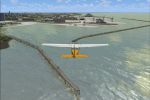






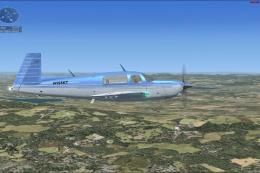
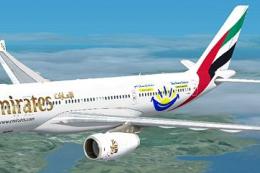

0 comments
Leave a Response