FS2004 Olympic Airways Boeing 737-400
A repaint of the default B734-400 in Olympic Airways Livery. The repaint was done under Microsoft's model limitations but it's worth the try. By John Orfanos.
- Download hits
- 218
- Compatibility
- Microsoft Flight Simulator 2004
- Filename
- b737oa.zip
- File size
- 813.24 KB
- Virus Scan
- Scanned 4 days ago (clean)
- Access to file
- Free (Freeware)
- Content Rating
- Everyone
A repaint of the default B734-400 in Olympic Airways Livery. The repaint was done under Microsoft's model limitations but it's worth the try. By John Orfanos.
The aircraft is called "Philippi". Its Registration Number is SX-BKC. It is mainly used in medium-range distances and in domestic flights. It is the main type of aircraft of the olympic airways fleet. It was repainted based on FSACOF. This repaint was tested under both FS2002 and FSACOF.
Instructions:
- Put B737_400.mdl into the C:\Program Files\Microsoft Games\Flight Simulator 9\Aircraft\b737_400\model Folder (This disables the appearance of registration number by Microsoft, that appears in the wrong place, allowing the repaint of the registration number on the fuselage)
- Copy and Paste an already existing texture folder inside b737_400 and rename it X.
- Transfer these files, contained inside the Texture X folder, (FOUND IN THIS FILE YOU HAVE DOWNLOADED) into the folder you just created overwriting were necessary.
- Replace the X with an increasing number value depending on how many different liveries are installed already. Texture.4 or Texture.5 or whatever is needed.
- Open the aircraft.cfg using the notepad and add the following lines between the dashed lines.
[fltsim.X]
title=Boeing 737-400 Olympic Airways
sim=Boeing737-400
model=
panel=
sound=
texture=X
kb_checklists=Boeing737-400_check
kb_reference=Boeing737-400_ref
atc_id=SX-BKC
atc_airline=OLYMPIC
atc_flight_number=OA234
ui_manufacturer=Boeing
ui_type="737-400"
ui_variation="Olympic Airways"
description="This is the default Boeing 737-400 model from Microsoft repainted in the Olympic Airways Colours by John Orfanos. It's Registration Number is SX-BKC "Phillipi". It is mainly used in medium-range distances and in domestic flights. It is the main type of aircraft of the olympic airways fleet. One should hardly be surprised that the world's most prolific manufacturer of commercial aircraft is also the producer of the world's most popular jetliner. The 737 became the best-selling commercial jetliner worldwide when orders for it hit 1,831 in June 1987 (surpassing Boeing's own 727 as the previous champ). However, it wasn't always that way\s in the first few years of production, there were so few orders that Boeing considered canceling the program. They didn't, and the airplane has more than proven itself in over three decades of service."
Don't forget to replace the X with the same number you put in the texture folder ok?!
Known issues:
Due to Microsoft's texture template I didn't paint the name of the aircraft because it appeared mirrored on the other side of the aircraft.... which I didn't like... so don't worry about the name not appearing in the aircraft!!!
On the right side of the aircraft the registration number appears mirrored but I could't do anything due to Microsoft's templates again.
The archive b737oa.zip has 9 files and directories contained within it.
File Contents
This list displays the first 500 files in the package. If the package has more, you will need to download it to view them.
| Filename/Directory | File Date | File Size |
|---|---|---|
| B737_400.mdl | 05.31.03 | 694.27 kB |
| Read Me!!!.txt | 09.15.03 | 3.63 kB |
| Texture.X | 09.15.03 | 0 B |
| b737_400_T.bmp | 09.08.03 | 1.33 MB |
| DECALNONUMBER.bmp | 09.08.03 | 2.73 kB |
| Thumbs.db | 01.12.03 | 11.00 kB |
| Thumbs.db | 09.15.03 | 15.50 kB |
| flyawaysimulation.txt | 10.29.13 | 959 B |
| Go to Fly Away Simulation.url | 01.22.16 | 52 B |
Installation Instructions
Most of the freeware add-on aircraft and scenery packages in our file library come with easy installation instructions which you can read above in the file description. For further installation help, please see our Flight School for our full range of tutorials or view the README file contained within the download. If in doubt, you may also ask a question or view existing answers in our dedicated Q&A forum.



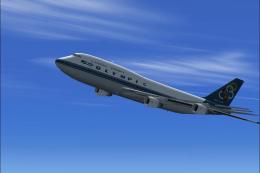





0 comments
Leave a Response