FS2004 Tame Ecuador Boeing 737-400
 Tame Ecuador Boeing 737-400 (fictional); new colors. Textures only for the default B737-400. By Alex Colka.
Tame Ecuador Boeing 737-400 (fictional); new colors. Textures only for the default B737-400. By Alex Colka.
- Download hits
- 232
- Compatibility
- Microsoft Flight Simulator 2004
- Filename
- b734eq4.zip
- File size
- 858.95 KB
- Virus Scan
- Scanned 4 days ago (clean)
- Access to file
- Free (Freeware)
- Content Rating
- Everyone
Tame Ecuador Boeing 737-400 (fictional); new colors. Textures only for the default B737-400. By Alex Colka.

Screenshot of Tame Ecuador Boeing 737-400 in flight.
Here you'll find a repaint of the default Boeing 737-400 in Tame New Colors of Ecuador. Although this is fictional rendition of this aircraft, Tame considered some aircraft manufacturers like Boeing, Fokker and Airbus, being Airbus the winner of the contract for the Tame's fleet renovation. Options originally included a Fokker F100, Airbus A320, A319, Boeing 737-300 and the 737-400. This repaint reflects the way this aircraft could be.
Installation:
Extract texture.Tame.zip inside your B737_400 subfolder (the new folder will be created), then copy the aircraft definition in aircraft.cfg and paste into yor aircraft.cfg at the end of your [fltsim.X] sequence. Warning: you should have a base knowledge in assembling aircraft.cfg files.
Note that these textures are freeware and not for sale.
Great for AI Traffic! Please enjoy!
Alex Colka
The archive b734eq4.zip has 7 files and directories contained within it.
File Contents
This list displays the first 500 files in the package. If the package has more, you will need to download it to view them.
| Filename/Directory | File Date | File Size |
|---|---|---|
| File_Id.diz.txt | 10.13.03 | 194 B |
| Readme.txt | 10.13.03 | 1.09 kB |
| Image.jpg | 10.13.03 | 79.56 kB |
| texture.Tame.zip | 10.13.03 | 796.84 kB |
| aircraft.cfg | 10.13.03 | 867 B |
| flyawaysimulation.txt | 10.29.13 | 959 B |
| Go to Fly Away Simulation.url | 01.22.16 | 52 B |
Installation Instructions
Most of the freeware add-on aircraft and scenery packages in our file library come with easy installation instructions which you can read above in the file description. For further installation help, please see our Flight School for our full range of tutorials or view the README file contained within the download. If in doubt, you may also ask a question or view existing answers in our dedicated Q&A forum.

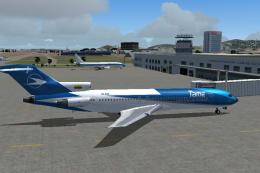



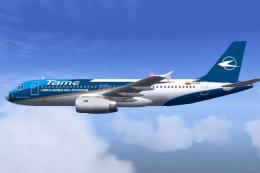

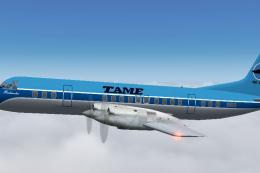

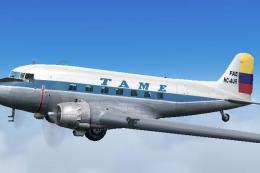
0 comments
Leave a Response