
FS2004 DAS Air Cargo Douglas DC-10-30
DAS Air Cargo’s Ugandan-registered DC-10-30F livery (5X-ROY) brings photoreal textures and refined night lighting to the FFX/SGA model, with smooth animations and convincing handling for immersive cargo operations in FS2004. Requires the FFX/SGA Douglas DC-10-30 aircraft package.
- Type:Complete with Base Model
- File: nbffxdas.zip
- Size:2.8 MB
- Scan:
Clean (3d)
- Access:Freeware
- Content:Everyone
A repaint of the FFX/SGA DC10-30 in the colors of Ugandan registered Civil Charter DAS Air Cargo, registration 5X-ROY. Features realphoto textures and modified night lighting. Model and textures with animation and great flight dynamics. By Nick Black.
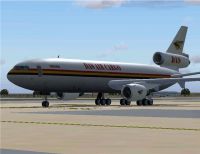
Screenshot of DAS Air Cargo Douglas DC-10-30 on the ground.
FFX/SGA Douglas Dc-10-30F for FS2004.
A repaint of FFX/SGA's superb DC-10 30 Series in the colours of DAS Air Cargo 5X-ROY.
The Aircraft model is solely the property of FFX/SGA and its designers as outlined in the attached EULA. I in no way take any credit for the creation of the aircraft model or flight dynamics, purely for repainting the textures in this livery.
Repainted using MSPaint. (Yes that's MSPaint, it is possible to get decent repaints with such a basic program you see.)
Photoreal textures copied from photographic reference materials.
Installation:
Simply unzip this file to your FS9 Directory, there is no tinkering around to do it is as simple as that. If you unzip, like me, to a favorite zips folder, then move the folder "FFX/SGA DC-1-30F DAS Air Cargo" to the "aircraft" folder in Flight Simulator 9 directory.
This model is a passenger DC-10 and therefore does not have a opening freight door, unfortunately. When operating the doors I suggest you do not use the command "Shift+E" as this will open door Left2 which is none existent on the DC-10 freighter. Instead only use "Shift+E then 2" and this will open door left1 which does exist on the aircraft. the lower hold doors, catering doors, and landing lights operate as per the instruction manual.
The archive nbffxdas.zip has 39 files and directories contained within it.
File Contents
This list displays the first 500 files in the package. If the package has more, you will need to download it to view them.
| Filename/Directory | File Date | File Size |
|---|---|---|
| Aircraft.cfg | 11.03.03 | 12.75 kB |
| dasdc10.jpg | 11.03.03 | 71.14 kB |
| EULA.doc | 07.21.03 | 47.50 kB |
| FFX DC10 INSTRUCTIONS.doc | 11.03.03 | 161.50 kB |
| FFXDC1030.air | 07.21.03 | 8.57 kB |
| file_id.diz | 11.03.03 | 317 B |
| model.30 | 11.03.03 | 0 B |
| DC1030.mdl | 07.17.03 | 1.76 MB |
| Model.cfg | 07.17.03 | 69 B |
| Original FFX README.txt | 07.21.03 | 9.07 kB |
| panel | 11.03.03 | 0 B |
| panel.cfg | 11.03.03 | 30 B |
| Readme.txt | 11.03.03 | 1.45 kB |
| sound | 11.03.03 | 0 B |
| sound.cfg | 05.17.03 | 30 B |
| texture.das | 11.03.03 | 0 B |
| DC10INTERIOR_L.bmp | 07.15.03 | 1.00 MB |
| DC10INTERIOR_T.bmp | 09.23.03 | 2.67 MB |
| Dc10_a_L.bmp | 09.25.03 | 2.67 MB |
| Dc10_a_t.bmp | 09.25.03 | 2.67 MB |
| Dc10_b_L.bmp | 09.25.03 | 2.67 MB |
| Dc10_b_t.bmp | 10.27.03 | 2.67 MB |
| Fans.bmp | 07.11.03 | 257.05 kB |
| Fans_L.bmp | 07.06.03 | 256.07 kB |
| intake_l.bmp | 07.10.03 | 256.07 kB |
| intake_t.bmp | 07.11.03 | 128.07 kB |
| Thumbs.db | 11.03.03 | 46.00 kB |
| WHEELS_L.bmp | 07.06.03 | 256.07 kB |
| WHEELS_T.BMP | 07.06.03 | 1.00 MB |
| WINDOWS_L.BMP | 07.10.03 | 256.07 kB |
| WINDOWS_T.bmp | 07.10.03 | 64.07 kB |
| Wing_left_l.bmp | 07.11.03 | 1.00 MB |
| Wing_left_t.bmp | 07.17.03 | 1.00 MB |
| Wing_right_l.bmp | 07.11.03 | 1.00 MB |
| Wing_right_t.bmp | 07.17.03 | 1.00 MB |
| Thumbs.db | 11.03.03 | 20.00 kB |
| FFXSGA DC-10-30F DAS Air Cargo | 11.03.03 | 0 B |
| flyawaysimulation.txt | 10.29.13 | 959 B |
| Go to Fly Away Simulation.url | 01.22.16 | 52 B |
Installation Instructions
Most of the freeware add-on aircraft and scenery packages in our file library come with easy installation instructions which you can read above in the file description. For further installation help, please see our Flight School for our full range of tutorials or view the README file contained within the download. If in doubt, you may also ask a question or view existing answers in our dedicated Q&A forum.

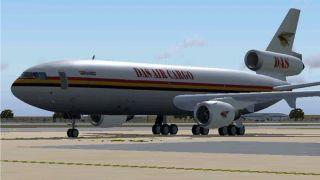



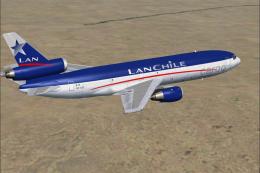

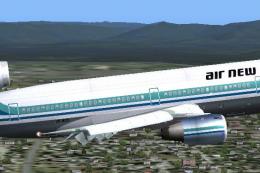







0 comments
Leave a Response