MSFS Cranfield Airport, England (EGTC) Scenery
 A complete replacement of the default Cranfield Airport (EGTC) in England, United Kingdom. The scenery overrides the default (and inaccurate) Microsoft offering with a highly detailed rendition of EGTC in stunning detail. With custom 3D modeling of buildings and other objects. For Microsoft...
A complete replacement of the default Cranfield Airport (EGTC) in England, United Kingdom. The scenery overrides the default (and inaccurate) Microsoft offering with a highly detailed rendition of EGTC in stunning detail. With custom 3D modeling of buildings and other objects. For Microsoft...
- Country
-
United Kingdom
- Download hits
- 605
- Compatibility
- Flight Simulator 2020
- Filename
- egtc-cranfield-msfs-scenery.zip
- File size
- 88.22 MB
- Virus Scan
- Scanned 10 days ago (clean)
- Access to file
- Free (Freeware)
- Content Rating
- Everyone

Expert Overview
This comprehensive overhaul of Cranfield Airport (EGTC) in England brings a level of detail and accuracy that goes far beyond the default Microsoft Flight Simulator version. Having tested it extensively, I can confirm the developer’s custom 3D modeling, revamped taxiways, accurate aprons, and realistic ILS approach capture the essence of this historic airfield. From the removal of the disused runway to the addition of WW2 hangars and a digital ATC system, each area has been painstakingly reworked to emulate real-world operations. Even the neighboring solar farm and occasional Boeing 737 lend a genuine sense of immersion to the Bedfordshire skies.
Beyond visual upgrades, this scenery reflects Cranfield’s unique heritage, mixing historical RAF features with modern aviation technology. Future updates promise exciting additions like open hangars and extra university buildings to further enhance the already impressive environment. In my opinion, this is a must-have upgrade for anyone looking to improve their GA and light commercial flights in MSFS, underscoring the developer’s dedication to blending authenticity with engaging flight simulation.
This mod was installed, tested and reviewed by Adam McEnroe for Fly Away Simulation. Adam is an FS mod expert. Read his bio here.
A complete replacement of the default Cranfield Airport (EGTC) in England, United Kingdom. The scenery overrides the default (and inaccurate) Microsoft offering with a highly detailed rendition of EGTC in stunning detail. With custom 3D modeling of buildings and other objects. For Microsoft Flight Simulator (MSFS) 2020 release and completely free to download and use.
 The developer, JayFlySim, has spent much time crafting this airport from hand and has paid much attention to detail with the smaller aspects of the airport that you may not think of however are important when parking, taxiing, and landing/taking off at the airport.
The developer, JayFlySim, has spent much time crafting this airport from hand and has paid much attention to detail with the smaller aspects of the airport that you may not think of however are important when parking, taxiing, and landing/taking off at the airport.
Cranfield Airport (EGTC) is located in England, United Kindom, and situated in the county of Bedfordshire. It was originally an RAF base in the 30s-40s but converted to a private airport later on. It now serves as an airport for short commercial and mainly private flights for GA aircraft. However, some RAF operations are still performed at the airport with active RAF units.
The airport in 2018 was the first airport to run a completely digital ATC system. There are cameras (in towers) in and around the airport and operations are maintained from external offices. It's an interesting concept and it'll be interesting to see where the whole "Digital ATC" goes in the coming years,
The developer has removed the disused runway that Microsoft included in MSFS along with adding custom (and 3D modeled) WW2 hangars that are still present as the current day Cranfield Airport.
The addition of the ATC tower (Air Traffic Control) has been included and is completely custom. It seemed to be missing in the default MSFS scenery. There is also the inclusion of a neighboring solar power farm in the fields adjacent to the airport.
As well as adding many custom objects and buildings, also included are static aircraft in and around the airport based on the real-world aircraft that would be present at the airport.
All of the airport equipment has been included such as windsocks and other objects you would expect to find around a real-world airport.
The taxiway data and accuracy has been improved based on real-world data and is much more accurate than the default MSFS data. The developer is familiar with this particular airport and the accuracy is spot-on. Taxiways now appear as they do if you were using the airport in the real world. The same goes for airport aprons, they have also been replaced/updated to be accurate.
The ILS landing lights have been removed from the middle of runway 03/21 to better reflect the real-world Cranfield Airport.
The ILS system and the technicalities behind it in the sim have also been reworked and it's not very realistic and accurate and more reflective of the real-world airport.
There has been an addition of a static Boeing 737 added in Cranfield livery as the developer thought this would be a good addition.
Finally, the developer has added new taxiway signs and signage just as they are in the real airport.
This complete freeware pack brings the following to your copy of Microsoft Flight Simulator;
- A completely reworked version of Cranfield Airport (EGTC) in England, the United Kingdom based on the latest real-world data.
- Many new 3D objects, buildings, and clutter objects in and around the airport.
- New ILS, taxiway, and ATC towers.
- New static aircraft are accurate and based on the real airport.
Future Updates
The developer has announced they will be adding the following in future updates of this freeware package:
- Lightning aircraft to be added
- Open hangars
- University building to be modeled and added
We will update this Fly Away Simulation listing as and when updates are available so you have access to the latest scenery files.
The developer has also asked for support and any ideas/suggestions for future MSFS freeware airport developments;
If there is an airfield local to you and you would like it to be upgraded or if there is missing/buggy scenery, please DM me as I'm always looking for more projects!
Installation
Once you have downloaded the archive and extracted the content, simply browse into the MSFS Scenery Files folder and copy the following folders into your MSFS community folder:
airport-egtc-cranfield
Once that's complete, you should be able to load the scenery and use the airport.

About the Developer: JayFlySim
This mod was developed by JayFlySim.
Donate
The developer of this mod/add-on (JayFlySim) has worked hard in order to produce this freeware creation. If you enjoy and make use of this release, why not donate to the developer to help support their projects?
Installation Instructions
Most of the freeware add-on aircraft and scenery packages in our file library come with easy installation instructions which you can read above in the file description. For further installation help, please see our Flight School for our full range of tutorials or view the README file contained within the download. If in doubt, you may also ask a question or view existing answers in our dedicated Q&A forum.








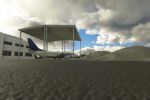




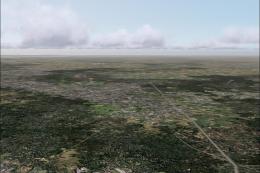




0 comments
Leave a Response