
FS2004 All Nippon Airways Boeing 747-400 JA8098
All Nippon Airways’ Boeing 747-400 JA8098 brings a classic ANA widebody to Microsoft Flight Simulator 2004 with a faithful exterior repaint and a proven Project Open Sky base model. Expect smooth control-surface animations, wing flex, steerable gear with realistic suspension, interactive doors, reflective textures, and convincing night lighting backed by an accurate flight model.
- Type:Complete with Base Model
- File: ana74nge.zip
- Size:13.38 MB
- Scan:
Clean (11d)
- Access:Freeware
- Content:Everyone
This freeware package adds a meticulously rendered All Nippon Airways (ANA) Boeing 747-400, bearing registration JA8098, to your collection. It is designed for Microsoft Flight Simulator 2004 and includes the original base model by Project Open Sky. The exterior repaint, courtesy of Joo Hong-Yoon, faithfully captures ANA’s classic livery and distinct markings.
Technical Highlights of the Boeing 747-400
The Boeing 747-400 is a widebody, long-haul airliner that introduced advanced avionics and wingtip extensions beyond earlier variants. ANA, a major Japanese carrier, utilized this aircraft extensively for both domestic and international operations. The fuselage design accommodates sizeable passenger and cargo capacities, and the extended upper deck enhances cabin space for long-distance flights.
Key Functional Features
- High-fidelity animations for all control surfaces, including a fully articulated rudder and flaps.
- Independent suspension system for greater realism on various runway surfaces.
- Steerable main gear assembly, allowing authentic ground maneuvering.
- Trim animations integrated with control inputs.
- Interactive passenger and cargo doors for added immersion.
- Dynamic wing flex designed to respond to in-flight stress and variable payloads.
- Tilting bogies and rolling wheels, simulating lifelike touchdown behavior.
- Reverse thrust deployment visibly represented on engine nacelles.
- Reflective textures calibrated for different materials across the airframe.
- Accurate flight model (FDE) reflecting engine performance and aerodynamics, tested by real-world pilots.
- Faithful spoiler animations, matching real-world deployment angles.
- Detailed exterior and cockpit window textures for heightened visual fidelity.
- Authentic night lighting that illuminates the fuselage and flight deck windows.
- Landing lights visible from the cockpit viewpoint.
- Translucent navigation light covers and simulated crash effects.
Installation and File Placement
To integrate this aircraft, extract the compressed folder and transfer the resulting directory to the “Aircraft” folder within your FS2002 installation. Although named for FS2002 placement, it functions in Microsoft Flight Simulator 2004 without issue, since it remains fully compatible.
Doors and Extra Animations
Passenger door access uses Shift + E, replicating the typical boarding process. Cargo bay doors and other freight-specific hatches are linked to features such as the tailhook command and folding wing animations. Ensure correct key assignments are set to deploy these animations seamlessly.
Credits and Authors
This complete freeware bundle is brought to the flight simulation community by Project Open Sky (aircraft model) and painted by Joo Hong-Yoon. It includes the entire model and livery without requiring additional downloads. Enjoy every detail of ANA’s Boeing 747-400 as you operate flights across diverse routes in your simulator.
The archive ana74nge.zip has 52 files and directories contained within it.
File Contents
This list displays the first 500 files in the package. If the package has more, you will need to download it to view them.
| Filename/Directory | File Date | File Size |
|---|---|---|
| 747-400-GE-CF6-80C2B1.air | 11.10.02 | 9.04 kB |
| Aircraft.cfg | 11.14.03 | 20.99 kB |
| ana.gif | 11.15.03 | 5.07 kB |
| anap_1.jpg | 11.15.03 | 532.90 kB |
| anap_2.jpg | 11.15.03 | 532.40 kB |
| anap_3.jpg | 11.15.03 | 605.59 kB |
| anap_4.jpg | 11.15.03 | 244.69 kB |
| readme.txt | 11.15.03 | 2.81 kB |
| mdlcode.jpg | 10.27.02 | 110.51 kB |
| Model.cfg | 11.12.02 | 31 B |
| POSKY744PGEJAF.mdl | 11.11.02 | 1.71 MB |
| POSKY744PGET124B2.mdl | 11.11.02 | 1.70 MB |
| POSKY744PGET124SBA.mdl | 11.11.02 | 1.71 MB |
| POSKY744PGET125BA.mdl | 11.11.02 | 1.70 MB |
| POSKY744PGET125SBA.mdl | 11.11.02 | 1.71 MB |
| POSKY744PGET12BA.mdl | 11.11.02 | 1.70 MB |
| POSKY744PGET12SBA.mdl | 11.11.02 | 1.71 MB |
| POSKY744PGET23BA.mdl | 11.11.02 | 1.70 MB |
| POSKY744PGET24B2.mdl | 11.11.02 | 1.70 MB |
| POSKY744PGET24SBA.mdl | 11.11.02 | 1.71 MB |
| POSKY744PGET2BA.mdl | 11.11.02 | 1.70 MB |
| POSKY744PGET2SBA.mdl | 11.11.02 | 1.70 MB |
| POSKY744PGET2SSBA.mdl | 11.11.02 | 1.71 MB |
| Thumbs.db | 11.22.02 | 4.50 kB |
| panel.cfg | 09.17.02 | 34 B |
| Sound.cfg | 08.26.99 | 32 B |
| posky744fan.bmp | 09.17.02 | 64.68 kB |
| posky744fanfast.bmp | 09.17.02 | 64.82 kB |
| posky744_bodyl_l.bmp | 11.11.02 | 1.00 MB |
| posky744_bodyl_t.bmp | 11.15.03 | 1.00 MB |
| posky744_bodyr_l.bmp | 10.14.02 | 1.00 MB |
| posky744_bodyr_t.bmp | 11.15.03 | 1.00 MB |
| posky744_doors_l.bmp | 10.14.02 | 1.00 MB |
| posky744_doors_t.bmp | 11.15.03 | 1.00 MB |
| posky744_eng_GECF6_l.bmp | 10.14.02 | 64.06 kB |
| posky744_eng_GECF6_t.bmp | 11.15.03 | 1.00 MB |
| posky744_gear_l.bmp | 10.14.02 | 64.07 kB |
| posky744_gear_t.bmp | 08.13.02 | 128.08 kB |
| posky744_misc_l.bmp | 10.14.02 | 1.00 MB |
| posky744_misc_t.bmp | 11.15.03 | 1.00 MB |
| posky744_vertical_l.bmp | 10.14.02 | 256.07 kB |
| posky744_vertical_t.bmp | 11.15.03 | 256.07 kB |
| posky744_window_t.bmp | 09.09.02 | 170.75 kB |
| posky744_wingbottom_l.bmp | 10.14.02 | 64.06 kB |
| posky744_wingbottom_t.bmp | 11.15.03 | 1.00 MB |
| posky744_wingtop_l.bmp | 10.14.02 | 64.06 kB |
| posky744_wingtop_t.bmp | 11.15.03 | 1.00 MB |
| posky_tire1.bmp | 03.19.02 | 16.92 kB |
| posky_tire2.bmp | 03.19.02 | 16.68 kB |
| Thumbs.db | 11.12.03 | 14.50 kB |
| flyawaysimulation.txt | 10.29.13 | 959 B |
| Go to Fly Away Simulation.url | 01.22.16 | 52 B |
Installation Instructions
Most of the freeware add-on aircraft and scenery packages in our file library come with easy installation instructions which you can read above in the file description. For further installation help, please see our Flight School for our full range of tutorials or view the README file contained within the download. If in doubt, you may also ask a question or view existing answers in our dedicated Q&A forum.




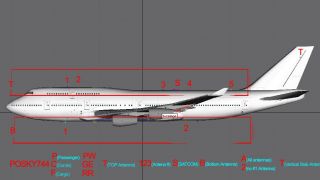


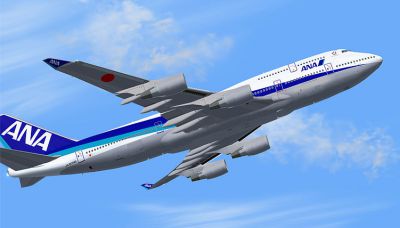
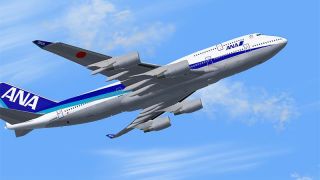





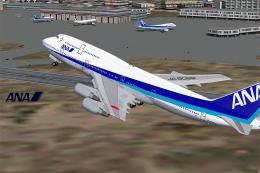






0 comments
Leave a Response