
FS2004 All Nippon Airways Boeing 747-400D JA8099
All Nippon Airways Boeing 747-400D JA8099 brings Japan’s high-density domestic Jumbo to Microsoft Flight Simulator 2004 with a polished Project Open Sky model and crisp ANA textures. Enjoy animated flight controls, wing flex, articulated gear with tilting bogies, operable doors, thrust reversers, reflective surfaces, and tuned flight dynamics for convincing handling day or night.
- Type:Complete with Base Model
- File: ana74ncg.zip
- Size:3.72 MB
- Scan:
Clean (22d)
- Access:Freeware
- Content:Everyone
Experience a detailed rendition of the All Nippon Airways Boeing 747-400D, registration JA8099, brought to Microsoft Flight Simulator 2004 by Project Open Sky and expertly repainted by Joo Hong-Yoon. This special "Domestic" variant (the “D” in 747-400D) once furnished high-density short-haul routes in Japan under ANA’s operation. The entire package is freeware and includes a meticulously built visual model, a refined flight dynamic profile, and features that faithfully replicate the real aircraft’s performance.
Domestic-Focused Boeing 747 Highlights
All Nippon Airways employed these 747-400D models for busy intra-Japanese routes, leveraging the spacious cabin and enhanced passenger capacity. By adapting the standard 747-400 airframe, Boeing ensured efficient operation on shorter segments, retaining most of the recognizable jumbo jet design while optimizing specific components for domestic flights. ANA’s unique livery, as depicted here in JA8099, sets this aircraft apart in any simulator environment.
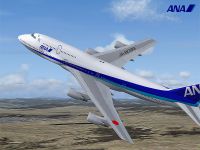
Screenshot of All Nippon Airways Boeing 747-400D in flight.
Key Engineering Attributes
- Control Surface Movement: All rudder, elevator, and aileron sections showcase full animation.
- Independent Gear Suspension: Each gear assembly reacts to runway terrain with realistic shock-absorbing behavior.
- Articulated Main Gear: The primary gear can pivot for optimal directional control on the ground.
- Animation of Trim Tabs: Flight control trimming is visibly represented on movable surfaces.
- Opening Doors: Passenger and cargo doors can be operated via simulator commands.
- Wing Flex Dynamics: The characteristic wing bend under aerodynamic load is reproduced in real time.
- Tilting Bogies: Landing gear bogies tilt when the aircraft is airborne or making contact with the runway.
- Rolling Wheels: Tires rotate in sync with taxi, takeoff, and landing speeds.
- Thrust Reverser Mechanics: Reverse thrust sections deploy on command, aiding with runway deceleration.
- Reflective Surface Textures: Different aircraft components incorporate distinct reflection settings that mimic real materials.
- Accurate Flight Model: The specialized flight dynamics have been tested with feedback from real pilots, ensuring correct handling and genuine performance numbers.
- Spoiler Movement: Each spoiler segment extends and retracts in a faithful manner.
- Highly Detailed Exterior: Liveries and markings feature sharp texture work, emphasizing ANA’s color scheme.
- Night Lighting Scheme: With advanced illumination, the aircraft remains recognizable during after-dark operations.
- Landing Lights from the Cockpit: Bright beams illuminate the runway and are visible from the cockpit vantage point.
- Reflective Cockpit Windows: These windows capture surrounding lights and angles precisely.
- Impact Effects: Realistic crash visuals heighten immersion during unplanned incidents.
- Translucent Navigation Light Covers: Navigation lamp lenses can be seen clearly in external views.
Placement and Setup
- Extract the downloaded archive, then move or copy the contained “Aircrafts” folder directly into your main Microsoft Flight Simulator 2004 “Aircraft” directory.
Operational Commands
Passenger Door: Use Shift + E
Cargo Bay Door: Use the “Arrest Hook” key
Combi/Cargo Opening Door: Activate the “Folding Wing” command

Screenshot of All Nippon Airways Boeing 747-400D on runway.
Contributors and Credits
This freeware jetliner results from the dedication of Project Open Sky, whose engineering team crafted the visual and aerodynamic model, and Joo Hong-Yoon, who precisely applied the official All Nippon Airways livery. Fly Away Simulation is pleased to host this classic Boeing icon, letting enthusiasts relive domestic Japanese services in a high-capacity jumbo.
The archive ana74ncg.zip has 41 files and directories contained within it.
File Contents
This list displays the first 500 files in the package. If the package has more, you will need to download it to view them.
| Filename/Directory | File Date | File Size |
|---|---|---|
| 747-400D-GE-CF6-80C2B1.air | 11.12.02 | 8.99 kB |
| Aircraft.cfg | 12.14.03 | 22.55 kB |
| all_nippon_airways_747D.gif | 12.13.03 | 5.15 kB |
| ana744D-1.jpg | 12.14.03 | 331.95 kB |
| ana744D-2.jpg | 12.14.03 | 420.97 kB |
| ana744D-3.jpg | 12.14.03 | 416.56 kB |
| readme.txt | 12.13.03 | 2.81 kB |
| Thumbs.db | 12.15.03 | 27.00 kB |
| mdlcode.jpg | 10.27.02 | 110.51 kB |
| Model.cfg | 11.11.02 | 34 B |
| POSKY744DGET12BAT.mdl | 11.11.02 | 1.70 MB |
| POSKY744DGET24B2T.mdl | 11.11.02 | 1.69 MB |
| Thumbs.db | 12.15.03 | 7.00 kB |
| panel.cfg | 09.17.02 | 34 B |
| Sound.cfg | 08.26.99 | 32 B |
| posky744fan.bmp | 09.17.02 | 64.68 kB |
| posky744fanfast.bmp | 09.17.02 | 64.82 kB |
| posky744_bodyl_l.bmp | 11.11.02 | 1.00 MB |
| posky744_bodyl_t.bmp | 12.13.03 | 1.00 MB |
| posky744_bodyr_l.bmp | 10.14.02 | 1.00 MB |
| posky744_bodyr_t.bmp | 12.13.03 | 1.00 MB |
| posky744_doors_l.bmp | 10.14.02 | 1.00 MB |
| posky744_doors_t.bmp | 11.15.03 | 1.00 MB |
| posky744_eng_GECF6_l.bmp | 10.14.02 | 64.06 kB |
| posky744_eng_GECF6_t.bmp | 11.15.03 | 1.00 MB |
| posky744_gear_l.bmp | 10.14.02 | 64.07 kB |
| posky744_gear_t.bmp | 12.13.03 | 1.00 MB |
| posky744_misc_l.bmp | 10.14.02 | 1.00 MB |
| posky744_misc_t.bmp | 11.15.03 | 1.00 MB |
| posky744_vertical_l.bmp | 10.14.02 | 256.07 kB |
| posky744_vertical_t.bmp | 11.15.03 | 256.07 kB |
| posky744_window_t.bmp | 09.09.02 | 170.75 kB |
| posky744_wingbottom_l.bmp | 10.14.02 | 64.06 kB |
| posky744_wingbottom_t.bmp | 12.13.03 | 1.00 MB |
| posky744_wingtop_l.bmp | 10.14.02 | 64.06 kB |
| posky744_wingtop_t.bmp | 12.13.03 | 1.00 MB |
| posky_tire1.bmp | 03.19.02 | 16.92 kB |
| posky_tire2.bmp | 03.19.02 | 16.68 kB |
| Thumbs.db | 12.15.03 | 40.00 kB |
| flyawaysimulation.txt | 10.29.13 | 959 B |
| Go to Fly Away Simulation.url | 01.22.16 | 52 B |
Installation Instructions
Most of the freeware add-on aircraft and scenery packages in our file library come with easy installation instructions which you can read above in the file description. For further installation help, please see our Flight School for our full range of tutorials or view the README file contained within the download. If in doubt, you may also ask a question or view existing answers in our dedicated Q&A forum.

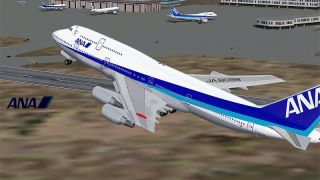
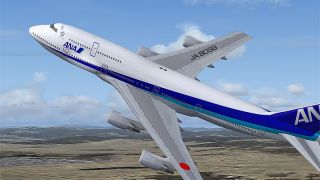

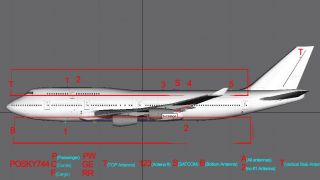













0 comments
Leave a Response