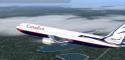
FS2004 Proudwings Canadian Boeing 767-375ER
Canadian Proudwings Boeing 767-375ER textures bring a vivid, heritage-inspired wide-body to Microsoft Flight Simulator 2004, with crisp exterior artwork, transparent cabin windows, operating doors, and a functional virtual cockpit tuned for smooth performance. Designed for Sunny Xia’s 767 v3 base model, it requires the sunny767v3_fullpack package for full compatibility.
- Type:Repaint
- File: cdn767pw.zip
- Size:2.3 MB
- Scan:
Clean (17d)
- Access:Freeware
- Content:Everyone
This freeware repaint delivers a Canadian-themed Boeing 767-375ER in a Proudwings scheme for Microsoft Flight Simulator 2004. It offers distinct textures created by Shane Strong and integrates smoothly with Sunny Xia’s base model, bringing realistic cabin detailing, a functioning virtual cockpit, and performance-friendly optimizations.
Canadian-Inspired Mid-Range Wide-Body
This rendition of the Boeing 767-375ER commemorates the classic livery once sported by Canadian airlines. As a twin-engine, wide-body aircraft, the 767-300 series is known for its versatility on mid- to long-range routes. In this repaint, the Proudwings accent adds a vivid design across the fuselage, paying homage to Canadian aviation heritage.
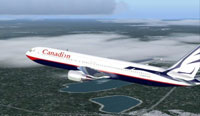
Screenshot showcasing the Proudwings color scheme in flight.
Features and Enhancements
- Model Enhancements: Sunny Xia’s v3 platform includes model-shining, operational doors, and fully transparent cabin windows, reflecting a detailed exterior structure.
- Virtual Cockpit (VC): A functional VC environment provides an immersive flight deck experience, suitable for both long-haul cruising and regional hops.
- Optimized Textures: These new compression settings help fine-tune performance, reducing visual load without compromising quality.
Technical Integration
The texture set is designed only for the B767 v3 model package. Because of the refined image compression technique, users benefit from improved frame rates and stable performance during complex flight operations. This approach makes the repaint optimal for those who prioritize efficiency without sacrificing visual fidelity.
Base Model Requirements
As these repaints exclusively contain textures, you must download the freeware sunny767v3_fullpack.zip from the Fly Away Simulation library before installing. Model development credit goes to Sunny Xia, whose work underpins all major visual dynamics, and the livery itself is produced by Shane Strong.
Configuration Snippet
Below is an example of how to add the repaint entry into your aircraft configuration file:
[fltsim.1]
title=Boeing 767-375ER Canadian Proudwings
sim=Boeing767-300ER
model=763bCF
panel=
sound=CF
texture=cdn
atc_id=cgeoq
atc_airline=Canadian
atc_flight_number=654
atc_heavy=1
ui_manufacturer=Canadian
ui_type="763ER"
ui_variation=Canadian 375er GE Proudwings
description=nvnv-sunny CFSO1156
In-Flight Benefits
Pilots will appreciate transparent windows that heighten visual realism from external viewpoints, while the functional doors bring added interactivity to ramp operations. These elements can enhance pre-flight inspections, gate procedures, and overall immersion.
For dedicated enthusiasts of Canadian-themed liveries or those simply seeking a refined Boeing 767 experience, this repaint offers a visually appealing and technically optimized addition, especially suited to diverse flight scenarios. Model by Sunny Xia; textures by Shane Strong.
The archive cdn767pw.zip has 29 files and directories contained within it.
File Contents
This list displays the first 500 files in the package. If the package has more, you will need to download it to view them.
| Filename/Directory | File Date | File Size |
|---|---|---|
| cdn3.gif | 01.26.04 | 5.62 kB |
| cdn3.jpg | 01.26.04 | 29.84 kB |
| file_id.diz | 01.26.04 | 165 B |
| Mapleleaf Imaging Readme.doc | 12.26.03 | 26.00 kB |
| Readme.txt | 01.26.04 | 1.31 kB |
| 763B_fuselage_L.bmp | 12.25.03 | 1.00 MB |
| 763B_fuselage_t.bmp | 01.26.04 | 1.00 MB |
| 767b_fuselage2_L.bmp | 12.25.03 | 1.00 MB |
| 767b_fuselage2_t.bmp | 01.26.04 | 1.00 MB |
| 767tire_blur.bmp | 12.29.03 | 342.40 kB |
| 767tire_still.bmp | 12.29.03 | 342.41 kB |
| 767wingL_L.bmp | 12.23.03 | 1.00 MB |
| 767wingL_t.bmp | 01.26.04 | 1.00 MB |
| 767wingR_L.bmp | 12.23.03 | 1.00 MB |
| 767wingR_t.bmp | 01.26.04 | 1.00 MB |
| 767_cockpit_L.bmp | 12.23.03 | 256.07 kB |
| 767_cockpit_t.bmp | 12.19.03 | 1.00 MB |
| 767_elevator_L.bmp | 12.25.03 | 256.07 kB |
| 767_elevator_t.bmp | 01.10.04 | 256.07 kB |
| 767_gear_L.bmp | 12.25.03 | 256.07 kB |
| 767_gear_T.bmp | 01.25.04 | 256.07 kB |
| 767_rudder_L.bmp | 12.25.03 | 256.07 kB |
| 767_rudder_T.bmp | 01.26.04 | 256.07 kB |
| CF_engineL_L.bmp | 12.23.03 | 1.00 MB |
| CF_engineL_t.bmp | 01.25.04 | 1.00 MB |
| CF_engineR_L.bmp | 12.23.03 | 1.00 MB |
| CF_engineR_t.bmp | 01.25.04 | 1.00 MB |
| flyawaysimulation.txt | 10.29.13 | 959 B |
| Go to Fly Away Simulation.url | 01.22.16 | 52 B |
Installation Instructions
Most of the freeware add-on aircraft and scenery packages in our file library come with easy installation instructions which you can read above in the file description. For further installation help, please see our Flight School for our full range of tutorials or view the README file contained within the download. If in doubt, you may also ask a question or view existing answers in our dedicated Q&A forum.
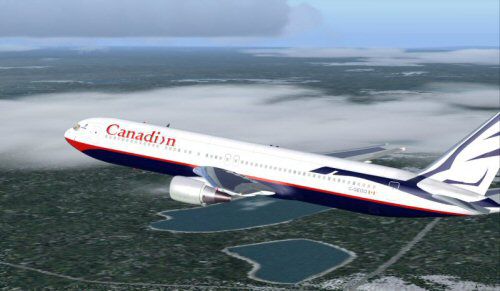
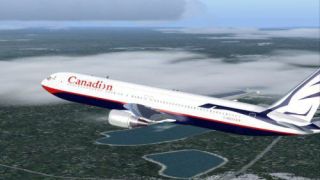



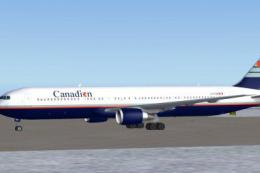
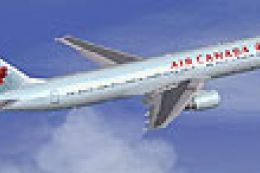



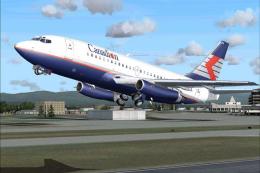

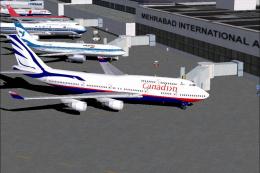


0 comments
Leave a Response