
FS2004 Shaheen Air International Tu-154
Shaheen Air International livery textures bring a realistic Pakistan-based Tu-154B-2 repaint to FS2004, reflecting the carrier’s domestic and Middle East operations. The package updates exterior markings and color scheme for authentic airline visuals, and requires the full TU154LCG.ZIP base model by Tibor Kokai to fly.
- File: fsp154sa.zip
- Size:3.07 MB
- Scan:
Clean (14d)
- Access:Freeware
- Content:Everyone
Tupolev TU-154 SAI livery textures. Shaheen Air International is Pakistan's second national carrier which operates its flights on domestic and Mid-East routes. Requires the full package TU154LCG.ZIP by Tibor Kokai. Painted by Ali Mujtaba.

Screenshot of Shaheen Air International Tu-154 in flight.
Installation:
1. Download and install the base package tu154b2_mal.zip by Tibor Kokai.
2. Locate the folder of the installed TU-154 under the aircraft folder in FS2004. It should look something like this - C:\fs2004\aircraft\Tu-154B2
3. Extract the texture.sai folder in the TU-154B2 folder.
4. Open up the aircraft.cfg file in the TU-145B2 folder and cut paste the following entries.
Replace x with the appropriate number. e.g [fltsim.1, fltsim.2 and so on]
[fltsim.x]
title=Tu-154-B2 SAI
sim=Tu154B2_LCG
model=
panel=
texture=sai
kb_checklists=
atc_id_color=0000000000
visual_damage=1
description=Tu-154B-2 Air-file version 7.2 from Dmitry Kolesnik for FS2002. Painted by Ali Mujtaba
ui_manufacturer=Tupolev
ui_type=Tu-154-B2
ui_variation=SAI
atc_heavy=0
atc_id=
atc_airline=
atc_flight_number=85816
5. Run FS2004 and select Tupolev in the aircraft selection window and select SAI from the variation window. Thats all there is to it.
Happy Flying!
The archive fsp154sa.zip has 26 files and directories contained within it.
File Contents
This list displays the first 500 files in the package. If the package has more, you will need to download it to view them.
| Filename/Directory | File Date | File Size |
|---|---|---|
| File_Id.diz | 02.13.04 | 308 B |
| TU154SAI.jpg | 02.13.04 | 69.86 kB |
| screenshot.jpg | 02.13.04 | 54.85 kB |
| README_1ST.txt | 02.13.04 | 2.36 kB |
| inside.bmp | 06.26.03 | 257.05 kB |
| Thumbs.db | 02.13.04 | 77.50 kB |
| tu154_fuse01.bmp | 02.13.04 | 5.33 MB |
| tu154_fuse01_alpha.bmp | 08.14.03 | 1.00 MB |
| tu154_fuse02.bmp | 02.13.04 | 5.33 MB |
| tu154_fuse02_alpha.bmp | 08.14.03 | 1.00 MB |
| tu154_fuse03.bmp | 02.13.04 | 5.33 MB |
| tu154_fuse03_alpha.bmp | 08.14.03 | 1.00 MB |
| tu154_fuse04.bmp | 08.03.03 | 64.54 kB |
| tu154_panel01.bmp | 09.10.03 | 257.05 kB |
| tu154_panel02.bmp | 05.04.02 | 257.05 kB |
| tu154_panel03.bmp | 05.04.02 | 257.05 kB |
| tu154_panel04.bmp | 04.10.02 | 257.05 kB |
| tu154_panel05.bmp | 06.19.03 | 257.05 kB |
| tu154_panel06.bmp | 05.01.02 | 257.05 kB |
| tu154_panel07.bmp | 06.21.03 | 257.05 kB |
| tu154_wing01.bmp | 02.13.04 | 5.33 MB |
| tu154_wing01_alpha.bmp | 08.14.03 | 1.00 MB |
| tu154_wing02.bmp | 02.13.04 | 5.33 MB |
| tu154_wing02_alpha.bmp | 08.14.03 | 1.00 MB |
| flyawaysimulation.txt | 10.29.13 | 959 B |
| Go to Fly Away Simulation.url | 01.22.16 | 52 B |
Installation Instructions
Most of the freeware add-on aircraft and scenery packages in our file library come with easy installation instructions which you can read above in the file description. For further installation help, please see our Flight School for our full range of tutorials or view the README file contained within the download. If in doubt, you may also ask a question or view existing answers in our dedicated Q&A forum.


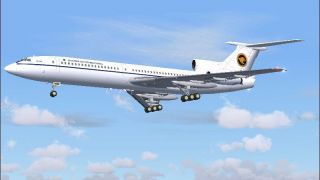








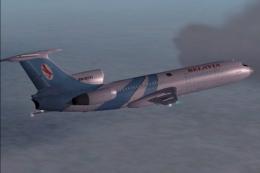




0 comments
Leave a Response