FS2004 Kalitta Air Boeing 747-200F N714CK
Kalitta Air’s Boeing 747-200F N714CK brings classic heavy-freight operations to Microsoft Flight Simulator 2004 with Project Open Sky modeling and a crisp Steve Kempf livery. Expect a feature-rich exterior with wing flex, tilting bogies, animated cargo and passenger doors, detailed lighting, reflective textures, and a believable flight model tuned for convincing widebody handling.
- Type:Complete with Base Model
- File: os742v3c.zip
- Size:3.64 MB
- Scan:
Clean (22d)
- Access:Freeware
- Content:Everyone
Take flight with a detailed Kalitta Air Boeing 747-200F N714CK in Microsoft Flight Simulator 2004 and explore the capabilities of this well-known widebody freighter. This package, offered entirely as freeware by the Project Open Sky group with a custom livery by Steve Kempf, provides an immersive cargo-hauling experience in your simulator environment. Below, you will find the essential information and instructions needed to integrate this heavyweight seamlessly into your virtual fleet.
Project Open Sky Creation and Design Team
Model Designer: C. Vincent Cho
Flight Dynamics Designer: Warren C. Daniel
FDE Advisors: Nick Peterson, Simon Ng Hin Tat
Quality Control: Simon Ng Hin Tat
Testing: Project Open Sky Members
Master Textures: C. Vincent Cho
Livery Painting: Steve Kempf

View of the Kalitta Air Boeing 747-200F in mid-flight.
Kalitta Air Livery and Aircraft Significance
Kalitta Air is recognized globally for its dedicated cargo operations, often employing the enduring Boeing 747-200 airframe for heavy-lift missions. The livery showcased here reflects the airline’s longstanding commitment to reliable freight service across international routes. With the 747-200F’s high-volume payload capacity, operators like Kalitta Air are able to transport sizable cargo securely and efficiently.
Key Functional Details
The following highlights capture the extensive set of animations, realistic flight profiles, and visual refinements included in this package:
- Robust Animations: Enjoy fully active ailerons, elevators, rudder, and flaps, along with realistic trim behavior and moving gear components.
- Sophisticated Suspension: Each landing gear unit has independent suspension, while the main gear steering is authentically replicated.
- Wing Flexibility: Dynamic flex of the wings reflects in-flight stress and loading, adding extra authenticity.
- Tilting Bogies: Simulated rolling wheels and tilting bogies enhance on-ground realism.
- Reverser Mechanics: Thrust reversers deploy with accurate motion for intuitive short-runway handling or rejected takeoffs.
- Cargo and Passenger Door Functions: Includes opening passenger doors, as well as operational cargo doors for full freight access.
- Reflective Surfaces: Texture mapping is tuned so that each material reflects light at the correct intensity.
- Realistic Flight Modeling: Engine thrust, aerodynamic properties, and weight/balance have been tested by real pilots to ensure a believable flight envelope.
- Lighting Effects: Night lighting is comprehensive, and you can see landing lights from the cockpit windows while taxiing or during approach.
- Enhanced Graphics: Transparent navigation light covers, high-resolution exterior textures, and reflective cockpit windows are all present.
- Crash Visuals: Impact effects add extra immersion if an unfortunate incident occurs.
Installation Process
- Unzip the downloaded package carefully.
- Locate the extracted aircraft folder and place it in your main “Aircraft” folder of Microsoft Flight Simulator 2004.
Operational Guidance
To facilitate various doors and cargo operations, utilize the following simulator commands:
- Open Passenger Door (front left):
- Press Shift + E
- Activate Cargo Bay Door:
- Use the Arrest Hook command
- Open Main Cargo Door (Combi/Cargo editions):
- Execute the Folding Wing command
These key bindings ensure access to the full range of loading possibilities, mirroring the real-world procedures used on the actual 747-200F variant.
The archive os742v3c.zip has 54 files and directories contained within it.
File Contents
This list displays the first 500 files in the package. If the package has more, you will need to download it to view them.
| Filename/Directory | File Date | File Size |
|---|---|---|
| 747-200FPW.air | 03.05.04 | 10.30 kB |
| 747-effects | 03.22.04 | 0 B |
| Opensky_747_vclight.fx | 10.02.02 | 1.31 kB |
| Opensky_beacon.fx | 02.12.02 | 3.04 kB |
| Opensky_conden.fx | 10.03.02 | 3.15 kB |
| Opensky_condens.fx | 09.08.02 | 2.71 kB |
| Opensky_logo_light.fx | 10.03.02 | 1.31 kB |
| Opensky_nacelle_refl.fx | 09.29.02 | 1.29 kB |
| Opensky_nav_yellow.fx | 09.29.02 | 3.07 kB |
| Opensky_sparks.fx | 09.08.02 | 7.05 kB |
| Opensky_vortex.fx | 10.08.03 | 1.23 kB |
| Opensky_wing_light.fx | 09.29.02 | 1.31 kB |
| Aircraft.cfg | 03.22.04 | 13.76 kB |
| model | 03.22.04 | 0 B |
| Model.cfg | 02.27.04 | 34 B |
| POSKY742SFJT9A1B1.mdl | 03.14.04 | 1.90 MB |
| panel | 03.22.04 | 0 B |
| panel.cfg | 03.21.04 | 34 B |
| readme.txt | 03.22.04 | 2.84 kB |
| sound | 03.22.04 | 0 B |
| Sound.cfg | 03.21.04 | 32 B |
| texture | 03.22.04 | 0 B |
| posky742fan.bmp | 03.22.04 | 16.07 kB |
| posky742fanfast.bmp | 03.22.04 | 16.07 kB |
| posky742_bodyl_L.bmp | 03.22.04 | 1.00 MB |
| posky742_bodyl_t.bmp | 03.22.04 | 1.00 MB |
| posky742_bodyr_L.bmp | 03.22.04 | 1.00 MB |
| posky742_bodyr_t.bmp | 03.22.04 | 1.00 MB |
| posky742_cargo_interior_t.bmp | 03.22.04 | 1.00 MB |
| posky742_combi_interior_t.bmp | 03.22.04 | 256.07 kB |
| posky742_doors_L.bmp | 01.01.03 | 1.00 MB |
| posky742_doors_t.bmp | 03.22.04 | 1.00 MB |
| posky742_eng_JT9D_L.bmp | 03.22.04 | 1.00 MB |
| posky742_eng_JT9D_t.bmp | 03.22.04 | 1.00 MB |
| posky742_gear_l.bmp | 03.22.04 | 64.07 kB |
| posky742_gear_t.bmp | 03.21.04 | 170.75 kB |
| posky742_misc_L.bmp | 01.01.03 | 1.00 MB |
| posky742_misc_t.bmp | 03.22.04 | 1.00 MB |
| posky742_pax_interior_t.bmp | 12.29.03 | 682.75 kB |
| posky742_vertical_L.bmp | 09.28.02 | 256.07 kB |
| posky742_vertical_t.bmp | 03.22.04 | 256.07 kB |
| posky742_window_L.bmp | 09.27.02 | 17.05 kB |
| posky742_window_t.bmp | 09.09.02 | 170.75 kB |
| posky742_wingbottom_L.bmp | 03.22.04 | 64.07 kB |
| posky742_wingbottom_t.bmp | 12.13.03 | 1.00 MB |
| posky742_wingtop_L.bmp | 03.22.04 | 1.00 MB |
| posky742_wingtop_t.bmp | 08.29.03 | 1.00 MB |
| posky747cabina1.bmp | 12.30.03 | 682.75 kB |
| posky_tire1.bmp | 03.22.04 | 256.07 kB |
| posky_tire2.bmp | 03.22.04 | 256.07 kB |
| posky_tire3.bmp | 01.19.03 | 64.07 kB |
| Opensky_747_200 Kalitta Air | 03.22.04 | 0 B |
| flyawaysimulation.txt | 10.29.13 | 959 B |
| Go to Fly Away Simulation.url | 01.22.16 | 52 B |
Installation Instructions
Most of the freeware add-on aircraft and scenery packages in our file library come with easy installation instructions which you can read above in the file description. For further installation help, please see our Flight School for our full range of tutorials or view the README file contained within the download. If in doubt, you may also ask a question or view existing answers in our dedicated Q&A forum.


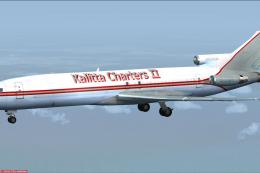











0 comments
Leave a Response