
FS2004 Philippines Airlines Airbus A340-300
Philippine Airlines’ Airbus A340-300 arrives as a finely modeled widebody for long-haul flying and efficient AI traffic, featuring accurate contours, multi-LOD optimization, and crisp 32-bit textures that keep logos and panel lines sharp. Built for Microsoft Flight Simulator 2004, it delivers convincing four-engine presence and a clean, recognizable PAL livery.
- Type:Complete with Base Model
- File: fs343pal.zip
- Size:1.07 MB
- Scan:
Clean (16d)
- Access:Freeware
- Content:Everyone
This flight simulation package provides a finely detailed virtual rendition of an Airbus A340-300 in the colors of Philippine Airlines. It is fully compatible with Microsoft Flight Simulator 2004, and it includes a custom base model originally created by FS Painter. The featured repaint comes from Mike Pearson, who captured every subtle element of the Philippine Airlines branding and integrated it into a set of 32-bit textures. Although designed for AI usage, this aircraft is equally enjoyable for hands-on flying throughout your virtual skies.
High-Fidelity Long-Haul Craft
The Airbus A340-300 is recognized for its four-engine configuration and ability to handle extended intercontinental routes. Philippine Airlines leverages this type for global flights, making it a suitable choice for flight simmers planning large-scale tours. This add-on reflects the real model’s distinctive wing, fuselage design, and overall aerodynamic profile while maintaining a solid performance balance in the simulator.
Cockpit and External Model Highlights
- 32-bit textures: Each external surface utilizes high-resolution visuals for sharp logos and panel outlines.
- Accurate body contours: The fuselage geometry mirrors the real twin-aisle design, ensuring proper proportions at all viewing angles.
- Multiple LOD integration: Designed with AI traffic in mind, the model maintains frame rates in busy airspaces.
Engine and Flight Behavior
Four engines give this widebody more thrust than twin-jet counterparts, and that characteristic is modeled here, providing realistic takeoff power for heavier payloads. The flight envelope is tailored to mimic the actual range and cruising altitude, making it authentically suited for transoceanic segments.
Livery and Developer Credits
The vibrant paintwork displaying the signature blue, red, and yellow tail design ensures you can recognize Philippine Airlines from a distance. FS Painter is credited with the original aircraft model, and Mike Pearson’s skillful livery application demonstrates attention to both accuracy and detail. Because everything is bundled together, users can install and experience it immediately without needing extra files.

Screenshot of Philippines Airlines Airbus A340-300 in flight.
This freeware release allows sim pilots to operate a distinctive long-haul airliner while populating AI traffic with a flagship carrier’s livery—enjoy a faithful recreation of a classic widebody on both short hops and transcontinental ventures.
The archive fs343pal.zip has 21 files and directories contained within it.
File Contents
This list displays the first 500 files in the package. If the package has more, you will need to download it to view them.
| Filename/Directory | File Date | File Size |
|---|---|---|
| a340-300.air | 12.23.02 | 8.56 kB |
| aircraft.cfg | 06.14.04 | 15.57 kB |
| fsp a343 pal small.gif | 06.14.04 | 8.26 kB |
| fsp a343 pal.jpg | 06.14.04 | 40.45 kB |
| fsp a343 pal.txt | 06.14.04 | 223 B |
| model | 06.14.04 | 0 B |
| fsp_a343.mdl | 06.20.03 | 725.47 kB |
| model.cfg | 12.21.02 | 27 B |
| panel | 06.14.04 | 0 B |
| panel.cfg | 05.20.04 | 35 B |
| sound | 06.14.04 | 0 B |
| sound.cfg | 03.11.04 | 37 B |
| texture.philippine | 06.14.04 | 0 B |
| fsp_a343_l.bmp | 01.05.03 | 1.00 MB |
| fsp_a343_nt_l.bmp | 01.05.03 | 256.07 kB |
| fsp_a343_nt_t.bmp | 06.14.04 | 1.00 MB |
| fsp_a343_t.bmp | 06.14.04 | 4.00 MB |
| Thumbs.db | 06.14.04 | 23.00 kB |
| Thumbs.db | 06.14.04 | 7.50 kB |
| flyawaysimulation.txt | 10.29.13 | 959 B |
| Go to Fly Away Simulation.url | 01.22.16 | 52 B |
Installation Instructions
Most of the freeware add-on aircraft and scenery packages in our file library come with easy installation instructions which you can read above in the file description. For further installation help, please see our Flight School for our full range of tutorials or view the README file contained within the download. If in doubt, you may also ask a question or view existing answers in our dedicated Q&A forum.










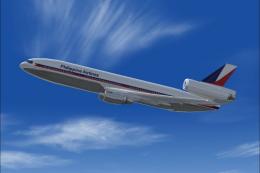




0 comments
Leave a Response