
FS2004 Philippines Airlines Airbus A320-200
Philippine Airlines’ Airbus A320-200 livery brings crisp 32-bit textures and accurate flag-carrier markings to the FS Painter model, suitable for both AI traffic and fully flyable short-haul operations. Tuned flight dynamics and a detailed virtual cockpit help capture the A320-200’s real-world character in Microsoft Flight Simulator 2004.
- Type:Complete with Base Model
- File: fs320pal.zip
- Size:912.21 KB
- Scan:
Clean (3d)
- Access:Freeware
- Content:Everyone
This carefully rendered repaint replicates the Philippine Airlines Airbus A320-200 with 32-bit texture detail, offering both AI functionality and a fully flyable setup. Created by FS Painter (aircraft/base package) and Mike Pearson (distinct livery), it provides a complete freeware solution for enthusiasts seeking a short-to-medium-range jet reflecting authentic Philippine Airlines markings in Microsoft Flight Simulator 2004.
Enhanced Exterior Highlights
The repaint applies finely crafted graphics across the fuselage, delivering a crisp visual appearance under various lighting conditions. Since it uses 32-bit textures, the colors and logos reflect a high level of detail from nose to tail. This same high-resolution approach ensures wing surfaces, engine nacelles, and tail fin display accurate branding.
Optimized for AI Traffic and Direct Flying
Although this package originally targets AI movements, the developers also geared it for direct user flight. Once installed, it can serve as a realistic AI model populating busy airport traffic scenes, or you can take direct control and experience the Airbus’s characteristic handling in typical short-haul operations. The add-on’s flight dynamics have been adjusted to mirror the performance of the real A320-200, known for its fly-by-wire systems and efficient fuel consumption.
Key Technical Elements
Base Model: FS Painter’s underlying Airbus A320 framework, featuring characteristic flight performance and realistic proportions.
High-Definition Livery: Mike Pearson’s paintwork highlights the official Philippine Airlines identity with vibrant emblems on the tail and fuselage, accurately aligning with the airline’s distinctive design.
System Compatibility: Exclusively built for Microsoft Flight Simulator 2004. Properly installed, it integrates without conflicts, adding an extra layer of immersion to regional and domestic flight routes.
Spotlight on Philippine Airlines and the Airbus A320-200
Philippine Airlines, recognized as the flag carrier of the Philippines, continues to rely on the Airbus A320 series for short trips within Asia-Pacific and beyond. These twin-engine jets typically seat around 150 passengers in a dual-class layout, making them a suitable option for busy feeder routes and efficient daily schedules. The A320-200 itself incorporates advanced cockpit electronics, often referred to as fly-by-wire controls (where pilot control inputs go through electronic systems), resulting in precise maneuverability during approach and cruise.

Above: An in-simulator view of the repaint in action.
With this freeware release, expect a straightforward installation process, reliable AI performance in congested airfields, and an accurate cockpit environment for personal flights. It combines convenience, visual fidelity, and authentic Airbus handling.
The archive fs320pal.zip has 19 files and directories contained within it.
File Contents
This list displays the first 500 files in the package. If the package has more, you will need to download it to view them.
| Filename/Directory | File Date | File Size |
|---|---|---|
| Aircraft.cfg | 06.14.04 | 14.32 kB |
| fsp a320 pal small.gif | 06.14.04 | 13.79 kB |
| fsp a320 pal.jpg | 06.14.04 | 141.26 kB |
| fsp a320 pal.txt | 06.14.04 | 223 B |
| fsp_a320.air | 06.27.03 | 8.62 kB |
| model.cfm | 06.14.04 | 0 B |
| fsp_a320cfm.mdl | 06.17.03 | 480.62 kB |
| model.cfg | 06.07.03 | 30 B |
| panel | 06.14.04 | 0 B |
| panel.cfg | 05.14.04 | 37 B |
| sound.cfm | 06.14.04 | 0 B |
| Sound.cfg | 05.14.04 | 35 B |
| texture.philippine | 06.14.04 | 0 B |
| fsp_a320cfm_l.bmp | 07.10.03 | 1.33 MB |
| fsp_a320cfm_t.bmp | 06.14.04 | 4.00 MB |
| Thumbs.db | 06.14.04 | 10.00 kB |
| Thumbs.db | 06.14.04 | 8.00 kB |
| flyawaysimulation.txt | 10.29.13 | 959 B |
| Go to Fly Away Simulation.url | 01.22.16 | 52 B |
Installation Instructions
Most of the freeware add-on aircraft and scenery packages in our file library come with easy installation instructions which you can read above in the file description. For further installation help, please see our Flight School for our full range of tutorials or view the README file contained within the download. If in doubt, you may also ask a question or view existing answers in our dedicated Q&A forum.











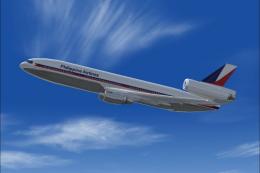



0 comments
Leave a Response