
FS2004 Philippines Airlines Boeing 737-300
Philippine Airlines’ Boeing 737-300 brings a classic short- to medium-range twinjet to FS2004 with vibrant 32-bit textures and an accurate, performance-friendly livery. Built on an AI-optimised model that remains fully flyable, it includes stable flight dynamics for smooth taxi, takeoff, and cruise while also fitting seamlessly into AI traffic.
- Type:Complete with Base Model
- File: av733pal.zip
- Size:1.08 MB
- Scan:
Clean (18d)
- Access:Freeware
- Content:Everyone
This freeware modification showcases the Philippine Airlines Boeing 737-300 in vibrant 32-bit textures for FS2004. It integrates a detailed AI model that remains fully flyable, making it a flexible addition for both AI traffic and hands-on flight.
Overview
This rendition employs a classic Boeing 737-300 airframe. The 737-300 is a short- to medium-range, twinjet airliner. Philippine Airlines operated this aircraft for various regional and domestic routes. The creators designed this model with functional flight dynamics, ensuring stable handling.
Textures and Model
The textures originate from AI Aardvark’s base set, which supports crisp and clear rendering. They feature 32-bit formats, so graphically you can spot subtle details on the fuselage and tail. The livery, produced by Mike Pearson, accurately reflects Philippine Airlines’ distinctive color scheme while retaining minimal frame rate impact.
AI Capability
This model doubles as an AI aircraft but performs efficiently for pilot-controlled operations. It uses flight dynamics tailored for realistic performance, ensuring smooth progression during taxi, takeoff, and cruise phases.

Screenshot of Philippines Airlines Boeing 737-300 in flight.
Installation Notes
The package includes all necessary files and textures. Copy and paste the folder into your FS2004 Aircraft directory. Custom AI flight plans typically require additional tools but remain optional for simple flyable use.
Credits
Aircraft and base textures come from AI Aardvark. The Philippine Airlines livery was crafted by Mike Pearson. Both creators have combined their efforts to produce this repaint.
Enjoy an authentic Philippine Airlines flavor within FS2004 by adding this Boeing 737-300 to your simulation experience.
The archive av733pal.zip has 22 files and directories contained within it.
File Contents
This list displays the first 500 files in the package. If the package has more, you will need to download it to view them.
| Filename/Directory | File Date | File Size |
|---|---|---|
| aav b733 pal small.gif | 06.14.04 | 16.38 kB |
| aav b733 pal.jpg | 06.14.04 | 164.60 kB |
| aav b733 pal.txt | 06.14.04 | 223 B |
| aia_737_300.air | 06.12.03 | 8.69 kB |
| Aircraft.cfg | 06.14.04 | 13.54 kB |
| model.reflective | 06.14.04 | 0 B |
| aia_737_300.mdl | 11.24.03 | 160.35 kB |
| model.cfg | 11.19.02 | 28 B |
| model | 06.14.04 | 0 B |
| aia_737_300.mdl | 11.24.03 | 158.48 kB |
| model.cfg | 11.19.02 | 28 B |
| panel | 06.14.04 | 0 B |
| panel.cfg | 05.17.04 | 47 B |
| sound | 06.14.04 | 0 B |
| sound.cfg | 05.17.04 | 40 B |
| texture.philippine | 06.14.04 | 0 B |
| AIA_737_300_l.bmp | 11.20.03 | 256.07 kB |
| AIA_737_300_t.bmp | 06.14.04 | 4.00 MB |
| Thumbs.db | 06.14.04 | 11.00 kB |
| Thumbs.db | 06.14.04 | 8.50 kB |
| flyawaysimulation.txt | 10.29.13 | 959 B |
| Go to Fly Away Simulation.url | 01.22.16 | 52 B |
Installation Instructions
Most of the freeware add-on aircraft and scenery packages in our file library come with easy installation instructions which you can read above in the file description. For further installation help, please see our Flight School for our full range of tutorials or view the README file contained within the download. If in doubt, you may also ask a question or view existing answers in our dedicated Q&A forum.












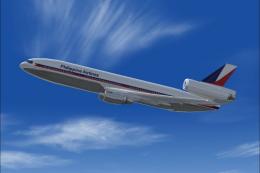


0 comments
Leave a Response