
FS2004 AeroGal Boeing 737-200 HC-CED
AeroGal’s Boeing 737-200 HC-CED arrives for Microsoft Flight Simulator 2004 with an AI Aardvark model and crisp 32-bit textures, finished in Mike Pearson’s faithful Ecuadorian paint scheme. Smooth control-surface and gear animations stay frame-friendly for busy AI traffic, while the classic “Original” series silhouette looks right both parked and in flight.
- Type:Complete with Base Model
- File: av732gal.zip
- Size:896.8 KB
- Scan:
Clean (9d)
- Access:Freeware
- Content:Everyone
This complete package for Microsoft Flight Simulator 2004 brings the AeroGal Boeing 737-200, meticulously rendered in high-resolution 32-bit textures, directly into your virtual skies. Its model and base textures originate from the talented AI Aardvark team, while Mike Pearson has precisely created the vibrant AeroGal livery. This release features smooth animation, optimized performance, and an authentic paint scheme that reflects the unique flair of an Ecuador-based operator.
Unique Livery and Subtle Visual Enhancements
The AeroGal branding, depicted in striking colors, stands out across the fuselage of this short-to-medium-range airliner. This rendition showcases refined elements that capture the carrier’s distinctive style. Each detail is reproduced using 32-bit imaging resources, yielding crisp lines and refined contrasts. Furthermore, the nose cone, fin, and engine cowlings all demonstrate precise painting methods that provide an immersive experience when viewed within AI traffic or up close during your travels.
Frame-Friendly Model and Extensive Moving Components
Thanks to AI Aardvark’s proven expertise, this model is designed to be gentle on overall simulator performance. The airframe’s animations include dynamic ailerons, responsive elevators, and a fully functioning landing gear setup. These mechanisms are developed with a deep focus on optimizing frame rates, making it well-suited for dense traffic situations. The incorporation of essential control surfaces, such as flaps and spoilers, further highlights the faithful engineering behind this aircraft.
Subtle Replay of Real-World Operations
The AeroGal Boeing 737-200, a variant from the reputable 737 “Original” series, once served short routes across the region. It’s well remembered for its reliability and established performance metrics in challenging operational areas. This simulation captures that spirit, offering a robust and stable platform for classic jet operations in your Microsoft Flight Simulator 2004 environment. Pilots can admire the performance variation between older generation aircraft and modern designs, especially when handling approach or departure procedures at modestly equipped airfields.

Screenshot of AeroGal Boeing 737-200 in flight.
Efficient AI Integration
Whether populating your virtual skies or adding variety to your hangar, this aircraft excels at both roles. The detail of the paintwork is balanced to ensure that large-scale AI traffic scenarios won’t stress your system. If you appreciate a fully interactive environment with airline-specific appearances, this release will contribute significantly to the realism of your simulation sessions.
Developers Behind the Scenes
This freeware aircraft add-on comes packaged with the original model from AI Aardvark, ensuring a solid foundation and accurate flight dynamics. In addition, Mike Pearson crafted the custom AeroGal scheme, delivering a faithful recreation of the airline’s design. Their cooperative effort guarantees a high level of quality and a final product that does justice to the legendary Boeing 737-200.
The archive av732gal.zip has 18 files and directories contained within it.
File Contents
This list displays the first 500 files in the package. If the package has more, you will need to download it to view them.
| Filename/Directory | File Date | File Size |
|---|---|---|
| aav b732 aerogal ced readme.txt | 06.21.04 | 323 B |
| aav b732 aerogal small.gif | 06.22.04 | 12.04 kB |
| aav b732 aerogal.jpg | 06.21.04 | 228.23 kB |
| aia_737_200.air | 06.12.03 | 8.69 kB |
| Aircraft.cfg | 06.21.04 | 13.09 kB |
| model | 06.21.04 | 0 B |
| aia_737_200.mdl | 12.12.03 | 336.86 kB |
| model.cfg | 04.08.03 | 28 B |
| panel | 06.21.04 | 0 B |
| panel.cfg | 06.06.04 | 34 B |
| sound | 06.21.04 | 0 B |
| sound.cfg | 05.17.04 | 40 B |
| texture.aerogal | 06.21.04 | 0 B |
| AIA_737_200_l.bmp | 11.20.03 | 256.07 kB |
| AIA_737_200_t.bmp | 06.21.04 | 4.00 MB |
| Thumbs.db | 06.22.04 | 8.00 kB |
| flyawaysimulation.txt | 10.29.13 | 959 B |
| Go to Fly Away Simulation.url | 01.22.16 | 52 B |
Installation Instructions
Most of the freeware add-on aircraft and scenery packages in our file library come with easy installation instructions which you can read above in the file description. For further installation help, please see our Flight School for our full range of tutorials or view the README file contained within the download. If in doubt, you may also ask a question or view existing answers in our dedicated Q&A forum.




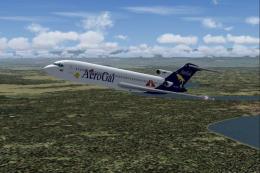
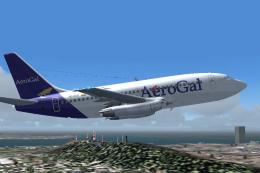






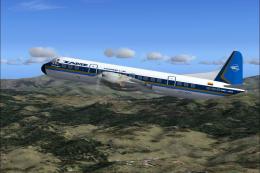
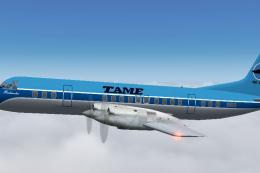
0 comments
Leave a Response