FS2004 LAB Airlines Boeing 727-200
LAB Airlines’ classic Boeing 727-200 livery brings Lloyd Aéreo Boliviano heritage to Microsoft Flight Simulator 2004 with crisp markings, authentic color layout, and subtle shading that complements the trijet’s distinctive fuselage and tail lines. Textures-only repaint requires the freeware FFX/SGA Boeing 727 base model for a complete aircraft in-sim.
- Type:Repaint
- File: 7272labc.zip
- Size:1.42 MB
- Scan:
Clean (16d)
- Access:Freeware
- Content:Everyone
This freeware repaint offers a classic LAB Airlines livery specifically for the Boeing 727-200 series in Microsoft Flight Simulator 2004. It provides textures only and requires the freeware FFX/SGA base model, which can be found in the Fly Away Simulation mod library. Created by the talented painter Anghelo Ibanez, with core design work by FFX/SGA, this add-on celebrates an iconic trijet that once flew under the emblem of Lloyd Aéreo Boliviano (LAB), a Bolivian flag carrier that operated for several decades.
Key Points on the Boeing 727-200
The Boeing 727-200 is widely regarded for its three-engine configuration and remarkable performance across a range of airports. Many airlines, including LAB, chose the 727 for operations in mountainous or high-altitude areas. Its vortex generators (small aerodynamic surfaces placed on the wing or tail) and triple engine layout contributed to stable handling. During its production run, the aircraft accommodated a variety of passenger capacities and cargo options, making it an extremely flexible choice for many carriers worldwide.

Screenshot of LAB Airlines Boeing 727-200 on runway.
Texture Package Details
These files incorporate the classic design seen on LAB’s Boeing 727-200 aircraft. Since they only include the external artwork, a previously installed FFX/SGA Boeing 727 base model (originally by FFX/SGA) is essential. The textures aim to showcase accurate logos, registration markings, and color patterns synonymous with LAB’s heritage flights. Refinement in shading and detailing helps depict the aircraft’s unique fuselage lines and tail assembly features.
Technical Setup and Integration
- Compatibility: Designed for Microsoft Flight Simulator 2004.
- Model Requirements: Must have the FFX/SGA Boeing 727 installed, available in the Fly Away Simulation library.
- Repaint Author: Created by Anghelo Ibanez and based on the Kevin Trinkle, Gary Carlson, Erick Cantu, Jonathan Stewart foundation, with FDE by Mike Baumann.
Installation Guidelines
Place the texture.classic folder into your main “FFX boeing 727” directory. Then insert the following snippet into the aircraft.cfg file, adjusting the X to the next sequential number and replacing NNNN with the correct .air file name (without extension):
[fltsim.X] title=FlightFX 727-200 Classic sim=NNNN model= panel= sound= texture=classic atc_id=CP-1276 atc_heavy=0 atc_flight_number=1056 atc_airline=LAB ui_manufacturer=Boeing ui_type=727-200 ui_variation=Classic description=One of the most successful commercial jet airliners ever designed. Production totaled 1,831 aircraft between the early 1960's and 1984. Original model: Kevin Trinkle, Gary Carlson Modifications and GMax design: Erick Cantu, Jonathan Stewart, FDE by Mike Baumann, Painted by Anghelo Ibanez. visual_damage=1
Additional Notes
Remember to verify that the aircraft.cfg entries align neatly and that the next fltsim index number matches your current configuration. Once installed correctly, you can explore many departure and arrival procedures typical of LAB’s routes, especially around Bolivian airports where high-altitude conditions and short runways tested the 727’s capabilities.
Enjoy this historically inspired repaint that depicts LAB’s distinctive livery and immerse yourself in the authentic look of the Boeing 727-200 from a true Bolivian aviation era.
The archive 7272labc.zip has 36 files and directories contained within it.
File Contents
This list displays the first 500 files in the package. If the package has more, you will need to download it to view them.
| Filename/Directory | File Date | File Size |
|---|---|---|
| Texture.classic | 07.05.04 | 0 B |
| 727FUSE1_T.bmp | 01.15.04 | 1.00 MB |
| 727fuse2_t.bmp | 01.15.04 | 1.00 MB |
| ENGINES_T.bmp | 01.15.04 | 1.00 MB |
| FRAMES_T.BMP | 01.15.04 | 64.07 kB |
| NOSEDOORS_T.bmp | 01.15.04 | 64.07 kB |
| Pylons_t.bmp | 01.15.04 | 64.07 kB |
| STAB_T.bmp | 01.15.04 | 64.07 kB |
| Tire_T.bmp | 01.15.04 | 256.07 kB |
| 727FUSE1_L.bmp | 03.03.03 | 1.00 MB |
| CARGODOOR.BMP | 03.09.03 | 900.05 kB |
| 727FUSE2_L.BMP | 03.03.03 | 1.00 MB |
| CONE_L.BMP | 03.10.03 | 256.07 kB |
| CONE_t.BMP | 03.10.03 | 16.07 kB |
| ENGINES_L.BMP | 03.10.03 | 256.07 kB |
| FLAPGUIDES_L.BMP | 03.10.03 | 256.07 kB |
| FLAPGUIDES_T.BMP | 03.10.03 | 64.07 kB |
| FLAPS_L.BMP | 03.10.03 | 256.07 kB |
| FLAPS_T.BMP | 03.10.03 | 64.07 kB |
| FRAMES_L.BMP | 03.10.03 | 256.07 kB |
| INTAKE_L.BMP | 03.10.03 | 256.07 kB |
| INTAKE_T.BMP | 03.10.03 | 32.07 kB |
| MAINDOORS_L.BMP | 03.10.03 | 256.07 kB |
| MAINDOORS_T.BMP | 10.19.03 | 65.05 kB |
| NOSEDOORS_L.BMP | 03.03.03 | 5.05 kB |
| PYLONS_L.BMP | 03.10.03 | 256.07 kB |
| STAB_L.BMP | 03.10.03 | 256.07 kB |
| Tire_L.BMP | 03.10.03 | 256.07 kB |
| WING_LEFT_L.BMP | 03.10.03 | 256.07 kB |
| WING_LEFT_T.bmp | 03.14.03 | 256.07 kB |
| WING_RIGHT_L.BMP | 03.10.03 | 256.07 kB |
| WING_RIGHT_T.bmp | 03.14.03 | 256.07 kB |
| MD_83_T.BMP | 05.12.04 | 1.00 MB |
| Readme.txt | 07.05.04 | 1.20 kB |
| flyawaysimulation.txt | 10.29.13 | 959 B |
| Go to Fly Away Simulation.url | 01.22.16 | 52 B |
Installation Instructions
Most of the freeware add-on aircraft and scenery packages in our file library come with easy installation instructions which you can read above in the file description. For further installation help, please see our Flight School for our full range of tutorials or view the README file contained within the download. If in doubt, you may also ask a question or view existing answers in our dedicated Q&A forum.







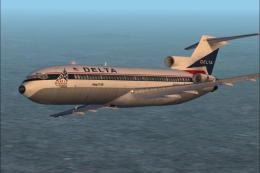
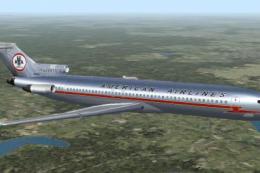





0 comments
Leave a Response