FS2004 Virgin Atlantic Airbus A340-313E
Virgin Atlantic’s classic-livery Airbus A340-313E brings long-haul realism to FS2004 with a detailed wide-body model, refined animations, and a fully interactive virtual cockpit. Authentic CFM56-5C4 performance, wing flex, thrust reversers, door and cargo controls, weather effects, and carefully tuned flight dynamics recreate the A340’s stable intercontinental character.
- Type:Complete with Base Model
- File: a343viro.zip
- Size:12.99 MB
- Scan:
Clean (23d)
- Access:Freeware
- Content:Everyone
This freeware release features a meticulously created Airbus A340-313E model sporting Virgin Atlantic’s older livery, originally produced by Project Open Sky and painted by Ben Hewitt. It presents a wide-body, long-haul jet that utilizes CFM56-5C4 engines, each capable of producing up to 34,000 lb of thrust. The package offers refined animations, comprehensive flight modeling, and a fully interactive virtual cockpit, delivering an immersive simulation for commercial aircraft enthusiasts.
Distinctive Attributes of the A340 Variant
The A340-313E is part of Airbus’s long-range product family. This variant benefits from an extended fuselage, wide-body cross-section, and enhanced wing design. Engineered to accommodate intercontinental routes, it offers stability and range that cater to high-capacity operations. Virgin Atlantic, often recognized for its competitive stance in UK aviation, introduced this airliner to diversify its fleet and attract substantial passenger traffic.

Screenshot of the aircraft in flight.
Design Team and Contributing Artists
- Model Designer
- Shervin Ahooraei
- Flight Dynamics Designer
- Warren C. Daniel
- Master Textures
- Ben Hewitt, C. Vincent Cho
- Virtual Cockpit Textures
- Gary Hayes
- FDE Advisors
- Nick Peterson, Simon Ng Hin Tat
- Virtual Cockpit Gauges
- Special thanks to Pasquale Rinaldi
- Panel
- Pasquale Rinaldi
- XML Programming
- Special thanks to Fraser Turner and Bill Leaming
- Painted By
- Ben Hewitt
Aircraft Highlights and Advanced Animations
- Fully animated primary and secondary control surfaces, including elevators and ailerons.
- Independent suspension system for each landing gear leg, enhancing ground handling authenticity.
- Dynamic wing flex responding accurately to turbulence (acknowledgment to Fraser Turner).
- Realistic thrust reversers that deploy fully at idle reverse levels (thanks to Fraser Turner).
- Unique droop behavior on ailerons when engines are shutdown (credits to Bill Leaming).
- Reflective exterior textures with multiple reflection layers depending on the material.
- Optimized flight dynamics to match real-world performance (thoroughly tested with official documentation and pilot input).
- Comprehensive texture detailing, including additional realism for leading edges and flap segments.
- Selectable 2D or 3D engine fan options for a tailored visual preference.
- Complete night-lighting setup with visible landing lights from the cockpit perspective.
- High-fidelity cockpit windows featuring reflection properties that adjust with lighting.
- Integrated crash effects for added immersion.
- Transparent navigation light covers for authenticity.
- Fully clickable virtual cockpit (VC version) with gauges integrated by special contributors.
- Functional windshield rain effects under VC mode.
- Available wing view in models where included.
- Dynamic shine across the fuselage at different viewing angles.
- Operable passenger boarding doors and cargo hatches with independent controls:
- Shift+E = left door
- Shift+T = right door
- Shift+E+2 = cargo compartment
- More realistic landing gear strut modeling and flap assemblies.
- Enhanced textures for gear wells, leading edges, and fan blades.
- Animated vent scoops below the fuselage (Shift+W).
- Freshly refined lighting and condensation visuals during varying weather conditions.
- Added 3D components unique to the A340, building on the A330 foundation.
FDE (Flight Dynamics Engine) Specifications
- All performance data derived directly from Airbus operational references.
- Control surfaces accurately reproduce real-world travel limits.
- Precisely configured scrape and contact points, reflecting actual A340 geometry.
- Utilizes FS2004’s payload and weight station features.
- Includes both basic and high-gross weight profiles.
- Incorporates alternative engine packages (-5C2, -5C3, and -5C4 types) for A340-200 and -300.
- Features the A340-313E with updated -5C4/P engines and increased maximum takeoff weight.
- Enhanced inspection light effects on the exterior model.
- Default nose and main gear points plus additional gear points for four-strut configurations.
- Comes with an A340 Flight Operations Manual reference.
- Verification by an active A340 pilot, ensuring realistic handling.
Installation Procedure
- Extract the contents of this package.
- Place the unzipped aircraft folder into your “FS2004 AIRCRAFT” directory.
The archive a343viro.zip has 78 files and directories contained within it.
File Contents
This list displays the first 500 files in the package. If the package has more, you will need to download it to view them.
| Filename/Directory | File Date | File Size |
|---|---|---|
| A340-313E-GE-CFM56-5C4.air | 06.26.04 | 9.67 kB |
| Aircraft.cfg | 07.30.04 | 17.55 kB |
| Effects.zip | 07.30.04 | 3.69 kB |
| MODEL.VC | 07.30.04 | 0 B |
| a343nosatVC.mdl | 07.29.04 | 2.52 MB |
| model.cfg | 07.30.04 | 30 B |
| MODEL.WV | 07.30.04 | 0 B |
| a343nosatWV.mdl | 07.29.04 | 3.06 MB |
| model.cfg | 07.30.04 | 30 B |
| panel | 07.30.04 | 0 B |
| panel.cfg | 07.30.04 | 32 B |
| VCPanel.cfg | 07.30.04 | 7.57 kB |
| VIRTUAL COCKPIT README.txt | 07.30.04 | 251 B |
| README.txt | 07.30.04 | 3.87 kB |
| sound | 07.30.04 | 0 B |
| Sound.cfg | 09.19.03 | 38 B |
| texture.VOC | 07.30.04 | 0 B |
| a340eng1_l.bmp | 07.29.04 | 330 B |
| a340eng1_t.bmp | 07.30.04 | 1.00 MB |
| a340eng2_l.bmp | 07.29.04 | 330 B |
| a340eng2_t.bmp | 07.30.04 | 1.00 MB |
| a340eng3_l.bmp | 07.29.04 | 330 B |
| a340eng3_t.bmp | 07.30.04 | 1.00 MB |
| a340eng4_l.bmp | 07.29.04 | 330 B |
| a340eng4_t.bmp | 07.30.04 | 1.00 MB |
| a343_l.bmp | 07.29.04 | 330 B |
| a343_t.bmp | 06.05.03 | 682.75 kB |
| a343door_l.bmp | 07.29.04 | 330 B |
| a343door_t.bmp | 10.03.03 | 1.00 MB |
| a343fuse1and2_l.bmp | 07.29.04 | 4.00 MB |
| a343fuse1and2_t.bmp | 07.30.04 | 4.00 MB |
| a343fuse3and4_l.bmp | 07.29.04 | 4.00 MB |
| a343fuse3and4_t.bmp | 07.30.04 | 4.00 MB |
| a343midfusev2_l.bmp | 07.29.04 | 4.00 MB |
| a343midfusev2_t.bmp | 07.30.04 | 4.00 MB |
| antenna.bmp | 12.31.03 | 256.07 kB |
| fan_l.bmp | 07.29.04 | 330 B |
| fan_t.bmp | 07.29.04 | 256.07 kB |
| gearmisc340_l.bmp | 07.29.04 | 256.07 kB |
| gearmisc340_t.bmp | 07.29.04 | 4.00 MB |
| lwingmain_l.bmp | 07.29.04 | 330 B |
| lwingmain_t.bmp | 07.30.04 | 4.00 MB |
| misca340_l.bmp | 07.29.04 | 330 B |
| misca340_t.bmp | 07.30.04 | 4.00 MB |
| rwing_l.bmp | 07.29.04 | 330 B |
| rwing_t.bmp | 07.29.04 | 4.00 MB |
| taila340_l.bmp | 07.30.04 | 256.07 kB |
| taila340_t.bmp | 07.29.04 | 1.00 MB |
| Thumbs.db | 07.30.04 | 306.50 kB |
| vc1_l.bmp | 07.29.04 | 4.00 MB |
| vc1_t.bmp | 07.28.04 | 4.00 MB |
| vcbutton_l.bmp | 09.17.03 | 341.43 kB |
| vcbutton_t.bmp | 11.01.03 | 682.75 kB |
| vcceil_l.bmp | 09.14.03 | 5.33 MB |
| vcceil_t.bmp | 09.14.03 | 4.00 MB |
| vcg1_l.bmp | 09.17.03 | 257.05 kB |
| vcg2_l.bmp | 09.17.03 | 257.05 kB |
| vcg3_l.bmp | 09.17.03 | 257.05 kB |
| vcg4_l.bmp | 09.17.03 | 257.05 kB |
| vcg5_l.bmp | 09.17.03 | 257.05 kB |
| vcg6_l.bmp | 09.17.03 | 257.05 kB |
| vcmainp_l.bmp | 07.29.04 | 4.00 MB |
| vcmainp_t.bmp | 07.28.04 | 4.00 MB |
| vcmisc_l.bmp | 07.29.04 | 4.00 MB |
| vcmisc_t.bmp | 07.28.04 | 4.00 MB |
| vcpillar_l.bmp | 09.18.03 | 341.40 kB |
| vcpillar_t.bmp | 10.02.03 | 1.00 MB |
| vcseat_l.bmp | 09.18.03 | 341.40 kB |
| vcseat_t.bmp | 09.24.03 | 1.00 MB |
| vcswall_l.bmp | 09.18.03 | 341.40 kB |
| vcswall_t.bmp | 10.02.03 | 1.00 MB |
| vcthrot_l.bmp | 10.02.03 | 1.00 MB |
| vcthrot_t.bmp | 10.02.03 | 4.00 MB |
| wingletmisc_l.bmp | 07.29.04 | 330 B |
| wingletmisc_t.bmp | 07.29.04 | 4.00 MB |
| VIRTUAL COCKPIT README.txt | 07.30.04 | 256 B |
| flyawaysimulation.txt | 10.29.13 | 959 B |
| Go to Fly Away Simulation.url | 01.22.16 | 52 B |
Installation Instructions
Most of the freeware add-on aircraft and scenery packages in our file library come with easy installation instructions which you can read above in the file description. For further installation help, please see our Flight School for our full range of tutorials or view the README file contained within the download. If in doubt, you may also ask a question or view existing answers in our dedicated Q&A forum.


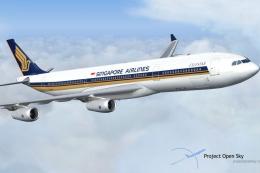


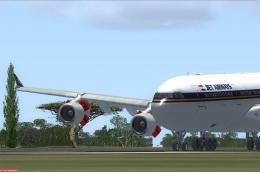





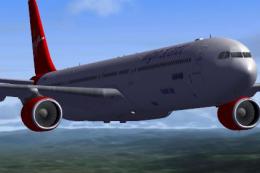


0 comments
Leave a Response