
FS2004 Turkish Airlines Airbus A340-311
Turkish Airlines Airbus A340-311 brings long-haul realism to FS2004 with a Project Open Sky wide-body model, accurate Airbus-based flight dynamics, and sharp 32-bit livery textures. Expect an animated, clickable virtual cockpit with rain effects, wing flex, functional doors, detailed lighting, and refined gear and flap modeling for immersive intercontinental operations.
- Type:Complete with Base Model
- File: os343jdl.zip
- Size:11.26 MB
- Scan:
Clean (16d)
- Access:Freeware
- Content:Everyone
This freeware package introduces a high-detail rendition of the Turkish Airlines Airbus A340-311 for FS2004, capturing both authentic external aesthetics and precise flight dynamics. Powered by four engines for intercontinental travel, the real-world A340 series is well-known for efficient long-haul performance, and this virtual edition brings that operational depth directly into your flight simulator.
Contributors & Visual Design Details
Project Open Sky developed the base model while Dickson Chan completed the external livery with 32-bit textures. Their collaboration recreates the recognizable Turkish Airlines color scheme, reflecting the airline’s real-world prominence on transcontinental routes.

An in-simulator view of the A340’s wide-body configuration.
Primary Authors & Technical Inputs
Model Designer: Shervin Ahooraei
Flight Dynamics Designer: Warren C. Daniel
Master Textures: Ben Hewitt, C. Vincent Cho
Virtual Cockpit Textures: Gary Hayes
FDE Advisors: Nick Peterson, Simon Ng Hin Tat
Virtual Cockpit Gauges: Special thanks to Pasquale Rinaldi
Panel: Pasquale Rinaldi
XML Programming: Special thanks to Fraser Turner and Bill Leaming
Painted by: Dickson Chan
Exterior Animations & Modeling Characteristics
- Responsive control surfaces with full animation.
- Independent suspension elements supporting ground physics.
- Dynamic wing flex reacting to turbulence (credited to Fraser Turner).
- Thrust reversers that deploy fully at idle reverse power.
- Aileron droop on elevator surfaces following engine shutdown (feature by Bill Leaming).
- Reflective exterior textures set to varying material reflectivity levels.
- Interchangeable 2D and 3D engine fan styles.
- Immersive lighting with visible landing beams in the cockpit view.
- Windows with reflective geometry and transparent navigation light covers.
- Crash impact visuals triggered when accidents occur.
- Clickable virtual cockpit with functional switches (optimized for FS2004).
- Rain effects on the windshield in virtual cockpit perspective.
- Realistic wingview layout (in wingview versions).
- Option to open passenger and cargo doors independently (Shift+E, Shift+T, Shift+E+2).
- Additional 3D details over earlier Airbus A330 models, including more refined landing gear and flap components.
- Scoop vents beneath the fuselage animated with Shift+W.
- Enhanced lighting and condensation effects for realism.
Flight Model Refinements
- All flight data extracted from documented Airbus parameters.
- Exact movement ranges established for each control surface.
- Scrape points engineered to match real A340 touchdown angles.
- Payload and weight stations integrated using default FS2004 mechanisms.
- Includes standard and high gross weight profiles.
- Multiple engine variants: A340-200/-300 with -5C2, -5C3, and -5C4 configurations.
- A340-313E edition featuring -5C4/P powerplants and elevated MTOW.
- Inspection light effects for preflight checks and realism.
- Multiple gear points (four struts and 12 wheels correctly positioned) beyond default configurations.
- A340 Flight Operations Manual guidance included.
- Real-world A340 pilot provided flight testing feedback.
Placement into FS2004
- Extract (unzip) the downloaded archive.
- Move the unzipped aircraft directory to the “Aircraft” folder in your FS2004 installation.
The archive os343jdl.zip has 52 files and directories contained within it.
File Contents
This list displays the first 500 files in the package. If the package has more, you will need to download it to view them.
| Filename/Directory | File Date | File Size |
|---|---|---|
| texture | 05.25.04 | 0 B |
| a343fuse3and4_t.bmp | 08.01.04 | 4.00 MB |
| a343midfusev2_t.bmp | 08.01.04 | 4.00 MB |
| fan_t.bmp | 04.02.04 | 256.05 kB |
| lwingmain_t.bmp | 08.01.04 | 4.00 MB |
| rwing_t.bmp | 08.01.04 | 4.00 MB |
| taila340_t.bmp | 07.08.04 | 1.00 MB |
| a343fuse1and2_t.bmp | 08.01.04 | 4.00 MB |
| wingletmisc_t.bmp | 08.01.04 | 4.00 MB |
| gearmisc340_t.bmp | 08.01.04 | 4.00 MB |
| misca340_t.bmp | 07.30.04 | 4.00 MB |
| a340eng3_t.bmp | 08.01.04 | 1.00 MB |
| a340eng2_t.bmp | 08.01.04 | 1.00 MB |
| a340eng1_t.bmp | 08.01.04 | 1.00 MB |
| a340eng4_t.bmp | 08.01.04 | 1.00 MB |
| a333v2_L.bmp | 07.31.04 | 1.00 MB |
| a333v2_t.bmp | 07.29.04 | 1.00 MB |
| a333v2door_L.bmp | 10.03.03 | 256.07 kB |
| a333v2door_t.bmp | 07.29.04 | 1.00 MB |
| a340eng1_l.bmp | 07.29.04 | 330 B |
| a340eng2_l.bmp | 07.29.04 | 330 B |
| a340eng3_l.bmp | 07.29.04 | 330 B |
| a340eng4_l.bmp | 07.29.04 | 330 B |
| fan_l.bmp | 07.29.04 | 330 B |
| gearmisc340_l.bmp | 07.30.04 | 1.00 MB |
| lwingmain_l.bmp | 07.29.04 | 330 B |
| misca340_l.bmp | 07.29.04 | 330 B |
| rwing_l.bmp | 07.29.04 | 330 B |
| taila340_l.bmp | 07.30.04 | 1.00 MB |
| a343fuse3and4_l.bmp | 08.01.04 | 4.00 MB |
| a343midfusev2_l.bmp | 08.01.04 | 4.00 MB |
| a343fuse1and2_l.bmp | 08.01.04 | 4.00 MB |
| antenna.bmp | 08.01.04 | 65.05 kB |
| wingletmisc_L.bmp | 07.29.04 | 330 B |
| A340-300-GE-CFM56-5C2.air | 07.31.04 | 9.67 kB |
| README.TXT | 08.02.04 | 4.03 kB |
| A340_200_300_OPERATIONS_MANUAL_v2.pdf | 06.26.04 | 700.61 kB |
| model | 07.31.04 | 0 B |
| a343nosatWV.mdl | 07.29.04 | 3.06 MB |
| model.cfg | 07.30.04 | 30 B |
| panel | 08.01.04 | 0 B |
| panel.cfg | 07.30.04 | 30 B |
| Panel.pss | 12.31.03 | 35 B |
| sound | 08.01.04 | 0 B |
| Sound.cfg | 02.09.03 | 30 B |
| A343-Turkish.gif | 08.01.04 | 15.31 kB |
| posky343v1turkish.jpg | 08.01.04 | 78.54 kB |
| posky343v1turkish2.jpg | 08.01.04 | 97.15 kB |
| Aircraft.cfg | 08.02.04 | 16.90 kB |
| Opensky_A343-Turkish_TC-JDL | 05.25.04 | 0 B |
| flyawaysimulation.txt | 10.29.13 | 959 B |
| Go to Fly Away Simulation.url | 01.22.16 | 52 B |
Installation Instructions
Most of the freeware add-on aircraft and scenery packages in our file library come with easy installation instructions which you can read above in the file description. For further installation help, please see our Flight School for our full range of tutorials or view the README file contained within the download. If in doubt, you may also ask a question or view existing answers in our dedicated Q&A forum.















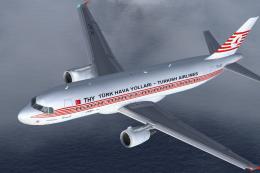
0 comments
Leave a Response