
FSX Bell 206 Black/Gold Textures
Bell 206 JetRanger black-and-gold textures give the default helicopter a crisp, upscale look with clean striping, realistic metallic shading, and lighting-sensitive reflections that suit dawn, day, or dusk flying in Microsoft Flight Simulator X. The repaint preserves the stock flight model and systems, and requires the original Bell 206 base model.
- Type:Repaint
- File: bell206bblkgld.zip
- Size:1.28 MB
- Scan:
Clean (20d)
- Access:Freeware
- Content:Everyone
This repaint provides a refined black-and-gold exterior for the default Bell 206 JetRanger, crafted by Jeff Smith. It brings a distinctive appearance to one of the most noted single-engine helicopters in Microsoft Flight Simulator X, adding a sleek finish without altering any aerodynamic characteristics. This freeware package requires the original base model, also available for download from the Fly Away Simulation library.
Highlighted Repaint Attributes and Technical Details
Helicopter enthusiasts will appreciate the precise black and gold striping that underscores the JetRanger's fuselage lines. The repaint focuses on realistic metallic shading, presenting subtle reflections across the cowling and tail boom. These refined textures capture various lighting conditions, enhancing immersion during dawn, midday, or twilight operations around diverse virtual environments.
Emphasis on Accurate Color Palette
The external surface features a carefully matched gold hue that complements the dark base layer, resulting in a balanced contrast. Each panel on the fuselage has been outlined to retain its depth and detail, with no alterations made to the helicopter’s core aerodynamic components.
Compatibility and Installation Notes
- This repaint is exclusively designed for the default Bell 206 JetRanger included with the simulator.
- Installation involves inserting the provided textures into your Bell 206 texture folder and updating the aircraft configuration file with the included entries.
- The core flight model, cockpit systems, and rotor animations remain unchanged, ensuring flight performance identical to the default aircraft.
Visual Reference and Acknowledgments
Below is a preview of the exterior finish. The image represents the exact helicopter textures you will experience in-sim:
This repaint is proudly authored by Jeff Smith. Respecting his work, kindly refrain from redistributing it outside authorized sim add-on platforms. Remember that the underlying base model must be obtained from the Fly Away Simulation repository before installing this repaint.
The archive bell206bblkgld.zip has 10 files and directories contained within it.
File Contents
This list displays the first 500 files in the package. If the package has more, you will need to download it to view them.
| Filename/Directory | File Date | File Size |
|---|---|---|
| Image_061027_005310.JPG | 10.27.06 | 84.90 kB |
| Image_061027_010607.JPG | 10.28.06 | 126.53 kB |
| READ ME.txt | 10.27.06 | 1.29 kB |
| Bell_206B_C.bmp | 11.21.02 | 682.74 kB |
| Bell_206B_d.bmp | 04.08.02 | 682.74 kB |
| Bell_206B_T.bmp | 10.27.06 | 1.33 MB |
| damage.bmp | 07.10.01 | 42.74 kB |
| prop_bell_206.bmp | 04.08.02 | 341.40 kB |
| flyawaysimulation.txt | 10.29.13 | 959 B |
| Go to Fly Away Simulation.url | 01.22.16 | 52 B |
Installation Instructions
Most of the freeware add-on aircraft and scenery packages in our file library come with easy installation instructions which you can read above in the file description. For further installation help, please see our Flight School for our full range of tutorials or view the README file contained within the download. If in doubt, you may also ask a question or view existing answers in our dedicated Q&A forum.
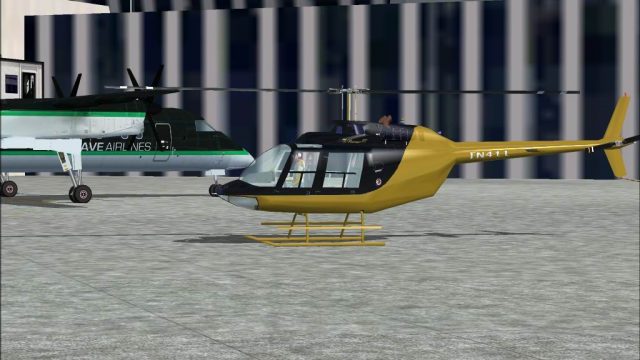
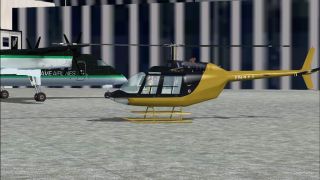


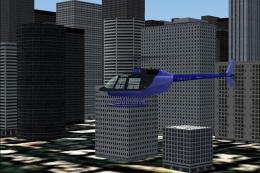











0 comments
Leave a Response