
FSX King Air 350 'RSDG' Textures only
Beechcraft King Air 350 RSDG textures deliver a polished metallic exterior with a tuned alpha channel and “Light Bending Process Formula 14” for convincing reflections that sharpen the aircraft’s lines under changing light. Built for Microsoft Flight Simulator X, the package includes the complete freeware base model for a ready-to-fly executive turboprop look.
- Type:Complete with Base Model
- File: RSDGKingAir350.zip
- Size:1.35 MB
- Scan:
Clean (4d)
- Access:Freeware
- Content:Everyone
This repaint package features a distinctive metallic finish for the Beechcraft King Air 350, tailored for Microsoft Flight Simulator X. It incorporates a specialized alpha channel and RSDG's (Rooks Silva Design Group) “Light Bending Process Formula 14” to create a reflective surface that accentuates the aircraft’s lines. Developed by Mark Rooks, this freeware add-on includes the complete base model, so sim pilots can enjoy these textures without requiring additional payware.
Refined Exterior Highlights
By applying a modified alpha channel, the exterior surfaces of this King Air 350 capture and reflect environmental lighting in a more dynamic way. This detail provides a high-luster appearance that closely mirrors the real-world counterpart seen in executive or charter flight operations. The enhanced shine complements the aircraft’s aerodynamic form while still preserving key structural distinctions, such as the twin turboprop engines and elevated T-tail arrangement.
Technical Innovations
The “Light Bending Process Formula 14” represents a method for handling reflective textures to simulate realistic light transitions on curved surfaces. In practice, this means that cockpit and fuselage sections gleam convincingly under various angles of incoming illumination. By working in tandem with the alpha channel, this formula allows for organic sheen, enriching the sim environment with more faithful visual cues.
Operational Realism
Beyond its visual appeal, the King Air 350 is known for its versatile short-field performance and dependable turboprop engines. It consistently finds use in corporate aviation, medical evacuation, and cargo missions. These particular textures celebrate those capabilities by highlighting the fuselage, engine cowls, and wing shapes, ensuring each flight within the simulator feels as authentic as possible.
Seamless Installation
This package is entirely self-contained, including the original freeware model from RSDG. Pilots simply need to install the files into their Microsoft Flight Simulator X directory following the standard procedure. After installation, they can select this repainted King Air 350 from their in-game aircraft library and fly it anywhere in the virtual skies, all with a refined metallic look.
The archive RSDGKingAir350.zip has 23 files and directories contained within it.
File Contents
This list displays the first 500 files in the package. If the package has more, you will need to download it to view them.
| Filename/Directory | File Date | File Size |
|---|---|---|
| Alpha text1.txt | 11.05.06 | 341 B |
| Read Me First.txt | 11.05.06 | 642 B |
| RSDG King_Air_350 | 11.05.06 | 0 B |
| aircraft.cfg | 11.05.06 | 20.20 kB |
| Beech_King_Air_350.air | 09.04.06 | 12.38 kB |
| beech_king_air_350_check.htm | 07.27.06 | 62.14 kB |
| beech_king_air_350_ref.htm | 05.12.06 | 11.73 kB |
| model | 11.05.06 | 0 B |
| beech_king_air_350.mdl | 05.30.03 | 837.72 kB |
| model.cfg | 04.17.01 | 39 B |
| Texture | 11.05.06 | 0 B |
| beech_king_air_350_c.bmp | 10.23.02 | 682.74 kB |
| beech_king_air_350_d.bmp | 04.26.03 | 682.74 kB |
| beech_king_air_350_t.bmp | 11.05.06 | 1.00 MB |
| damage.bmp | 07.10.01 | 42.74 kB |
| prop_beech_king_air_350.bmp | 04.08.02 | 85.40 kB |
| thumbnail.jpg | 11.05.06 | 71.45 kB |
| Thumbs.db | 11.05.06 | 15.50 kB |
| Thumbs.db | 11.05.06 | 6.00 kB |
| Screen Shot .jpg | 11.05.06 | 150.42 kB |
| Thumbs.db | 11.05.06 | 8.00 kB |
| flyawaysimulation.txt | 10.29.13 | 959 B |
| Go to Fly Away Simulation.url | 01.22.16 | 52 B |
Installation Instructions
Most of the freeware add-on aircraft and scenery packages in our file library come with easy installation instructions which you can read above in the file description. For further installation help, please see our Flight School for our full range of tutorials or view the README file contained within the download. If in doubt, you may also ask a question or view existing answers in our dedicated Q&A forum.
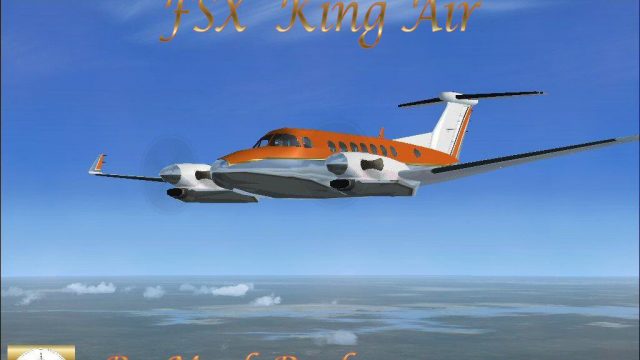
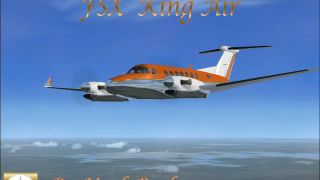


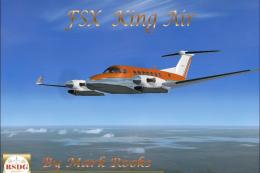











0 comments
Leave a Response