
FS2004 Austrian Airlines Airbus A319 (OC)
Austrian Airlines Airbus A319 in a fictional retro “old colors” scheme brings classic branding to Microsoft Flight Simulator 2004 with an FPS-friendly FSPainter native model and AI-tuned flight dynamics. Enjoy reflective photoreal textures, LOD optimization, and fully animated exterior details including gear, flaps, spoilers, thrust reversers, and gear bays.
- Type:Complete with Base Model
- File: fsp319ao.zip
- Size:489.6 KB
- Scan:
Clean (9d)
- Access:Freeware
- Content:Everyone
This freeware add-on introduces a fictional, retro-themed Austrian Airlines Airbus A319 for Microsoft Flight Simulator 2004. It contains a complete package featuring a native FSPainter model, with visuals and AI flight dynamics that preserve performance. The repaint highlights the older airline branding that was never officially used for this aircraft variant during its actual delivery.
Authentic Airbus A319 Representation
The Airbus A319 belongs to the A320 family, well-known for its efficiency on short- to medium-haul routes. Under the hands of FSPainter, this model implements LOD (Level of Detail) technology for optimal in-simulator performance. For enthusiasts preferring detailed external animations, it includes retractable landing gear, deployed flaps and spoilers, thrust reverser action, antenna placement, flap fairings, and functional gear bays. Reflective texture mapping, derived from Antti Salo’s photorealistic paint kit, further enhances the visuals.
Fictional Austrian Airlines Color Scheme
Although these specific jets entered the Austrian Airlines fleet featuring a newer livery, the repaint captures the classic palette. This entirely fictional approach has been crafted for enthusiasts who prefer the traditional style. Every detail on the fuselage, tail, and wing surfaces mimics the older corporate identity, delivering a visually appealing tribute to Austrian’s heritage.
Credits and Development
• Original model and textures by FSPainter
• AI flight dynamics meticulously arranged by Hiro
• Repaint produced by Imre Kiss
-fsx-1.jpg)
Screenshot of the Austrian Airlines Airbus A319 flying in its fictional retro look.
Installation Procedures
The download folder, named "FSP A319 Austrian Old", should be unzipped directly into the FS2004\Aircraft directory. Alternatively, decompress it in a temporary folder and then manually move it into the Aircraft location.
If you already operate the FSP A319 (CFM variant) in your collection, place the enclosed texture.aua_oc folder into your current FSP A319 installation. Then, include the following registration in your aircraft.cfg, adjusting [fltsim.X] to the subsequent available index:
[fltsim.X]
title=FSP A319 Austrian Airlines Old Colors
sim=fsp_a320
model=cfm
panel=
sound=
texture=aua_oc
kb_checklists=
kb_reference=
atc_id=
atc_id_color=0xffffffff
atc_airline=Austrian
atc_flight_number=
ui_manufacturer=AI_Plane
ui_type=A319
ui_variation=Austrian Airlines Old
description=For AI aircraft.By FSPainter,Hiro,Painted by Imre Kiss
atc_parking_types=GATE
atc_parking_codes=
Included Package Contents
- Complete FSPainter A319 airplane model with matching geometry and animations.
- Photorealistic, reflective exterior textures styled after the old Austrian Airlines paint scheme.
- Optimized flight configuration from Hiro, ensuring AI traffic usability without compromising frame rates.
- Comprehensive documentation in the included folder.
This full package allows simulation enthusiasts to enjoy a visually rich yet FPS-friendly Austrian Airlines A319 primed for Microsoft Flight Simulator 2004. It merges classic design elements with modern performance, delivering a compelling AI or user-flown option within your virtual skies.
The archive fsp319ao.zip has 18 files and directories contained within it.
File Contents
This list displays the first 500 files in the package. If the package has more, you will need to download it to view them.
| Filename/Directory | File Date | File Size |
|---|---|---|
| FILE_ID.DIZ | 09.14.04 | 652 B |
| FSP A319 Austrian Old | 09.14.04 | 0 B |
| aircraft.cfg | 09.14.04 | 14.26 kB |
| fsp_a320.air | 11.03.02 | 8.62 kB |
| model.cfm | 09.14.04 | 0 B |
| fsp_a319cfm.mdl | 11.11.02 | 255.05 kB |
| model.cfg | 11.11.02 | 30 B |
| sound | 09.14.04 | 0 B |
| sound.cfg | 06.17.02 | 34 B |
| texture.aua_oc | 09.14.04 | 0 B |
| fsp_a319cfm_l.bmp | 09.07.04 | 1.00 MB |
| fsp_a319cfm_t.bmp | 09.13.04 | 1.00 MB |
| README.txt | 09.14.04 | 2.09 kB |
| Screenshot.jpg | 09.13.04 | 128.22 kB |
| thumbnail.gif | 09.14.04 | 8.61 kB |
| fsp319ao | 09.14.04 | 0 B |
| flyawaysimulation.txt | 10.29.13 | 959 B |
| Go to Fly Away Simulation.url | 01.22.16 | 52 B |
Installation Instructions
Most of the freeware add-on aircraft and scenery packages in our file library come with easy installation instructions which you can read above in the file description. For further installation help, please see our Flight School for our full range of tutorials or view the README file contained within the download. If in doubt, you may also ask a question or view existing answers in our dedicated Q&A forum.






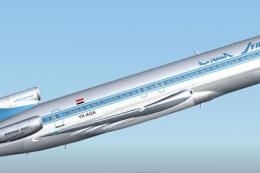


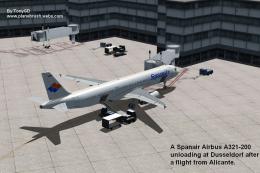


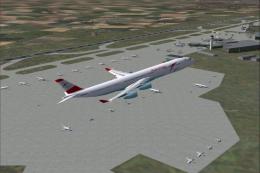


0 comments
Leave a Response