
FS2004 Air France Boeing 747-200 F-GCBB
Air France Boeing 747-200 F-GCBB brings classic long-haul Jumbo operations to Microsoft Flight Simulator 2004 with the Project Open Sky model, an accurate Air France repaint, and flight dynamics tuned for authentic handling. Expect dynamic shine, wing flex, animated doors and gear, working thrust reversers, refined lighting, and a detailed virtual cockpit feel.
- Type:Complete with Base Model
- File: affgcbb.zip
- Size:5.76 MB
- Scan:
Clean (24d)
- Access:Freeware
- Content:Everyone
This complete freeware package provides a meticulously crafted Air France Boeing 747-200 (F-GCBB) for FS2004. It leverages the original Project Open Sky model and includes a detailed repaint by developer Stian Svensen. Air France, known for operating a diverse Boeing 747 fleet in the past, flew variants like the 747-200 on intercontinental routes to bridge major global destinations. This rendition for Microsoft Flight Simulator 2004 is designed to replicate key aerodynamic properties and visual details that distinguish the real aircraft. The operation reflects the authentic configuration of the Boeing 747-200, ensuring flight simulation enthusiasts can explore realistic long-haul performance in the virtual skies.
Visual Reference of the Aircraft

Air France 747-200 cruising at altitude, showcasing its livery in bright conditions.
Notable Contributors
Model Designer: C. Vincent Cho, Yosuke Ube
Flight Dynamics Designer: Nick Peterson
FDE Advisors: Warren C. Daniel, Simon Ng Hin Tat
Quality Control: Simon Ng Hin Tat
Testing: Project Open Sky Team Members
Master Textures: C. Vincent Cho, Yosuke Ube
Aircraft Repaint: Stian Svensen
Key Engineering Highlights
- Dynamic Shine to replicate a realistic metallic finish.
- Upgraded 3D Wheels featuring synchronized rudder and gear articulation.
- Fully actuated control surfaces for a complete range of aileron, elevator, and rudder movement.
- Independent landing gear suspension and main gear steering for ground maneuvering.
- Interactive trim animations for increased stability control.
- Several animated doors (passenger and cargo) accessible through default simulator commands.
- Dynamic wing flex responding to varying flight conditions and turbulence.
- Tilting bogies to simulate realistic gear compression under load.
- Rolling wheels with refined movement for taxi and takeoff.
- Properly functioning thrust reversers for deceleration on landing.
- Accurate reflective textures across distinct aircraft surfaces.
- Optimized flight dynamics tested by individuals with real-world 747-200 experience.
- Newly configured damage profiles for more authentic structural response.
- Enhanced FS2002 effects and specialized FS2004 effects support.
- Realistic spoiler animation matching true aircraft deployment angles.
- Detailed and high-resolution livery textures that emphasize fuselage design.
- Comprehensive night lighting reflecting real cabin and external illumination.
- Visible landing lights from within the cockpit.
- Enhanced cockpit window reflections for visual authenticity.
- Integrated crash effects in case of accidental simulator over-stress.
- Transparent navigation light lenses on wing tips and tail sections.
Guidelines for Installation
- Extract the contents of the downloaded file.
- Move or copy the included Aircrafts folder directly into your main FS2004 AIRCRAFT directory.
In-Simulator Operation
To open the forward passenger door, use Shift + E.
To open the secondary passenger door, press Shift + E + 2.
For the cargo bay door, take advantage of the arrest hook command.
For dedicated cargo or combi models, use the wing fold command to operate the cargo door.
The archive affgcbb.zip has 59 files and directories contained within it.
File Contents
This list displays the first 500 files in the package. If the package has more, you will need to download it to view them.
| Filename/Directory | File Date | File Size |
|---|---|---|
| 747-200MGE.air | 03.05.04 | 10.20 kB |
| 747-effects | 09.24.04 | 0 B |
| Opensky_747_vclight.fx | 10.02.02 | 1.31 kB |
| Opensky_beacon.fx | 02.12.02 | 3.04 kB |
| Opensky_conden.fx | 10.03.02 | 3.15 kB |
| Opensky_condens.fx | 09.08.02 | 2.71 kB |
| Opensky_logo_light.fx | 10.03.02 | 1.31 kB |
| Opensky_nacelle_refl.fx | 09.29.02 | 1.29 kB |
| Opensky_nav_yellow.fx | 09.29.02 | 3.07 kB |
| Opensky_sparks.fx | 09.08.02 | 7.05 kB |
| Opensky_vortex.fx | 10.08.03 | 1.23 kB |
| Opensky_wing_light.fx | 09.29.02 | 1.31 kB |
| Aircraft.cfg | 09.24.04 | 13.31 kB |
| big_af.jpg | 09.24.04 | 121.20 kB |
| model | 09.24.04 | 0 B |
| Model.cfg | 04.05.04 | 34 B |
| POSKY742MCF6A12B1.mdl | 03.05.04 | 1.86 MB |
| panel | 09.24.04 | 0 B |
| panel.cfg | 03.19.04 | 32 B |
| readme.txt | 09.24.04 | 3.00 kB |
| sound | 09.24.04 | 0 B |
| Sound.cfg | 08.26.99 | 32 B |
| Special Thanks to.txt | 09.24.04 | 307 B |
| texture.AF | 09.24.04 | 0 B |
| posky_tire1.bmp | 03.22.04 | 256.07 kB |
| posky_tire2.bmp | 03.22.04 | 256.07 kB |
| posky_tire3.bmp | 01.19.03 | 64.07 kB |
| posky742_bodyl_l.bmp | 04.05.04 | 4.00 MB |
| posky742_bodyl_t.bmp | 09.24.04 | 4.00 MB |
| posky742_bodyr_l.bmp | 04.05.04 | 4.00 MB |
| posky742_bodyr_t.bmp | 09.24.04 | 4.00 MB |
| posky742_cargo_interior_l.bmp | 10.13.02 | 64.06 kB |
| posky742_cargo_interior_t.bmp | 03.22.04 | 1.00 MB |
| posky742_combi_interior_l.bmp | 10.13.02 | 64.06 kB |
| posky742_combi_interior_t.bmp | 10.06.02 | 257.05 kB |
| posky742_doors_L.bmp | 10.20.02 | 1.00 MB |
| posky742_doors_t.bmp | 09.24.04 | 4.00 MB |
| posky742_eng_GECF650_l.bmp | 10.13.02 | 64.06 kB |
| posky742_eng_GECF650_t.bmp | 09.24.04 | 4.00 MB |
| posky742_gear_l.bmp | 03.22.04 | 64.07 kB |
| posky742_gear_t.bmp | 03.21.04 | 170.75 kB |
| posky742_misc_L.bmp | 10.13.02 | 1.00 MB |
| posky742_misc_t.bmp | 09.24.04 | 4.00 MB |
| posky742_pax_interior_l.bmp | 10.13.02 | 64.07 kB |
| posky742_pax_interior_t.bmp | 12.29.03 | 682.75 kB |
| posky742_vertical_l.bmp | 10.13.02 | 256.07 kB |
| posky742_vertical_t.bmp | 09.23.04 | 1.00 MB |
| posky742_window_L.bmp | 09.27.02 | 17.05 kB |
| posky742_window_t.bmp | 09.09.02 | 170.75 kB |
| posky742_wingbottom_L.bmp | 10.13.02 | 64.06 kB |
| posky742_wingbottom_t.bmp | 04.05.04 | 4.00 MB |
| posky742_wingtop_L.bmp | 10.13.02 | 64.06 kB |
| posky742_wingtop_t.bmp | 03.23.04 | 4.00 MB |
| posky742fan.bmp | 03.22.04 | 16.07 kB |
| posky742fanfast.bmp | 03.22.04 | 16.07 kB |
| posky747cabina1.bmp | 12.30.03 | 682.75 kB |
| Thumbs.db | 09.24.04 | 103.00 kB |
| flyawaysimulation.txt | 10.29.13 | 959 B |
| Go to Fly Away Simulation.url | 01.22.16 | 52 B |
Installation Instructions
Most of the freeware add-on aircraft and scenery packages in our file library come with easy installation instructions which you can read above in the file description. For further installation help, please see our Flight School for our full range of tutorials or view the README file contained within the download. If in doubt, you may also ask a question or view existing answers in our dedicated Q&A forum.







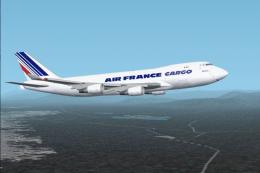


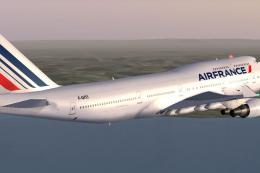



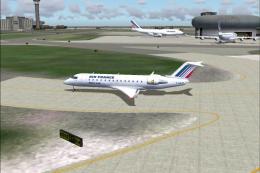
0 comments
Leave a Response