FS2004 Evergreen Boeing 757-200 N123EV
Evergreen Boeing 757-200 N123EV recreates the classic twinjet in Microsoft Flight Simulator 2004 with a Project Open Sky model and JP Visser repaint, plus realistic reflections, animated doors and cargo bays, optional wing views or a virtual cockpit, and FS9 lighting. Refined flight dynamics include engine-specific performance, failures, and true-to-scale proportions.
- Type:Complete with Base Model
- File: 757eia.zip
- Size:6.63 MB
- Scan:
Clean (4d)
- Access:Freeware
- Content:Everyone
This freeware release brings you an Evergreen Boeing 757-200 (N123EV) meticulously fashioned for Microsoft Flight Simulator 2004, featuring a detailed model by Project Open Sky and a precise repaint by JP Visser. Designed to replicate the distinctive cargo capabilities and passenger variants of the Boeing 757 family, this rendition provides a blend of refined aerodynamics, authentic engine configurations, and visual enhancements for enthusiasts seeking a faithful simulation experience.
Project Open Sky’s Adapted Model
Project Open Sky’s team has built a robust airframe that captures the sleek fuselage lines and narrower body structure characteristic of the 757. The Boeing 757 series remains well-known for its transcontinental range and efficient payload management, allowing operators like Evergreen to undertake diverse mid- to long-haul routes. This virtual adaptation includes:
- Dynamic Lustre: Polished exterior surfaces exhibit realistic reflections.
- Wingview Provisions or Virtual Cockpit: Choose between immersive cabin perspectives or a fully realized flight deck environment.
- Opening Doors and Cargo Bays: Access multiple doors and cargo compartments to simulate realistic logistics and passenger flows.
- Integrated 3D Cabin Crew: Cabin attendants are displayed as an additional layer of realism in the interior model.
- All Standard Animations: Control flight surfaces—like flaps, spoilers, and stabilizers—with smooth animations.
- Refined Flight Dynamics Engine (FDE): Enhanced flight envelopes, along with expansion for the C32A variant, deliver convincing maneuverability.
- True-to-Scale Dimensions: Each fuselage and wing dimension matches manufacturer references.
- Performance Consistency: Flight performance is modeled from official 757 performance documentation and pilot feedback.
- Damage Profiles: Failure modes reflect real-world vulnerabilities, including structural stress on flaps, gear assemblies, and engines.
- Engine-Specific Variations: Multiple engine types, each with custom thrust maps, fuel consumption patterns, and aligned gauge readouts.
- Multiple Gear Options: Alternate gear points can be chosen for visual authenticity or tailored performance handling.
- Full Operational Guide: Included reference material outlines expected speed bands and engine settings for different phases of flight.
- New Lighting Effects: FS2004-specific illumination effects enhance night flying and overall exterior visibility.

Evergreen Boeing 757-200 parked at the ramp.
Evergreen’s Operational Heritage
Evergreen International Airlines, historically recognized for cargo transport, frequently employed 757s for their route flexibility. The real Boeing 757’s elongated profile and twin-engine design made it a valuable asset in the cargo world, thanks to reliable powerplants and versatile range capabilities. This simulation echoes that adaptability by including different engine and thrust setups to mirror real-life flight planning.
Installation Procedures
- Unzip the contents and transfer the provided Aircrafts folder directly into your main FS2004 AIRCRAFT directory.
- Locate the included gauge file and move it to your main Gauges folder.
- Copy all files from the Effects directory to your simulator’s Effects folder.
This standalone package symbolizes a complete freeware add-on carefully assembled for authenticity and enjoyment. Whether you appreciate precise engine modeling or you want to examine the distinctive cargo doors, this Boeing 757-200 captures both the visual and operational intricacies that make Evergreen’s presence memorable. Each refinement by Project Open Sky and JP Visser ensures you can immerse yourself in the cockpit with confidence and realism.
The archive 757eia.zip has 34 files and directories contained within it.
File Contents
This list displays the first 500 files in the package. If the package has more, you will need to download it to view them.
| Filename/Directory | File Date | File Size |
|---|---|---|
| Aircraft.cfg | 09.25.04 | 15.25 kB |
| B757-200-RR-RB211-535E4.air | 10.23.03 | 9.31 kB |
| model | 09.25.04 | 0 B |
| model.cfg | 10.23.03 | 31 B |
| posky752PFrre4.mdl | 10.21.03 | 1.27 MB |
| panel | 09.25.04 | 0 B |
| forward_1024.bmp | 07.06.01 | 769.05 kB |
| forward_640.bmp | 07.06.01 | 301.05 kB |
| panel.cfg | 10.17.03 | 7.07 kB |
| sound | 09.25.04 | 0 B |
| Sound.cfg | 10.25.03 | 30 B |
| texture | 09.25.04 | 0 B |
| posky757cargo_t.bmp | 09.18.03 | 4.00 MB |
| posky757fuse1_l.bmp | 10.23.03 | 4.00 MB |
| posky757fuse1_t.bmp | 09.24.04 | 4.00 MB |
| posky757fuse2_l.bmp | 10.23.03 | 4.00 MB |
| posky757fuse2_t.bmp | 09.24.04 | 4.00 MB |
| posky757gear_l.bmp | 10.12.03 | 64.07 kB |
| posky757gear_t.bmp | 09.24.04 | 4.00 MB |
| posky757lwing_l.bmp | 10.12.03 | 64.07 kB |
| posky757lwing_t.bmp | 09.24.04 | 4.00 MB |
| posky757misc1_l.bmp | 10.23.03 | 4.00 MB |
| posky757misc1_t.bmp | 09.24.04 | 4.00 MB |
| posky757misc2_l.bmp | 10.23.03 | 4.00 MB |
| posky757misc2_t.bmp | 09.26.03 | 4.00 MB |
| posky757rr_l.bmp | 10.12.03 | 64.07 kB |
| posky757rr_t.bmp | 09.24.04 | 4.00 MB |
| posky757rwing_l.bmp | 10.12.03 | 64.07 kB |
| posky757rwing_t.bmp | 09.24.04 | 4.00 MB |
| POSKY Boeing 757-200PF Evergreen International | 09.25.04 | 0 B |
| README!.txt | 11.04.04 | 741 B |
| Readme.txt | 09.25.04 | 3.17 kB |
| flyawaysimulation.txt | 10.29.13 | 959 B |
| Go to Fly Away Simulation.url | 01.22.16 | 52 B |
Installation Instructions
Most of the freeware add-on aircraft and scenery packages in our file library come with easy installation instructions which you can read above in the file description. For further installation help, please see our Flight School for our full range of tutorials or view the README file contained within the download. If in doubt, you may also ask a question or view existing answers in our dedicated Q&A forum.


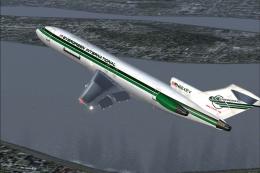
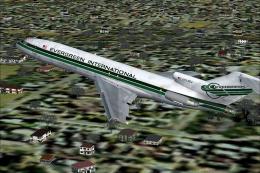


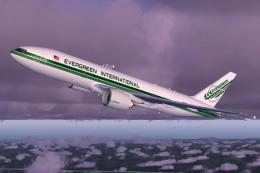





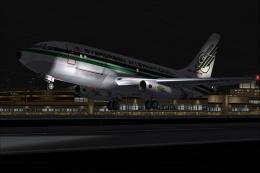
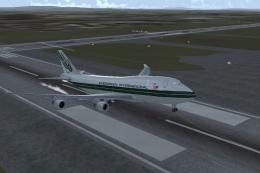
0 comments
Leave a Response