FS2004 Belgian Air Force HQ Douglas DC-6B
Belgian Air Force HQ Douglas DC-6B delivers a high-quality FS2004 livery and classic propliner experience with authentic service markings, cargo-capable character, and convincing engine smoke that appears under high manifold pressure. Includes dedicated textures, updated panel integration, and smoke effects, and requires the CalClassic DC-6B base model.
- Type:Repaint
- File: dc6baf.zip
- Size:1.32 MB
- Scan:
Clean (13d)
- Access:Freeware
- Content:Everyone
A high quality Belgian Air Force DC-6B. Original by Greg Pepper, Tom Gibson, and the Cal Classics crew. Belgian Air Force version by HQ27 Textures. Automatic engine smoke added. BAF artwork by Paul J. Kellens.

Screenshot of Belgian Air Force HQ Douglas DC-6B taking off.
Except for the textures, I added engine smoke at high MAP settings.
- Insert the following entry in sequence in your aircraft.cfg file. Replace the X with a consecutive number.
[fltsim.X]
title=Douglas DC-6B BAF
sim=dc6b
model=
panel=
sound=
texture=baf
kb_checklists=DC6B_check
kb_reference=dc6b_ref
atc_id=OTCDB
atc_id_enable=1
ui_manufacturer=Douglas
ui_type=DC-6B
ui_variation=Belgian Air Force
description=The Belgian Air Force acquired 2 DC-6A (KY1-2) in 1958 and 2 ex-SABENA DC-6B's (KY3-4) in 1960 to replace the aging DC-4's.\nThe aircraft featured a large cargo door and were convertible for passengers or cargo.\nThey had a crew of five and could load 72 passengers or 27,000lbs of cargo.\nThe DC-6 was replaced by the Boeing 727 in 1976.\nBAF Artwork Paul J Kellens
atc_airline=United
atc_flight_number=583
atc_heavy=0
visual_damage=1
prop_anim_ratio=0.9
- Replace the following entry in the aircraft.cfg file.
[SMOKESYSTEM]
smoke.0=-0.417, -6.333, -28.500, fx_smoke_rx
smoke.1=-0.833, -4.917, -15.833, fx_smoke_rx
smoke.2=-0.833, -4.917, 15.833, fx_smoke_rx
smoke.3=-0.417, -6.333, 28.500, fx_smoke_rx
This will together with the SmokeProp45MAP.CAB in the panel directory, create engine smoke at settings of more than 45 MAP.
- Put the "texture.baf" folder in your DC-6 folder.
- Overwrite the panel.cfg with the provided one and copy SmokeProp45MAP.CAB to the panel or the gauge subdirectory.
Thanks to Greg Pepper, Tom Gibson, and the Cal Classics crew for such a great package, and for a paint kit that makes things easy.
The archive dc6baf.zip has 30 files and directories contained within it.
File Contents
This list displays the first 500 files in the package. If the package has more, you will need to download it to view them.
| Filename/Directory | File Date | File Size |
|---|---|---|
| panel | 06.30.04 | 0 B |
| panel.cfg | 06.21.04 | 6.43 kB |
| SmokeProp45MAP.CAB | 06.21.04 | 364 B |
| texture.baf | 06.30.04 | 0 B |
| blurred_prop.bmp | 06.20.04 | 85.43 kB |
| dc6b-3.bmp | 05.06.03 | 256.07 kB |
| dc6b-4.bmp | 05.06.03 | 256.07 kB |
| DC6B_cockpit.bmp | 03.23.03 | 257.05 kB |
| DC6b_leftaft_L.bmp | 06.20.04 | 1.00 MB |
| DC6b_leftaft_t.bmp | 06.21.04 | 1.00 MB |
| DC6b_leftfwd_L.bmp | 06.20.04 | 1.00 MB |
| DC6b_leftfwd_t.bmp | 06.21.04 | 1.00 MB |
| DC6b_rtaft_L.bmp | 06.20.04 | 1.00 MB |
| DC6b_rtaft_t.bmp | 06.21.04 | 1.00 MB |
| DC6b_rtfwd_L.bmp | 06.20.04 | 1.33 MB |
| DC6b_rtfwd_t.bmp | 06.21.04 | 1.00 MB |
| DC6cowl14_L.bmp | 08.17.03 | 1.43 kB |
| DC6cowl14_L.bmp- | 03.01.03 | 192 B |
| DC6cowl14_t.bmp | 05.06.03 | 256.07 kB |
| DC6cowl23_L.bmp | 08.17.03 | 1.43 kB |
| DC6cowl23_L.bmp- | 03.01.03 | 192 B |
| DC6cowl23_t.bmp | 06.21.04 | 256.07 kB |
| DC6cowl_flaps_L.bmp | 03.01.03 | 192 B |
| dc6cowl_flaps_t.bmp | 05.06.03 | 32.07 kB |
| Douglas_DC6B | 06.30.04 | 0 B |
| DC6B.gif | 06.30.04 | 15.93 kB |
| file_id.diz | 06.30.04 | 250 B |
| Read Me.txt | 06.30.04 | 1.79 kB |
| flyawaysimulation.txt | 10.29.13 | 959 B |
| Go to Fly Away Simulation.url | 01.22.16 | 52 B |
Installation Instructions
Most of the freeware add-on aircraft and scenery packages in our file library come with easy installation instructions which you can read above in the file description. For further installation help, please see our Flight School for our full range of tutorials or view the README file contained within the download. If in doubt, you may also ask a question or view existing answers in our dedicated Q&A forum.







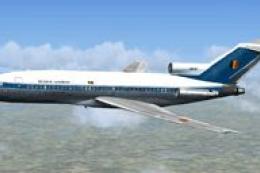






0 comments
Leave a Response