
FSX Mission--Helicopter Rescue
Helicopter Rescue challenges pilots with an advanced emergency response flight to a rollover accident on Route 3 near Plymouth, Massachusetts, then on to the hospital using real-world sectional chart navigation with no in-mission pointers. Built for FSX, it includes a clear mission briefing and a practical navigation tutorial for authentic search-and-rescue flying.
- File: rollover.zip
- Size:53.82 MB
- Scan:
Clean (15d)
- Access:Freeware
- Content:Everyone
The archive rollover.zip has 82 files and directories contained within it.
File Contents
This list displays the first 500 files in the package. If the package has more, you will need to download it to view them.
| Filename/Directory | File Date | File Size |
|---|---|---|
| avsim.txt | 12.18.06 | 473 B |
| BGL Folder | 12.18.06 | 0 B |
| Ambulance.bgl | 12.04.06 | 52.64 kB |
| Fire Truck.bgl | 12.07.06 | 218.39 kB |
| Mass Police.bgl | 11.18.06 | 47.81 kB |
| Medic.bgl | 12.09.06 | 40.38 kB |
| rollover.bgl | 12.08.06 | 28.90 kB |
| stretcher.bgl | 12.07.06 | 224.42 kB |
| Doc | 12.18.06 | 0 B |
| BANNER.jpg | 12.10.06 | 875.33 kB |
| FSX.BMP | 12.06.06 | 3.65 MB |
| Legend.jpg | 12.12.06 | 1.21 MB |
| LongLat.jpg | 12.11.06 | 406.22 kB |
| Nav1.jpg | 12.11.06 | 286.08 kB |
| Nav2.jpg | 12.11.06 | 399.38 kB |
| Nav3.jpg | 12.11.06 | 367.64 kB |
| Nav4.jpg | 12.11.06 | 2.19 MB |
| Navigation Map.jpg | 12.11.06 | 3.92 MB |
| Navigation Map2.jpg | 12.12.06 | 4.31 MB |
| Plotter.jpg | 12.13.06 | 688.32 kB |
| Plotting1.jpg | 12.12.06 | 39.76 kB |
| Plotting2.jpg | 12.12.06 | 97.49 kB |
| Plotting3.jpg | 12.12.06 | 2.02 MB |
| Plotting4a.jpg | 12.13.06 | 104.13 kB |
| Plotting4b.jpg | 12.13.06 | 361.87 kB |
| Legend.jpg | 12.12.06 | 1.21 MB |
| Mission Map.jpg | 11.13.06 | 1.87 MB |
| Navigation Map.jpg | 12.11.06 | 3.92 MB |
| Read Me.doc | 12.18.06 | 3.30 MB |
| Roll Over | 12.18.06 | 0 B |
| imgM_c.bmp | 08.01.06 | 87.15 kB |
| imgM_i.bmp | 07.20.06 | 87.15 kB |
| Roll Over.FLT | 11.21.06 | 15.56 kB |
| Roll Over.htm | 11.20.06 | 4.22 kB |
| Roll Over.WX | 11.21.06 | 893.66 kB |
| Roll Over_files | 12.18.06 | 0 B |
| filelist.xml | 11.20.06 | 201 B |
| image001.png | 11.20.06 | 93.58 kB |
| image002.jpg | 11.20.06 | 9.66 kB |
| RollOver.xml | 12.09.06 | 21.17 kB |
| Sound | 12.18.06 | 0 B |
| Airborn.wav | 12.14.06 | 307.49 kB |
| Breifing.wav | 12.14.06 | 2.18 MB |
| compleation.wav | 12.14.06 | 919.25 kB |
| Lift off.wav | 12.14.06 | 4.09 MB |
| loading.wav | 12.14.06 | 2.09 MB |
| North of airport.wav | 12.14.06 | 2.02 MB |
| on the ground.wav | 12.14.06 | 295.00 kB |
| Out of time.wav | 12.14.06 | 1.53 MB |
| over altutude.wav | 12.14.06 | 2.43 MB |
| South of airport.wav | 12.14.06 | 2.09 MB |
| Update.wav | 12.14.06 | 1.96 MB |
| Test Answer | 12.18.06 | 0 B |
| Answer.doc | 12.12.06 | 288.50 kB |
| Test Docs | 12.18.06 | 0 B |
| answer1.jpg | 12.12.06 | 177.93 kB |
| answer2.jpg | 12.12.06 | 89.89 kB |
| Textures Folder | 12.18.06 | 0 B |
| 257b2su1.bmp | 08.11.06 | 2.41 kB |
| 3B9ACDEA_ALI PLATE.BMP | 04.08.06 | 65.05 kB |
| air_w1.bmp | 04.17.03 | 2.39 kB |
| air_w8.bmp | 08.11.06 | 2.39 kB |
| ds_firetire.bmp | 01.06.05 | 65.05 kB |
| ds_tire.BMP | 02.24.00 | 65.05 kB |
| EMT.bmp | 07.21.06 | 65.05 kB |
| Face2.bmp | 08.10.05 | 65.05 kB |
| Fire Truck.bmp | 12.07.06 | 65.05 kB |
| Fire Truck_LM.bmp | 12.07.06 | 65.05 kB |
| FSX ambulance.bmp | 11.15.06 | 65.05 kB |
| FSX ambulance_LM.bmp | 11.15.06 | 65.05 kB |
| Green Car.bmp | 12.08.06 | 65.05 kB |
| ice.bmp | 08.11.06 | 86.39 kB |
| Injured Face.bmp | 11.06.06 | 65.05 kB |
| Mass State Polcie.bmp | 11.18.06 | 65.05 kB |
| Mass State Polcie_LM.bmp | 11.17.06 | 65.05 kB |
| Medic.bmp | 12.09.06 | 65.05 kB |
| Stetcher addonns.bmp | 12.07.06 | 65.05 kB |
| supply.BMP | 12.03.06 | 65.05 kB |
| supply_LM.bmp | 12.03.06 | 65.05 kB |
| Tutorial.doc | 12.13.06 | 12.33 MB |
| flyawaysimulation.txt | 10.29.13 | 959 B |
| Go to Fly Away Simulation.url | 01.22.16 | 52 B |
Installation Instructions
Most of the freeware add-on aircraft and scenery packages in our file library come with easy installation instructions which you can read above in the file description. For further installation help, please see our Flight School for our full range of tutorials or view the README file contained within the download. If in doubt, you may also ask a question or view existing answers in our dedicated Q&A forum.
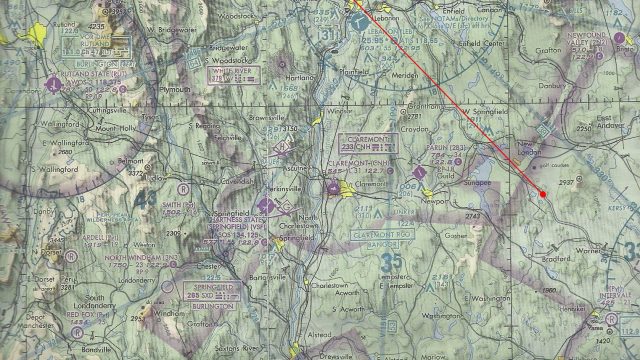

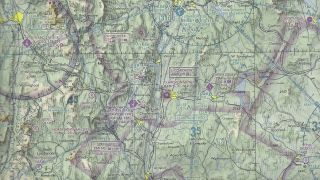







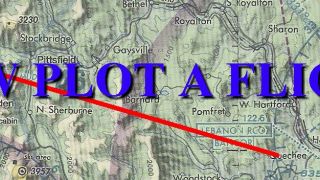

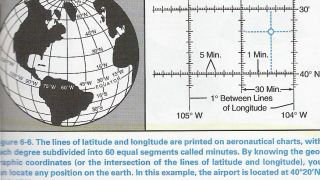
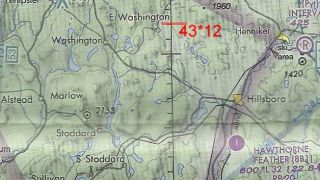



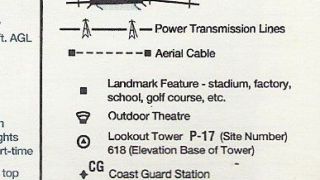
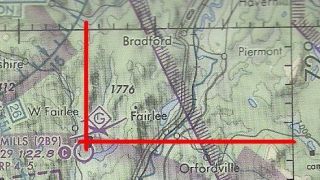






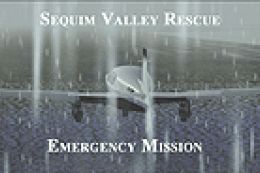






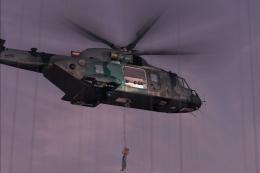

2 comments
Leave a ResponseThe content of the comments below are entirely the opinions of the individual posting the comment and do not always reflect the views of Fly Away Simulation. We moderate all comments manually before they are approved.