
FS2004 Loganair Beechcraft D18S (Early Livery)
Loganair’s early-era livery brings classic Scottish commuter character to the Beechcraft D18S, with clean, period-inspired markings that preserve the aircraft’s original lines. Designed for Microsoft Flight Simulator 2004, it requires the freeware D18SVC base model by Milton Shupe, Scott Thomas, and Andre Folkers, and includes carefully detailed exterior textures by Damian Radice.
- Type:Repaint
- File: b18logan.zip
- Size:3.77 MB
- Scan:
Clean (22d)
- Access:Freeware
- Content:Everyone
This repaint for the Beechcraft D18S showcases an early Loganair color scheme, adding a classic touch to your Microsoft Flight Simulator 2004 collection. It requires the freeware base model by Milton Shupe, Scott Thomas, and Andre Folkers. The included textures were meticulously crafted by Damian Radice and re-create the timeless aesthetic of one of Scotland’s most notable regional carriers without disturbing the aircraft’s original structural details.
Early Loganair Heritage and Aircraft Background
In service for decades, the Beechcraft D18S (sometimes informally referred to as the “Twin Beech”) has long been prized for its twin radial engines and dependable handling characteristics. With its robust airframe and adaptable cabin, this aircraft was employed in many roles ranging from executive transport to cargo hauling. Meanwhile, Loganair emerged as a significant short-haul airline in Scotland, serving rural airports and connecting remote communities. This early-era livery reflects a historically inspired “commuter” design once associated with smaller carriers operating in challenging conditions across the UK.
-fs9-1.jpg)
Side view of Loganair Beechcraft D18S in flight.
Important Notes
This package only provides the external textures. For proper functionality, the original D18SVC model must be installed beforehand. You can obtain the freeware base from the Fly Away Simulation library. Remember that you will be working with a taildragger configuration, so ground handling can be more demanding during takeoff and landing, especially in gusty conditions.
Incorporating These Textures
- Extract the contents of this compressed folder to a temporary location of your choice.
- Locate your existing D18SVC directory. Move the newly created texture.logan folder into that main D18SVC folder.
- From the default texture folder found in D18SVC, copy all texture files and place them into texture.logan. Overwrite only if prompted, selecting No when asked to replace any existing file.
- Edit your Aircraft.cfg file in the D18SVC folder. Append the following section at the bottom, making sure to substitute
xxwith the next available sequence number in your configuration.
[fltsim.xx]
title=Beech D-18S Loganair
sim=D18S
model=VC
panel=vc
sound=
texture=logan
kb_checklists=Beech18_check
kb_reference=Beech18_ref
atc_id=N80388
atc_id_color=0xffffffff
atc_parking_types=RAMP
atc_parking_code=1
ui_manufacturer=Beechcraft MSA
ui_type="D18S VC"
ui_variation=Loganair (early livery)
description=B18 D18S Post War Mods. Textures by Damian Radice.
atc_heavy=0
atc_airline=
atc_flight_number=
description=
Testing and Verification
After implementing these steps, ensure the aircraft appears with the Loganair (early design) paint scheme in your simulator’s aircraft selection menu. Inspect the wing surfaces and fuselage lines in exterior views to confirm the livery matches the vintage styling.
Credits and Recognition
All respect goes to the original creators: Milton Shupe, Scott Thomas, and Andre Folkers for producing the base D18S model. The dedicated repaint work by Damian Radice allows flight simulation enthusiasts to relive Loganair’s formative visuals while experiencing the reliable performance of the Beechcraft D18S.
The archive b18logan.zip has 18 files and directories contained within it.
File Contents
This list displays the first 500 files in the package. If the package has more, you will need to download it to view them.
| Filename/Directory | File Date | File Size |
|---|---|---|
| FILE_ID.DIZ | 07.30.05 | 202 B |
| gif.gif | 07.30.05 | 13.36 kB |
| logan00.jpg | 07.30.05 | 132.23 kB |
| logan01.jpg | 07.30.05 | 137.16 kB |
| logan03.jpg | 07.30.05 | 121.30 kB |
| Read Me First.txt | 07.30.05 | 2.20 kB |
| texture.logan | 07.30.05 | 0 B |
| eng0_t.bmp | 07.21.05 | 4.00 MB |
| eng1_t.bmp | 07.21.05 | 4.00 MB |
| fuse_t.bmp | 07.30.05 | 4.00 MB |
| tail_t.bmp | 07.21.05 | 4.00 MB |
| Thumbs.db | 07.30.05 | 28.50 kB |
| white1_t.bmp | 11.07.04 | 16.07 kB |
| wings_t.bmp | 07.30.05 | 4.00 MB |
| Thumbs.db | 07.30.05 | 34.50 kB |
| b18logan | 07.30.05 | 0 B |
| flyawaysimulation.txt | 10.29.13 | 959 B |
| Go to Fly Away Simulation.url | 01.22.16 | 52 B |
Installation Instructions
Most of the freeware add-on aircraft and scenery packages in our file library come with easy installation instructions which you can read above in the file description. For further installation help, please see our Flight School for our full range of tutorials or view the README file contained within the download. If in doubt, you may also ask a question or view existing answers in our dedicated Q&A forum.





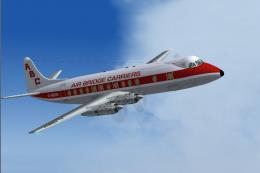











0 comments
Leave a Response