FS2004 RAI Short S.25V Sandringham 7
 Short S.25V Sandringham 7 of Reseau Aerien Interinsulaire (RAI). RAI used this Sandringham on flights connecting Tahiti with other islands of French Polynesia 1958-1970. Textures only; requires SAND_V10.ZIP. By Jens B. Kristensen.
Short S.25V Sandringham 7 of Reseau Aerien Interinsulaire (RAI). RAI used this Sandringham on flights connecting Tahiti with other islands of French Polynesia 1958-1970. Textures only; requires SAND_V10.ZIP. By Jens B. Kristensen.
- Type
- Repaint⇲ Download Base Model
- Download hits
- 66
- Compatibility
- Microsoft Flight Simulator 2004
- Filename
- sand_rai.zip
- File size
- 618.39 KB
- Virus Scan
- Scanned 18 days ago (clean)
- Access to file
- Free (Freeware)
- Content Rating
- Everyone
Short S.25V Sandringham 7 of Reseau Aerien Interinsulaire (RAI). RAI used this Sandringham on flights connecting Tahiti with other islands of French Polynesia 1958-1970. Textures only; requires SAND_V10.ZIP. By Jens B. Kristensen.

Screenshot of RAI Short S.25V Sandringham 7 on the water.
The Sandringham 7 was the final Sandringham version, only three were built for BOAC as the 'Bermuda' class. When BOAC stopped using flying boats in 1950, they were sold to other operators. This particular aircraft, originally G-AKCO 'St George', ended up with Reseau Aerien Interinsulaire (later Air Polynesie, now Air Tahiti) in 1958, and was used on routes connecting Tahiti with other polynesian islands until 1970.
In 1978 it was transferred to Musee de l'Air at Le Bourget, France, where it is storage today.
Installation:
- Unzip the texture files in this archive to the folder where your Short Sandringham is installed, this is probably Microsoft Games\Flight Simulator 9\aircraft\JBK Short Sandringham. Remember to 'use folder names' when unzipping.
- Go to the JBK Short Sandringham folder, and make a backup copy of the file aircraft.cfg. Then open aircraft.cfg in notepad, and add the following below the other, similar sections at the top of the file:
[fltsim.X]
title=Short Sandringham 7 RAI
sim=Short Sandringham
model=
panel=
sound=
texture=RAI_MK7
kb_reference=Sandringham_ref
description=Short S.25V Sandringham\n\nModel and flight dynamics by Jens B. Kristensen may 2005.\n\nSandringham 7 F-OBIP of Reseau Aerien Interinsulaire (RAI, now Air Tahiti) 1958-1970. Textures by Jens B. Kristensen august 2005.
ui_manufacturer=Short
ui_type=Sandringham
ui_variation=5. R.A.I. Mk.7
atc_heavy=0
atc_id=F-OBIP
atc_airline=Air Tahiti
atc_flight_number=1969
Textures made with Paint Shop Pro and DxtBmp.
The archive sand_rai.zip has 21 files and directories contained within it.
File Contents
This list displays the first 500 files in the package. If the package has more, you will need to download it to view them.
| Filename/Directory | File Date | File Size |
|---|---|---|
| thumbnail.gif | 08.13.05 | 12.19 kB |
| Cabin.bmp | 06.06.05 | 1.00 MB |
| cockpit.bmp | 06.13.05 | 1.00 MB |
| cyl_16.bmp | 04.25.04 | 21.43 kB |
| Engine parts.bmp | 08.12.05 | 1.00 MB |
| Fuselage.bmp | 08.13.05 | 1.00 MB |
| Fuselage_L.bmp | 08.13.05 | 1.00 MB |
| Left wing.bmp | 08.13.05 | 1.00 MB |
| Metallic.bmp | 02.09.04 | 85.43 kB |
| Pilots.bmp | 08.28.04 | 257.05 kB |
| pilot_face.bmp | 03.17.04 | 85.43 kB |
| Right wing.bmp | 08.13.05 | 1.00 MB |
| tail etc.bmp | 08.12.05 | 1.00 MB |
| Virtual cockpit.bmp | 06.11.05 | 1.00 MB |
| texture.RAI_Mk7 | 08.13.05 | 0 B |
| FileID.diz | 08.13.05 | 278 B |
| FileID.txt | 08.13.05 | 276 B |
| Image1.jpg | 08.13.05 | 33.89 kB |
| Readme.txt | 08.13.05 | 2.06 kB |
| flyawaysimulation.txt | 10.29.13 | 959 B |
| Go to Fly Away Simulation.url | 01.22.16 | 52 B |
Complementing Files & Dependencies
This add-on mentions the following files below in its description. It may be dependent on these files in order to function properly. It's possible that this is a repaint and the dependency below is the base package.
You may also need to download the following files:
Installation Instructions
Most of the freeware add-on aircraft and scenery packages in our file library come with easy installation instructions which you can read above in the file description. For further installation help, please see our Flight School for our full range of tutorials or view the README file contained within the download. If in doubt, you may also ask a question or view existing answers in our dedicated Q&A forum.


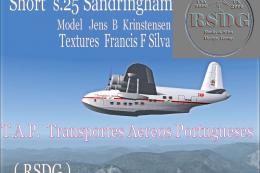







0 comments
Leave a Response