FSX Wing Leveler/ForceFeedback Utility
This freeware release offers a specialized configuration tool that removes Microsoft Flight Simulator X’s default roll and pitch hold inputs for those who prefer precise, no-nonsense altitude management. Developed by Dave Westbury, this Version 3.1.0 package also addresses force feedback (FF) s...
- Download hits
- 1.4K
- Compatibility
- Flight Simulator XPrepar3D
- Filename
- ffwlu310.zip
- File size
- 229.17 KB
- Virus Scan
- Scanned 18 days ago (clean)
- Access to file
- Free (Freeware)
- Content Rating
- Everyone
This freeware release offers a specialized configuration tool that removes Microsoft Flight Simulator X’s default roll and pitch hold inputs for those who prefer precise, no-nonsense altitude management. Developed by Dave Westbury, this Version 3.1.0 package also addresses force feedback (FF) support by inserting or deleting the necessary definitions within your Aircraft.cfg file, which is especially helpful if a force feedback joystick exhibits abrupt vibrations during takeoff.
Enhanced Roll and Pitch Settings
By default, many aircraft in FSX rely on an integrated wing leveller that keeps bank angles in check. This utility effectively toggles that function so you can maintain a stable altitude exclusively, without the simulator constantly correcting your wings to level. It achieves this by updating the autopilot’s entries in the Aircraft.cfg, removing the lines responsible for default aileron and elevator control inputs.
Streamlined Autopilot Adjustments
Pilots who appreciate altitude hold but dislike automated banking corrections will find this tool indispensable. With a single operation, it adds or deletes lines in the configuration that set the default pitch, roll, and overall autopilot handling. This eliminates the need to open multiple files or locate specific parameters. Meanwhile, if you ever wish to restore the original wing leveler, the tool can revert all changes just as easily.
Force Feedback Integration
When users own a force feedback joystick, missing FF code in certain aircraft profiles can lead to abrupt or exaggerated rumbling at critical flight phases. This utility detects such omissions and introduces the vital references into the Aircraft.cfg, correcting the issue. In scenarios where force feedback is unwanted, it can strip out the same lines and restore a standard control response.
VB6 Runtime Requirement
Before installation, keep in mind the need for the Visual Basic 6 runtime libraries. These files ensure the included executable runs smoothly and properly modifies flight configuration data.
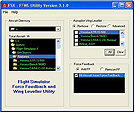
The archive ffwlu310.zip has 5 files and directories contained within it.
File Contents
This list displays the first 500 files in the package. If the package has more, you will need to download it to view them.
| Filename/Directory | File Date | File Size |
|---|---|---|
| ReadMe.txt | 01.27.07 | 7.71 kB |
| Install_FFWLUtil.exe | 02.05.07 | 231.60 kB |
| File_ID.diz | 01.24.07 | 908 B |
| flyawaysimulation.txt | 10.29.13 | 959 B |
| Go to Fly Away Simulation.url | 01.22.16 | 52 B |
Installation Instructions
Most of the freeware add-on aircraft and scenery packages in our file library come with easy installation instructions which you can read above in the file description. For further installation help, please see our Flight School for our full range of tutorials or view the README file contained within the download. If in doubt, you may also ask a question or view existing answers in our dedicated Q&A forum.
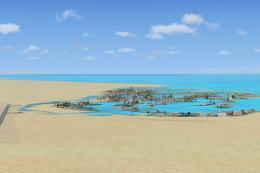




0 comments
Leave a Response