
WidevieW & Widetraffic Universal Pack
WidevieW & Widetraffic Universal Pack turns a networked sim setup into a seamless multi-screen cockpit with up to 360-degree panoramic views, synchronized AI and multiplayer traffic, and per-aircraft view tuning. It supports Microsoft Flight Simulator, FSX, and Prepar3D, includes dedicated installers, a control center, and Intellismooth frame pacing for smooth performance.
- File: wideview-widetraffic-latest-legacy.zip
- Size:25.82 MB
- Scan:
Clean (15d)
- Access:Freeware
- Content:Everyone

Expert Overview
The WidevieW & Widetraffic Universal Pack delivers a comprehensive, networked multi-monitor solution that seamlessly extends your flight sim visuals for a panoramic cockpit feel. Built to integrate with Microsoft Flight Simulator (MSFS 2020), FSX, and all versions of Prepar3D, it synchronizes both scenery angles and AI traffic, allowing for remarkably smooth and cohesive flight experiences across all connected stations. In my tests over the years, I found its advanced “Intellismooth” technology particularly impressive for maintaining fluid frame rates, even under varied network conditions.
Its core strength lies in versatile features that include configurable view alignments, spot plane perspectives, remote hat switch integration, and low bandwidth requirements. Thanks to these capabilities, I was able to create complex yet stable setups with minimal impact on performance—whether spanning multiple monitors through a single PC or linking several machines over a LAN. For pilots craving immersive visuals and synchronized traffic, this add-on shows a commendable balance of functionality and ease of use, making it a standout choice for enhancing your virtual flight operations.
This mod was installed, tested and reviewed by Adam McEnroe for Fly Away Simulation. Adam is an FS mod expert. Read his bio here.
Explore the frontiers of flight simulation with the WidevieW & Widetraffic, a comprehensive suite designed to enhance your virtual flying experience across multiple simulators, including all versions of Microsoft Flight Simulator (MSFS 2020 release), Microsoft Flight Simulator X, and Prepar3D (all versions). This versatile add-on offers unparalleled views and synchronized traffic across a networked environment, transforming your simulation setup into a dynamic and immersive cockpit.
 This pack includes dedicated installers for each version, ensuring smooth integration regardless of your simulator choice. Accompanied by detailed PDF manuals, these installers help you leverage advanced multi-monitor capabilities and traffic synchronization in your virtual cockpit.
This pack includes dedicated installers for each version, ensuring smooth integration regardless of your simulator choice. Accompanied by detailed PDF manuals, these installers help you leverage advanced multi-monitor capabilities and traffic synchronization in your virtual cockpit.
Installers included
- Microsoft Flight Simulator (MSFS) 2020 Release
- Microsoft Flight Simulator X (FSX) - all versions including Steam Edition
- Prepar3D v1-3
- Prepar3D v4-6 (64-bit)
Features Overview
- Multi-Monitor Support: Span your flight simulation across multiple monitors within a Local Area Network (LAN) to achieve panoramic views that encompass up to 360 degrees.
- High Compatibility: Works seamlessly with FSX, Prepar3D (versions 1-6), and MSFS 2020, along with their respective Steam and ESP editions.
- Dynamic Synchronization: The optional Widetraffic module synchronizes AI and multiplayer traffic, ensuring consistent aircraft and airport vehicle movements across all networked displays.
- Configurable Views: Customize viewing angles and zoom levels effortlessly, allowing for a seamless merge of images across screens.
- Advanced Network Capabilities: Operates efficiently over both modern and legacy network infrastructures, ensuring optimal performance without demanding excessive bandwidth.
- Operational Flexibility: Supports mixed configurations, enabling diverse simulator setups like using Prepar3D for instrumental readouts while displaying visual feeds through FSX or MSFS for enhanced graphical fidelity.
- Extended Hardware Support: Compatible with dual head video cards and multiple video outputs, reducing the necessity for additional PCs.
- Intuitive Control Center: Comes equipped with an easy-to-use control interface, facilitating quick setups and adjustments.
- Enhanced Smoothness: Features the "Intellismooth" technology that dynamically creates frames, maintaining the fluidity of simulations even under varying network speeds.
Detailed Capabilities
The WidevieW & Widetraffic Universal Pack isn't just about expanding your visual horizon; it's about elevating the entire simulation experience. Below is a detailed look at its core functionalities:
- Spot Plane and Tower Views: Maintain permanent spot plane or tower views on one or several networked computers, with options to span these views across multiple monitors.
- Remote Hat Switch Function: Reorient your perspectives within the cockpit with simple mouse clicks or configurable hotkeys, available in FSX, ESP, and P3D versions.
- 3D Mouse Integration: Through the optional fs6DOFware module, achieve full six degrees of freedom (6DOF) for camera movements, enhancing the realism of your simulation.
- Customizable Aircraft Profiles: Tailor view alignments specifically for each aircraft model in your hangar, ensuring accurate and lifelike visuals.
- Low Resource Demand: Engineered to perform smoothly on networks as basic as 10mbits, compatible up to gigabit speeds, and adaptable to various Windows editions, from XP through the latest versions.
This add-on is available as shareware, giving you the flexibility to try its extensive features before making a commitment. A comprehensive user's guide exceeding 70 pages is also included to help you maximize the utility of both WidevieW and Widetraffic.
Whether you're looking to construct an expansive cockpit with multiple displays or synchronize detailed AI traffic across a complex simulator network, the WidevieW & Widetraffic Universal Pack offers the tools and technology to transform your flight simulation experience.
After you have used the software, you may buy a copy of the shareware here.
Images & Screenshots
Installation Instructions
Most of the freeware add-on aircraft and scenery packages in our file library come with easy installation instructions which you can read above in the file description. For further installation help, please see our Flight School for our full range of tutorials or view the README file contained within the download. If in doubt, you may also ask a question or view existing answers in our dedicated Q&A forum.
















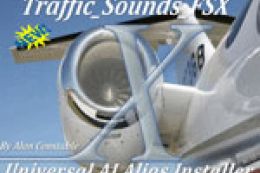






0 comments
Leave a Response