FS2004 VC-121A Constellation 'Columbine II'
 The Lockheed C-121A Constellation is the military transport version of the L-749A Constellation. Delivered on 22 November 1948, this particular aircraft was soon converted to VC-121A VIP-transport.
The Lockheed C-121A Constellation is the military transport version of the L-749A Constellation. Delivered on 22 November 1948, this particular aircraft was soon converted to VC-121A VIP-transport.
- Type
- Repaint for Payware Model
- Download hits
- 55
- Compatibility
- Microsoft Flight Simulator 2004
- Filename
- columbf9.zip
- File size
- 3.72 MB
- Virus Scan
- Scanned 18 days ago (clean)
- Access to file
- Free (Freeware)
- Content Rating
- Everyone
The Lockheed C-121A Constellation is the military transport version of the L-749A Constellation. Delivered on 22 November 1948, this particular aircraft was soon converted to VC-121A VIP-transport.

Screenshot of VC-121A Constellation 'Columbine II' in flight.
From November 1952 till November 1954 this was the personal transport of President Dwight D. Eisenhower. In 1952, President Eisenhower was flying to Florida. The Presidential plane was named 'Columbine II' (after the official flower of Colorado, the First Lady's home state), but it was identified to flight controllers as "Air Force 610" (from its tail number 48-610). However, flying in the same general region was Eastern Airlines Flight 610. The Eastern Airlines pilot overheard a conversation between flight controllers and the President's plane, and for a moment thought the references to flight "610" were meant for him. Although nothing untoward happened, the government realized that the confusion could have been tragic. Since then, any Air Force aircraft with the President on board has been referred to as "Air Force One." Thus, the 'Columbine II' was the first aircraft to be distinguished with this designation, and she served President Eisenhower for several years in this role. These are textures only. You will require Francisco Sanchez-Castaner's payware Lockheed L-749 Constellation, which can be obtained from Abacus' Platinum Collection Repaint by Maarten Brouwer.
The archive columbf9.zip has 55 files and directories contained within it.
File Contents
This list displays the first 500 files in the package. If the package has more, you will need to download it to view them.
| Filename/Directory | File Date | File Size |
|---|---|---|
| Columbine II 1.bmp | 09.13.07 | 707.60 kB |
| Read Me.txt | 09.14.07 | 3.46 kB |
| Text columbII.txt | 09.14.07 | 1.71 kB |
| texture.columbineII | 09.14.07 | 0 B |
| asreg01.r8 | 12.29.98 | 64.00 kB |
| centertireblurred_t.bmp | 09.14.03 | 32.08 kB |
| centertirestill_t.bmp | 09.14.03 | 32.08 kB |
| centertire_l.bmp | 02.21.05 | 17.05 kB |
| centertire_t.bmp | 09.15.03 | 32.08 kB |
| centerwheeblurred_l.bmp | 02.21.05 | 2.05 kB |
| centerwheeblurred_t.bmp | 02.28.05 | 16.07 kB |
| centerwheelstill_l.bmp | 02.21.05 | 2.05 kB |
| centerwheelstill_t.bmp | 02.13.06 | 16.07 kB |
| cockpit.bmp | 02.08.06 | 5.33 MB |
| engine1_l.bmp | 02.21.05 | 257.05 kB |
| engine1_t.bmp | 09.12.07 | 256.07 kB |
| engine2_l.bmp | 02.21.05 | 257.05 kB |
| engine2_t.bmp | 09.12.07 | 256.07 kB |
| engine3_l.bmp | 02.21.05 | 257.05 kB |
| engine3_t.bmp | 09.12.07 | 256.07 kB |
| engine4_l.bmp | 02.21.05 | 257.05 kB |
| engine4_t.bmp | 09.12.07 | 256.07 kB |
| floor_cockpit.bmp | 02.15.05 | 4.07 kB |
| fuselage_l.bmp | 02.22.05 | 1.00 MB |
| fuselage_t.bmp | 09.12.07 | 1.00 MB |
| geardoor_l.bmp | 02.21.05 | 65.05 kB |
| geardoor_t.bmp | 09.12.07 | 64.07 kB |
| gears_t.bmp | 02.16.06 | 256.07 kB |
| glass_t.bmp | 10.14.03 | 2.08 kB |
| inside cockpit.bmp | 02.08.06 | 1.00 MB |
| insulation.bmp | 02.15.05 | 16.07 kB |
| items.bmp | 02.20.05 | 1.00 MB |
| maintire_l.bmp | 02.21.05 | 17.05 kB |
| maintire_t.bmp | 09.15.03 | 32.08 kB |
| mainwheelblurred_l.bmp | 02.21.05 | 2.05 kB |
| mainwheelblurred_t.bmp | 02.28.05 | 16.07 kB |
| mainwheelstill_l.bmp | 02.21.05 | 2.05 kB |
| mainwheelstill_t.bmp | 02.13.06 | 16.07 kB |
| panel.bmp | 02.07.06 | 1.00 MB |
| prop3.bmp | 08.25.04 | 128.08 kB |
| seat.bmp | 02.19.05 | 16.07 kB |
| seat2.bmp | 02.11.06 | 256.07 kB |
| spinner_l.bmp | 02.21.05 | 5.05 kB |
| spinner_t.bmp | 06.01.04 | 4.07 kB |
| tail_l.bmp | 02.21.05 | 257.05 kB |
| tail_t.bmp | 09.12.07 | 256.07 kB |
| Thumbs.db | 09.14.07 | 112.00 kB |
| vcpanel_l.bmp | 02.22.05 | 1.00 MB |
| wing_l.bmp | 02.22.05 | 1.00 MB |
| wing_t.bmp | 09.12.07 | 1.00 MB |
| Thumbs.db | 09.13.07 | 8.50 kB |
| columbII | 09.14.07 | 0 B |
| Columbine II 1.jpg | 09.13.07 | 44.38 kB |
| flyawaysimulation.txt | 10.29.13 | 959 B |
| Go to Fly Away Simulation.url | 01.22.16 | 52 B |
Installation Instructions
Most of the freeware add-on aircraft and scenery packages in our file library come with easy installation instructions which you can read above in the file description. For further installation help, please see our Flight School for our full range of tutorials or view the README file contained within the download. If in doubt, you may also ask a question or view existing answers in our dedicated Q&A forum.





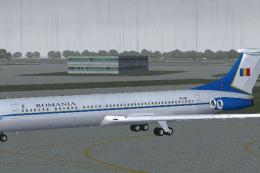



0 comments
Leave a Response