
FTD Continental Airlines(RR) Boeing 757 for FS2002
Continental Airlines’ Rolls-Royce Boeing 757 comes to life with accurate proportions, high-sheen textures, and carefully mapped livery detailing, built from real Boeing reference data. Microsoft Flight Simulator 2002 pilots get animated control surfaces, realistic gear behavior, an opening nosecone, vortex effects, custom wing views, and tuned flight dynamics for convincing RB211 performance.
- Type:Complete with Base Model
- File: FTD_B757_CO.zip
- Size:3.79 MB
- Scan:
Clean (12d)
- Access:Freeware
- Content:Everyone
This freeware Boeing 757 add-on captures Continental Airlines’ iconic (RR) design for Microsoft Flight Simulator 2002. Developed from the ground up by Richard Barker, it is packaged as a comprehensive base model here on Fly Away Simulation. Produced with valuable support from Monarch Aircraft Engineering, this release uses genuine Boeing reference diagrams and data. The repaint, managed by Corey Ford, reflects the carrier’s textured finish and includes carefully mapped liveries across the entire fuselage.
Precision Modeling and Exterior Detailing
The construction in FSDS2 ensures an ergonomic 3D shape, authentic proportions, and a clean geometry that accurately follows Boeing's specifications. Expect high-fidelity textures with subtle sheen and dynamic reflections along the fuselage and wings. To replicate real-world coloration, the repaint encompasses precise detailing of the Continental Airlines branding and tail scheme.
Notable Visual Components
- Fully Moveable Control Systems: Ailerons, rudder, and elevator incorporate seamless hinged animation to portray flight surface activity.
- Tilting and Extending Gear: Each landing gear assembly reflects operational functionality by realistically tilting on deployment.
- Nosecone Accessibility: The nose section opens on demand, highlighting maintenance procedures.
- 3D External Flight Deck: A detailed exterior cockpit layout provides immediate visual immersion.
- Vortex Smoke Simulation: Condensation trails form under distinct aerodynamic states.
Technical Focus and Performance
The Boeing 757, a mid-range, narrow-body airliner, has been highly regarded for reliable Rolls-Royce RB211 engine performance. This add-on integrates meticulously tuned flight dynamics to resemble the real aircraft’s behavior during takeoff, climb, and descent. Notably, the model simulates responsive thrust, reflective of the 757’s renowned power-to-weight characteristics that marked Continental Airlines’ performance on domestic and international routes.
Authentic Flight Characteristics
- Accurate Flight Envelope
- Designed to replicate realistic triggers for stall, overspeed, and maneuverability within Microsoft Flight Simulator 2002.
- Responsive Spoilers/Airbrakes
- Enhances control during final approach and rollout, mirroring the 757’s in-cockpit indications.
- Custom Wing Views
- Offers perspectives from various vantage points along the wings for an immersive inflight vibe.
Behind the Scenes
This project was developed utilizing real Boeing schematics and in collaboration with Monarch Aircraft Engineering for technical oversight. Richard Barker devoted extensive effort to the modeling in FSDS2, ensuring each rivet and panel line aligns with documented factory data. Meanwhile, Corey Ford’s repaint effort captures Continental Airlines’ color palette and markings in high resolution.
![]()
The archive FTD_B757_CO.zip has 53 files and directories contained within it.
File Contents
This list displays the first 500 files in the package. If the package has more, you will need to download it to view them.
| Filename/Directory | File Date | File Size |
|---|---|---|
| Boeing 757-200_notes.txt | 03.09.03 | 0 B |
| File ID.txt | 03.13.03 | 504 B |
| Read me and License.doc | 03.13.03 | 90.00 kB |
| Read me and License.txt | 03.15.03 | 5.34 kB |
| Boeing 757-200.mdl | 02.24.03 | 3.22 MB |
| Model.cfg | 02.05.03 | 33 B |
| panel.cfg | 12.29.02 | 32 B |
| Sound.cfg | 09.01.02 | 32 B |
| Gear_door_inside.bmp | 01.27.03 | 65.05 kB |
| GearBayWires.bmp | 01.27.03 | 65.05 kB |
| noseconeinterior.bmp | 01.27.03 | 65.05 kB |
| RB757_200_Apu_T.bmp | 03.14.03 | 341.43 kB |
| RB757_200_Fd.bmp | 01.31.03 | 1.00 MB |
| RB757_200_frontgear_T.bmp | 01.27.03 | 1.00 MB |
| RB757_200_Frontgeardoors_T.bmp | 03.14.03 | 1.33 MB |
| RB757_200_fuseL.bmp | 03.14.03 | 1.33 MB |
| RB757_200_fuseL_L.bmp | 02.26.03 | 1.00 MB |
| RB757_200_fuseR.bmp | 03.14.03 | 1.33 MB |
| RB757_200_fuseR_L.bmp | 02.26.03 | 1.00 MB |
| RB757_200_Hstabbottom_T.bmp | 01.27.03 | 256.07 kB |
| RB757_200_Hstabtop_T.bmp | 01.27.03 | 256.07 kB |
| RB757_200_IFF_T.bmp | 03.14.03 | 5.43 kB |
| RB757_200_maingear_T.bmp | 01.27.03 | 1.00 MB |
| RB757_200_Maingeardoors_T.bmp | 03.14.03 | 341.43 kB |
| RB757_200_Nacelle_inner.bmp | 01.30.03 | 65.05 kB |
| RB757_200_Puresilver_T.bmp | 03.13.03 | 16.07 kB |
| RB757_200_Reverser_inside.bmp | 01.30.03 | 65.05 kB |
| RB757_200_RR_FAN_FAST_T.bmp | 01.27.03 | 256.07 kB |
| RB757_200_RR_FAN_SLOW_T.bmp | 01.27.03 | 256.07 kB |
| RB757_200_RR_FAN_STILL_T.bmp | 01.27.03 | 256.07 kB |
| RB757_200_RR_INNARDS.bmp | 01.27.03 | 65.05 kB |
| RB757_200_RR_nacelle_L_T.bmp | 03.14.03 | 1.33 MB |
| RB757_200_RR_nacelle_R_T.bmp | 03.14.03 | 1.33 MB |
| RB757_200_RR_REAR_FAN_T.bmp | 01.27.03 | 85.43 kB |
| RB757_200_RR_REAR_FANS.bmp | 01.08.03 | 192.05 kB |
| RB757_200_Tail.bmp | 03.14.03 | 1.33 MB |
| RB757_200_Tail_L.bmp | 02.26.03 | 1.00 MB |
| RB757_200_Windframe_front_T.bmp | 01.30.03 | 256.07 kB |
| RB757_200_Windframe_mid_T.bmp | 01.30.03 | 256.07 kB |
| RB757_200_Windframe_side_T.bmp | 01.30.03 | 256.07 kB |
| RB757_200_Wingbottom_T.bmp | 01.27.03 | 1.00 MB |
| RB757_200_Wingtop_T.bmp | 03.14.03 | 1.33 MB |
| Thumbs.db | 03.13.03 | 56.00 kB |
| weather_radar.bmp | 01.27.03 | 65.05 kB |
| Wheelwell.bmp | 01.27.03 | 65.05 kB |
| wingback.bmp | 01.27.03 | 1.00 MB |
| Aircraft.cfg | 03.15.03 | 12.03 kB |
| Boeing 757-200.air | 02.10.03 | 9.63 kB |
| CO1.JPG | 03.15.03 | 34.77 kB |
| AVSIM.GIF | 03.15.03 | 9.05 kB |
| CO.JPG | 03.14.03 | 64.36 kB |
| flyawaysimulation.txt | 10.29.13 | 959 B |
| Go to Fly Away Simulation.url | 01.22.16 | 52 B |
Installation Instructions
Most of the freeware add-on aircraft and scenery packages in our file library come with easy installation instructions which you can read above in the file description. For further installation help, please see our Flight School for our full range of tutorials or view the README file contained within the download. If in doubt, you may also ask a question or view existing answers in our dedicated Q&A forum.





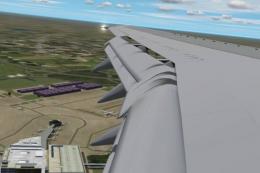
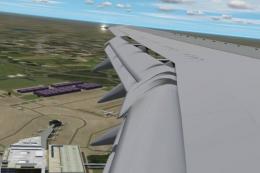




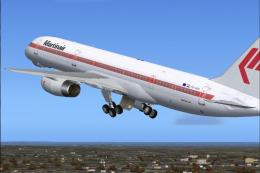


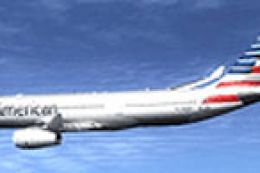


0 comments
Leave a Response