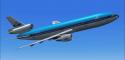
FSX KLM Douglas DC-10-30 PH-DTC (Old Colors)
KLM Douglas DC-10-30 PH-DTC in classic “old colors” brings a period-correct cheatline and tail markings to the tri-jet’s exterior for Microsoft Flight Simulator X. Designed for the Commercial Level Simulations DC-10-30 package, it requires the CLS payware model and focuses on crisp, authentic historical artwork without altering panels or flight dynamics.
- Type:Repaint for Payware Model
- File: klmphdtx.zip
- Size:4.23 MB
- Scan:
Clean (0d)
- Access:Freeware
- Content:Everyone
This repaint captures KLM’s iconic Douglas DC-10-30 in its earlier livery, designed exclusively for the payware Commercial Level Simulations (CLS) DC-10-30 package. Created by Bonnie Windsor, these textures focus on the exterior artwork only. To utilize this livery, you will need the CLS payware model, which can be sourced through platforms like our payware store, SimShack.
Highlighting the Douglas DC-10 Series
The McDonnell Douglas DC-10 emerged as a three-engine widebody airliner, recognized for its distinctive tail-mounted powerplant. KLM, the Netherlands’ flagship carrier, operated these jets extensively, offering transcontinental routes from the 1970s onward. This particular repaint, depicting registration PH-DTC, showcases the airline’s historical design elements, including the classic cheatline and earlier vertical stabilizer markings. Enthusiasts of Microsoft Flight Simulator X often favor the DC-10 due to its unique handling profile and tri-jet configuration.
-fsx-1.jpg)
Screenshot of KLM Douglas DC-10-30 in flight.
Key Installation Steps
- Extract the KLM PH-DTC OC KLM folder into your
Microsoft Flight Simulator X/SimObjects/Airplanes/CLS_DC10_30directory. - From another
CLS_DC10_30texture folder, copy theBMPfiles (but do not replace any existing files) into the newly added Texture.KLM PH-DTC OC KLM folder. This step provides necessary cockpit and shared texture components without overwriting any custom paint details. - Open your aircraft.cfg file and append the following section, ensuring you adjust “XX” to the next available
fltsimindex.
[fltsim.XX]
title=Commercial Level Simulations - DC-10-30-50C Royal Dutch Airlines (KLM) PH-DTC OC
sim=CLS-DC10-30-GE-CF6-50C
model=50C
panel=
sound=
texture=KLM PH-DTC OC KLM
atc_airline=KLM
atc_flight_number=50C
atc_heavy=1
atc_id=PH-DTC
atc_parking_types=GATE, RAMP
atc_parking_code=NWA
description=Commerical Level Simulations\nBoeing / McDonnell Douglas DC-10-30\nVersion - Version-2005.1.1\n\nFS2004 Only\n\nEngine Type: GE CF6-50C\n\nFor proper operation: See DC-10 manual and performance documentation.
ui_typerole="Commercial Airliner"
ui_createdby="Commercial Level Simulations"
ui_manufacturer="McDonnell Douglas"
ui_type=DC-10-30
ui_variation=Royal Dutch Airlines (KLM) PH-DTC OC
visual_damage=1
Additional Notes
This livery delivers an authentic representation of KLM’s earlier paint scheme. Although the DC-10 is sometimes overshadowed by subsequent widebody models, its handling characteristics remain impressive for many pilots in the simulator realm. To experience this repaint fully, confirm you have the CLS DC-10-30 payware. Special thanks to Bonnie Windsor for her dedicated work on this vintage KLM aesthetic.
The archive klmphdtx.zip has 15 files and directories contained within it.
File Contents
This list displays the first 500 files in the package. If the package has more, you will need to download it to view them.
| Filename/Directory | File Date | File Size |
|---|---|---|
| dc10_cf650C_t.bmp | 04.20.07 | 4.00 MB |
| fspap_dc10fuseL_l.bmp | 04.20.07 | 1.00 MB |
| fspap_dc10fuseL_t.bmp | 04.20.07 | 4.00 MB |
| fspap_dc10fuseR_l.bmp | 04.20.07 | 1.00 MB |
| fspap_dc10fuseR_t.bmp | 04.20.07 | 4.00 MB |
| fspap_dc10misc_t.bmp | 04.20.07 | 1.00 MB |
| fspap_dc10tail_cf650C_t.bmp | 04.20.07 | 4.00 MB |
| KLM PH-DTC OC KLM.gif | 04.20.07 | 5.86 kB |
| KLM PH-DTC OC KLM.jpg | 04.20.07 | 66.81 kB |
| KLM PH-DTC OC KLM.txt | 05.30.07 | 343 B |
| readme.txt | 05.30.07 | 1.44 kB |
| thumbnail.jpg | 05.30.07 | 17.33 kB |
| Texture.KLM PH-DTC OC KLM | 05.30.07 | 0 B |
| flyawaysimulation.txt | 10.29.13 | 959 B |
| Go to Fly Away Simulation.url | 01.22.16 | 52 B |
Installation Instructions
Most of the freeware add-on aircraft and scenery packages in our file library come with easy installation instructions which you can read above in the file description. For further installation help, please see our Flight School for our full range of tutorials or view the README file contained within the download. If in doubt, you may also ask a question or view existing answers in our dedicated Q&A forum.
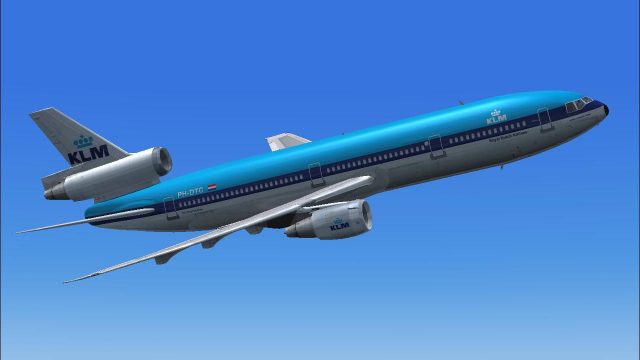
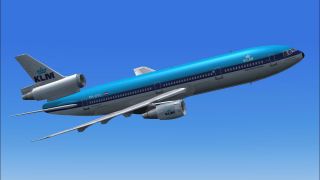


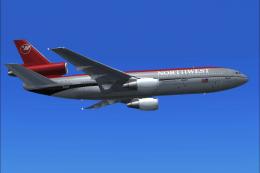


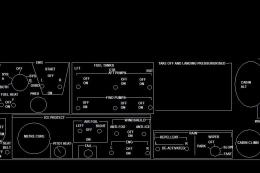


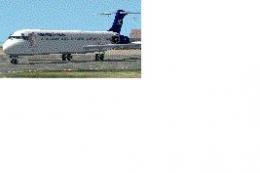
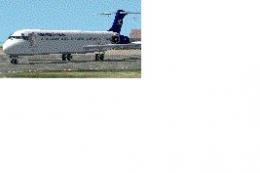




0 comments
Leave a Response