FSX Bigs's Hawaii Link Boeing 747-400
 Textures only for the default B747-400.
Textures only for the default B747-400.
- Type
- Repaint
- Download hits
- 225
- Compatibility
- Flight Simulator XPrepar3D
- Filename
- bhl_7474.zip
- File size
- 1.32 MB
- Virus Scan
- Scanned 4 days ago (clean)
- Access to file
- Free (Freeware)
- Content Rating
- Everyone
Textures only for the default B747-400.

Bigs's Hawaii Link Boeing 747-400 shortly after take-off.
Enjoy the flight of the Bigs's Hawaii Link machine of the BIGS airlines with both the Aloha airlines and the Hawaiian airlines in the Hawaiian sky.
- Copy following text in the:
C:>Program Files>Microsoft Game>FSX>SimObjects>Airplanes>b747_400/Aircraft.CFG - Replace the x in [fltsim.X] through the next-higher number according to the gone ahead entry.
[fltsim.X]
title=Boeing 747-400 bigsair
sim=Boeing747-400
model=""
panel=""
sound=""
texture=bigsair
kb_checklists=Boeing747-400_check
kb_reference=Boeing747-400_ref
atc_id=BIGS2442
atc_airline=JAPAN AIR
atc_flight_number=2441
atc_heavy=0
atc_parking_types=GATE
ui_manufacturer=Boeing Bigs
ui_type=747-400
ui_variation=Bigs Airlines
ui_typerole=Passenger plane
ui_createdby=Microsoft Corporation
description=Bigs Airlines soars to the sky.
- Copy the folder texture.bigsair into the folder:
C:>Program Files>Microsoft Game>FSX>SimObjects>Airplanes>b747_400 - After the one which it wanted to make an AI Airplane, too, did the above operation:
C:>Program Files>Microsoft Game>FSX>Scenery>World>Scenery> - Put Traffic_bigshawaii.bgl in Scenery.
- A Bigs's Hawaii Link Airplane appears on RJAA, RJTT, RJBB, RJOO,PHNL. It asks for aviation traffic by more than 40%.
That's it! Start FSX, select Boeing 747-400, Bigs's Hawaii Link airlines International. Good flight!
The archive bhl_7474.zip has 13 files and directories contained within it.
File Contents
This list displays the first 500 files in the package. If the package has more, you will need to download it to view them.
| Filename/Directory | File Date | File Size |
|---|---|---|
| B747_1_T.dds | 05.21.07 | 682.80 kB |
| B747_1_T_Specular.dds | 09.25.06 | 1.33 MB |
| Fresnel_Ramp.dds | 09.25.06 | 640 B |
| Fresnel_Ramp_1.dds | 09.25.06 | 640 B |
| texture.cfg | 09.22.06 | 137 B |
| thumbnail.jpg | 07.19.07 | 4.71 kB |
| Bigs's Hawaii link.jpg | 07.19.07 | 47.41 kB |
| Traffic_bigshawaii.bgl | 07.19.07 | 130.80 kB |
| README.txt | 07.19.07 | 1.90 kB |
| Bigs's HAWAII Link1.jpg | 07.20.07 | 69.67 kB |
| Bigs's HAWAII Link2.jpg | 07.20.07 | 82.65 kB |
| flyawaysimulation.txt | 10.29.13 | 959 B |
| Go to Fly Away Simulation.url | 01.22.16 | 52 B |
Installation Instructions
Most of the freeware add-on aircraft and scenery packages in our file library come with easy installation instructions which you can read above in the file description. For further installation help, please see our Flight School for our full range of tutorials or view the README file contained within the download. If in doubt, you may also ask a question or view existing answers in our dedicated Q&A forum.


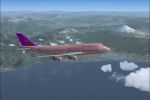
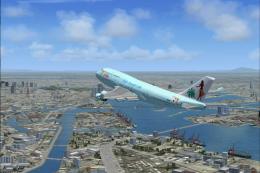





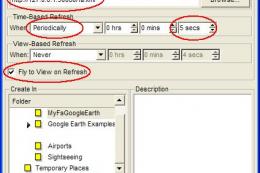


0 comments
Leave a Response