
FSX Repair Aircraft Transparency Issues
Repair aircraft transparency issues in Microsoft Flight Simulator X with updated texture and material files that restore clear, reflective window glass and improve overall surface rendering. The fix targets the Giles-202, Starlite, Skyboy, Su-31, Sierra, Sierra Amphibian, and P2004 Bravo, and requires the affected aircraft already installed.
- File: fixtrans.zip
- Size:5.44 MB
- Scan:
Clean (19d)
- Access:Freeware
- Content:Everyone
This can be used to repair transparency problems for the Giles-202, Starlite, Skyboy, Su-31, Sierra, Sierra Amphibian, or P2004 Bravo. Aircraft window glass will be shiny and present if you use this stuff. Other stuff will also look better. By Don Halcom.

Screenshot of a plane demonstrating transparency.
This is my preferred way of installing files but you use any method that you like. I use Windows Explorer.
For FSX users: THE PLANE(S) THAT YOU WANT TO FIX MUST HAVE ALREADY BEEN INSTALLED.
- Make a folder called "Temp" or "Crud" or anything you like in the root directory of Windows Explorer.
- Unzip all the files and folders from the downloaded "fixtrans.zip" file to the folder you just made (for example "Temp").
- Select the folder called "Akrotech Giles-202" (THIS IS ONLY AN EXAMPLE and you should copy the folder of the plane in which you are interested) and hit "ctrl-c" to copy the entire folder and its contents.
- Go to the "c:\Program Files\Microsoft Games\Microsoft Flight Simulator X\SimObjects\Airplanes" folder of your FSX flight simulator and paste (ctrl-v) the copied "Akrotech Giles-202" (EXAMPLE) folder there.
- If you get a message asking you if you want to "overwrite" anything, say "yes to all".
- Do 3-5 as many times as necessary to repair the aircraft you have installed made by me for the FSX.
- I would save the "fixtrans.zip" file somewhere in case you need it again.
The archive fixtrans.zip has 69 files and directories contained within it.
File Contents
This list displays the first 500 files in the package. If the package has more, you will need to download it to view them.
| Filename/Directory | File Date | File Size |
|---|---|---|
| Akrotech Giles-202 | 09.28.07 | 0 B |
| model | 09.28.07 | 0 B |
| Giles-202.mdl | 10.03.07 | 1.05 MB |
| texture | 09.29.07 | 0 B |
| multicolor.bmp | 09.29.07 | 64.12 kB |
| prop_disk.bmp | 02.08.07 | 64.30 kB |
| window.bmp | 08.24.05 | 4.07 kB |
| texture.2 | 09.29.07 | 0 B |
| multicolor.bmp | 09.29.07 | 64.12 kB |
| prop_disk.bmp | 02.08.07 | 64.30 kB |
| window.bmp | 08.24.05 | 4.07 kB |
| file_id.diz | 10.10.07 | 376 B |
| Halcom | 09.28.07 | 0 B |
| model | 09.28.07 | 0 B |
| StarLite.mdl | 10.09.07 | 2.72 MB |
| texture | 10.08.07 | 0 B |
| engine_gray.bmp | 10.05.07 | 4.06 kB |
| multicolor.bmp | 09.29.07 | 64.12 kB |
| poly_silver.bmp | 10.08.07 | 17.05 kB |
| prop_disk.bmp | 09.22.06 | 64.06 kB |
| radio display.bmp | 01.04.05 | 341.43 kB |
| window.bmp | 08.24.05 | 4.07 kB |
| install.txt | 10.12.07 | 1.12 kB |
| Interplane | 09.28.07 | 0 B |
| model | 09.28.07 | 0 B |
| Skyboy.mdl | 10.10.07 | 2.90 MB |
| texture | 10.08.07 | 0 B |
| engine_gray.bmp | 10.05.07 | 4.06 kB |
| multicolor.bmp | 09.29.07 | 64.12 kB |
| poly_silver.bmp | 10.08.07 | 17.05 kB |
| prop_disk.bmp | 09.22.06 | 64.06 kB |
| radio display.bmp | 01.04.05 | 341.43 kB |
| window.bmp | 08.24.05 | 4.07 kB |
| screen_01.gif | 03.15.07 | 6.94 kB |
| screen_01.jpg | 03.15.07 | 77.65 kB |
| Sukhoi_SU_31 | 09.28.07 | 0 B |
| model | 09.28.07 | 0 B |
| SU_31.mdl | 10.01.07 | 1.83 MB |
| texture | 10.10.07 | 0 B |
| multicolor.bmp | 09.29.07 | 64.12 kB |
| poly_silver.bmp | 10.08.07 | 17.05 kB |
| prop_disk.bmp | 09.23.06 | 64.06 kB |
| window.bmp | 08.24.05 | 4.07 kB |
| Tecnam | 09.28.07 | 0 B |
| model | 09.28.07 | 0 B |
| Sierra.mdl | 10.12.07 | 1.56 MB |
| texture | 10.10.07 | 0 B |
| multicolor.bmp | 09.29.07 | 64.12 kB |
| poly_silver.bmp | 10.08.07 | 17.05 kB |
| prop_disk.bmp | 09.17.06 | 64.14 kB |
| window.bmp | 08.24.05 | 4.07 kB |
| Tecnam Amphibian | 09.28.07 | 0 B |
| model | 09.28.07 | 0 B |
| Sierra Amphibian.mdl | 10.13.07 | 1.70 MB |
| texture | 10.10.07 | 0 B |
| multicolor.bmp | 09.29.07 | 64.12 kB |
| poly_silver.bmp | 10.08.07 | 17.05 kB |
| prop.bmp | 08.21.06 | 17.05 kB |
| window.bmp | 08.24.05 | 4.07 kB |
| Tecnam P2004 Bravo | 09.28.07 | 0 B |
| model | 09.28.07 | 0 B |
| P2004 Bravo.mdl | 10.09.07 | 1.64 MB |
| texture | 09.29.07 | 0 B |
| multicolor.bmp | 09.29.07 | 64.12 kB |
| prop_disk.bmp | 04.08.06 | 64.14 kB |
| window.bmp | 08.24.05 | 4.07 kB |
| FSX Transparency Repairs | 10.13.07 | 0 B |
| flyawaysimulation.txt | 10.29.13 | 959 B |
| Go to Fly Away Simulation.url | 01.22.16 | 52 B |
Installation Instructions
Most of the freeware add-on aircraft and scenery packages in our file library come with easy installation instructions which you can read above in the file description. For further installation help, please see our Flight School for our full range of tutorials or view the README file contained within the download. If in doubt, you may also ask a question or view existing answers in our dedicated Q&A forum.







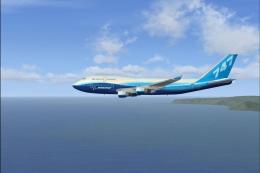




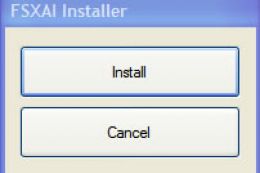


0 comments
Leave a Response