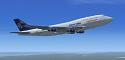
FSX EgyptAir Boeing 747-400
EgyptAir’s Boeing 747-400 livery brings the carrier’s Horus tail emblem, national colors, and clean titles to the default jumbo in Microsoft Flight Simulator X, with crisp textures that follow the fuselage curves, windows, engines, and winglets for consistent viewing. Requires the default 747-400 base model.
- Type:Repaint
- File: b74740ea.zip
- Size:1.35 MB
- Scan:
Clean (18d)
- Access:Freeware
- Content:Everyone
This freeware repaint of the EgyptAir Boeing 747-400 is designed to work seamlessly with the default jumbo jet in Microsoft Flight Simulator X. Developed by Sammy Dowidar, it visually represents Egypt’s national flag carrier on the famous wide-body aircraft. It does not include the base (default FSX) model, so make sure you have that installed beforehand. The required freeware model is located in the Fly Away Simulation library.
Highlighted Features in This Release
Expect a crisp exterior texture layer that mirrors the real-world style of EgyptAir’s color scheme. The cabin windows, engine cowlings, and fuselage textures align accurately with the original layout of the Boeing 747-400 design. Transitioning between views offers a smooth experience, as the paintwork is rendered to match the distinctive curves of this aircraft variant.
Technical Aspects of the Boeing 747-400
The 747-400, often praised for its four high-thrust powerplants and advanced avionics (meaning specialized electronic systems used in aviation), has long been a workhorse for long-haul operations. This repaint retains the classic winglet structure, accurately scaling the registration markings and logos to fit the real aircraft’s proportions. The realism extends to fine details, such as the unique tail band used in EgyptAir’s livery.
Notable Elements of EgyptAir’s Livery
EgyptAir, which is the state-owned airline of Egypt, is recognized for its stylized Horus emblem. This repaint includes bold tail branding and the national colors placed precisely to celebrate the airline’s heritage. The EgyptAir name, as depicted beneath the cockpit windows, is rendered in a way to maintain visual clarity at various zoom levels inside the simulator.
Detailed Installation Steps
- Confirm that the default Microsoft Flight Simulator X 747-400 is installed.
- Download this repaint package, created by Sammy Dowidar.
- Extract the included texture folder to your FSX directory under the appropriate “B747-400” aircraft folder.
- Edit your aircraft configuration file (
aircraft.cfg) to integrate this new paint scheme. - Save and launch Microsoft Flight Simulator X to view and select your updated aircraft.
Complementary Notes
No core modifications to the flight dynamics have been made, so the aircraft performs identically to the standard 747-400 behavior you’re accustomed to. Per the developer’s intent, all modeling aspects are untouched, which preserves the original look and performance of the default FSX wide-body. Any enhancements to lighting and ground handling will depend on your simulator’s graphic settings.
Credits and Acknowledgments
This livery is authored by Sammy Dowidar. It offers flight simulation enthusiasts an authentic touch of EgyptAir’s classic presence on the “Queen of the Skies.” Remember that you will require the freeware base model, readily accessible in the Fly Away Simulation mod library, to see these textures properly within Microsoft Flight Simulator X.

The archive b74740ea.zip has 11 files and directories contained within it.
File Contents
This list displays the first 500 files in the package. If the package has more, you will need to download it to view them.
| Filename/Directory | File Date | File Size |
|---|---|---|
| b747_1_t_specular.dds | 09.04.06 | 1.33 MB |
| Fresnel_Ramp.dds | 09.04.06 | 640 B |
| Fresnel_Ramp_1.dds | 09.04.06 | 640 B |
| texture.cfg | 07.28.06 | 137 B |
| thumbnail.jpg | 04.19.07 | 19.99 kB |
| Readme.txt | 04.29.07 | 1.10 kB |
| B747_1_T.dds | 04.29.07 | 1.33 MB |
| thumbnail2.jpg | 04.30.07 | 20.37 kB |
| FILE_ID.DIZ | 05.07.07 | 98 B |
| flyawaysimulation.txt | 10.29.13 | 959 B |
| Go to Fly Away Simulation.url | 01.22.16 | 52 B |
Installation Instructions
Most of the freeware add-on aircraft and scenery packages in our file library come with easy installation instructions which you can read above in the file description. For further installation help, please see our Flight School for our full range of tutorials or view the README file contained within the download. If in doubt, you may also ask a question or view existing answers in our dedicated Q&A forum.
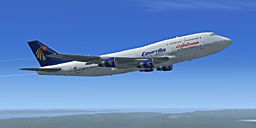
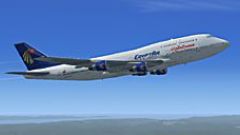










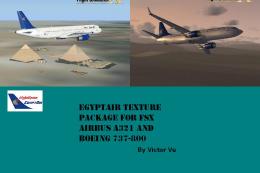




0 comments
Leave a Response