FSX AI Sounds
Easy way to add AI sounds to your sim. By Ian Lee.
- Download hits
- 757
- Compatibility
- Flight Simulator XPrepar3D
- Filename
- createai_sounds.zip
- File size
- 1.91 KB
- Virus Scan
- Scanned 3 days ago (clean)
- Access to file
- Free (Freeware)
- Content Rating
- Everyone
Easy way to add AI sounds to your sim. By Ian Lee.
Looking for an easy way to add better sounds to your AI aircraft, something better that the fly's fart you get with the default sound.
Try this method, firstly google and download a free cab file maker, you need this for the sound wav's.
Once you have the sounds you want to use, I find it best to copy them into a folder on your desktop, rename the sound.cfg to soundai.cfg, I just changed the name of the file that came with the sounds. Once that is done you then need the cab maker and wrap these with it and name it soundai. The one I found you have to browse to the folder your using, a little tip, if you select all the sound files then just drag to the cab maker, easier than putting each file in one by one.
Next, once you have created your cab file it needs to go into your FSX folder, this is located here....
C:\Program Files\Microsoft Games\Microsoft Flight Simulator X\SimObjects\Misc\Traffic_Sounds\jets, this is my route yours may be different.
Create a folder and name it say AI_B777 that is to say your doing B777 sounds as an example, put in your soundai cab file that you created.
Lastly in the default A321 aircraft folder there is one called soundai open this and open the cfg file inside with notepad it looks like this:
[FLTSIM]
alias=..\Misc\Traffic_Sounds\Jets\AI_Airbus_321\soundai
All you need to do now is change the AI_Airbus_321 to what ever you called the folder in the sound file, i.e AI_B777
Thats it!!
The archive createai_sounds.zip has 3 files and directories contained within it.
File Contents
This list displays the first 500 files in the package. If the package has more, you will need to download it to view them.
| Filename/Directory | File Date | File Size |
|---|---|---|
| Create AI_sounds.txt | 10.14.09 | 1.92 kB |
| flyawaysimulation.txt | 10.29.13 | 959 B |
| Go to Fly Away Simulation.url | 01.22.16 | 52 B |
Installation Instructions
Most of the freeware add-on aircraft and scenery packages in our file library come with easy installation instructions which you can read above in the file description. For further installation help, please see our Flight School for our full range of tutorials or view the README file contained within the download. If in doubt, you may also ask a question or view existing answers in our dedicated Q&A forum.


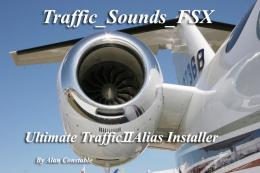



0 comments
Leave a Response