
FSX Hiland Duster Douglas DC-3
Hiland Duster “James” brings James Aviation’s ZK-AZL Douglas DC-3 to life with authentic New Zealand heavy topdressing markings and an agricultural look that highlights the type’s working heritage. Built for Microsoft Flight Simulator X, it requires the AWESOME 4 DC 3 base model, which adds upgraded textures, multiple variants, and condition-based exterior details.
- Type:Repaint⇲ Download Base Model
- File: james.zip
- Size:1.8 MB
- Scan:
Clean (27d)
- Access:Freeware
- Content:Everyone
This repaint showcases the first Heavy Agricultural Douglas DC-3 ever operated in New Zealand, famously known as “Hiland Duster” or simply “James,” belonging to James Aviation with the registration ZK-AZL. Enthusiasts will appreciate its unique topdressing configuration and historical significance. This package is developed for Microsoft Flight Simulator X and is entirely freeware, though it depends on an existing base model that must be installed beforehand.
Historic Agricultural Configuration
Originally designed for passenger and freight services, the Douglas DC-3 gained a noteworthy role in agricultural operations, particularly in the Southern Hemisphere. This specific airframe, operated by James Aviation, was adapted for topdressing tasks, meaning it dispersed fertilizer or seeds over farmland from the air. The resulting modifications, often including hopper installations, turned the DC-3 into a heavy-duty tool for large-scale rural projects. This repaint reflects the authentic markings and liveries used by the operator.
Base Model Requirements
Before proceeding with this repaint, ensure that the AWESOME 4 DC 3 package by James Eden and Jon Murchison (as4sumje.zip) is already in place in your simulator’s directory. That base file enhances the default Microsoft Flight Simulator X DC-3 with:
- Higher resolution textures
- Multiple DC-3 variants, including passenger, cargo, Viewmaster, and LC-47 configurations
- Improved tail mapping for personalized paint schemes
- Selectable features that can appear or disappear based on specific conditions
It also includes additional artworks, such as NAC, SPANZ, Fieldair, and United Airlines schemes, among others.

Screenshot of Hiland Duster Douglas DC-3 in the air.
Repaint Installation Steps
- Download and install the AWESOME 4 DC 3 core package in your Microsoft Flight Simulator X environment if you have not already done so.
- Extract and place the
texture.JAMES ZK_AZLfolder into the “SimObjects/Airplanes/Douglas DC3” directory of your Flight Simulator X installation. - Edit the
aircraft.cfgfile in the Douglas DC3 folder. Locate the most recent[fltsim.X]entry and copy the sample lines below, updating the[fltsim.X]to the next sequential number.
[fltsim.X]
title=Douglas DC-3 James ZK-AZL
sim=Douglas_DC3
model=cargo
panel=
sound=
texture=James ZK-AZL
kb_checklists=Douglas_DC3_check
kb_reference=Douglas_DC3_ref
atc_id=
ui_manufacturer="Awesome 4 Some"
ui_type="DC-3"
ui_variation="James ZK-AZL"
ui_typerole="Twin Engine Prop"
ui_createdby="Microsoft Corporation, modified by James Eden"
description="In agricultural service, this DC-3 was adapted for heavy topdressing duties. It retains the classic airframe structure and integrates specialized hopper components to execute rural applications. Paint by Ian Warren."
Creators and Painters
This repaint is brought to you by Ian Warren and is based upon modifications originally crafted by James Eden and Jon Murchison. It respects the legacy of the Douglas DC-3—an aircraft that revolutionized both passenger transport and specialized operations like aerial application. The original design overcame early airline challenges, and today, a select few DC-3 airframes continue flying important missions well beyond their initial production orders.
The archive james.zip has 16 files and directories contained within it.
File Contents
This list displays the first 500 files in the package. If the package has more, you will need to download it to view them.
| Filename/Directory | File Date | File Size |
|---|---|---|
| Aircraft cfg..txt | 07.16.07 | 1.59 kB |
| file id.diz | 07.16.07 | 654 B |
| texture.JAMES ZK-AZL | 07.15.07 | 0 B |
| Douglas_DC3_1_T.dds | 07.14.07 | 1.00 MB |
| Douglas_DC3_1_t_spec.dds | 07.14.07 | 1.00 MB |
| Douglas_DC3_2_C.dds | 09.04.06 | 170.79 kB |
| Douglas_DC3_2_T.dds | 07.14.07 | 256.12 kB |
| Douglas_DC3_FuseF_T.dds | 07.15.07 | 1.00 MB |
| Douglas_DC3_FuseTC_T.dds | 07.15.07 | 1.00 MB |
| Fresnel_Ramp.dds | 07.14.07 | 1.12 kB |
| Prop_DC3.dds | 07.13.07 | 65.05 kB |
| texture.cfg | 08.14.06 | 137 B |
| thumbnail.jpg | 07.14.07 | 33.28 kB |
| ZK-AZL.BMP | 07.16.07 | 140.68 kB |
| flyawaysimulation.txt | 10.29.13 | 959 B |
| Go to Fly Away Simulation.url | 01.22.16 | 52 B |
Complementing Files & Dependencies
This add-on mentions the following files below in its description. It may be dependent on these files in order to function properly. It's possible that this is a repaint and the dependency below is the base package.
You may also need to download the following files:
Installation Instructions
Most of the freeware add-on aircraft and scenery packages in our file library come with easy installation instructions which you can read above in the file description. For further installation help, please see our Flight School for our full range of tutorials or view the README file contained within the download. If in doubt, you may also ask a question or view existing answers in our dedicated Q&A forum.



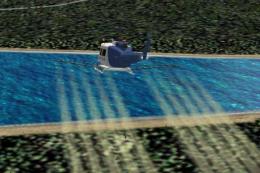











0 comments
Leave a Response