FSX AI Carriers for Flight Simulator X SP1
AI Carriers lets pilots spawn and command individual ships or full naval fleets anywhere during free flight in Microsoft Flight Simulator X SP1, without editing traffic or mission files. It supports formation inserts, smooth low‑G maneuvers, distance and bearing readouts, and includes hard‑deck cruiser and destroyer models; requires Java JRE 1.5+.
- File: aicarr2.zip
- Size:915.82 KB
- Scan:
Clean (16d)
- Access:Freeware
- Content:Everyone
This is a small software that allows you to place and control single ships or complete naval fleets in Flight Simulator X. Unlike previous software concerning AI ships and carriers, or missions, it doesn't need complex edit of traffic files or mission files. Just add when you are in free flight, anywhere you want. By Lamont Clark. Public Domain.
Requirements:
- Java JRE 1.5 or upper.
- FSX SP1 (RTM version is not supported).
- FSX SP2, Acceleration has not been tested. This software has not been tested too on Windows Vista.
Features:
- Insert fleet at current user position.
- Control fleet movement.
- Request distance and bearing of ships related to user aircraft.
- Smooth moves (low G).
- Included hard decks cruiser and destroyer models.
Usage:
After installation, a menu item should appear in under "Add-ons" in FS titlebar. If it doesn't appear, please contact the author.
The main control panel for inserting an AI fleet or controlling it can be displayed by this menu item. Alternatively, a keyboard shortcut (shift + u by default) can be used too.
First select a fleet formation to use. Some of them contains only one ship, other may be large (take care if you are low on fps). Then select the location of insertion, either the current user plane location, or a specified FS waypoint. Note that waypoints are not available if you did not displayed the FS map first. After the fleet has been created, the menu allows multiple movements. Try to avoid sharp turns as FSX can be very rough with ships.
Customization:
A unique config file is used, aicarriers.cfg, located in the installation dir. Some items can be configured in it, just follow the syntax.
The archive aicarr2.zip has 5 files and directories contained within it.
File Contents
This list displays the first 500 files in the package. If the package has more, you will need to download it to view them.
| Filename/Directory | File Date | File Size |
|---|---|---|
| src.zip | 10.27.07 | 138.12 kB |
| Setup.exe | 10.27.07 | 796.26 kB |
| README.TXT | 10.27.07 | 2.20 kB |
| flyawaysimulation.txt | 10.29.13 | 959 B |
| Go to Fly Away Simulation.url | 01.22.16 | 52 B |
Installation Instructions
Most of the freeware add-on aircraft and scenery packages in our file library come with easy installation instructions which you can read above in the file description. For further installation help, please see our Flight School for our full range of tutorials or view the README file contained within the download. If in doubt, you may also ask a question or view existing answers in our dedicated Q&A forum.




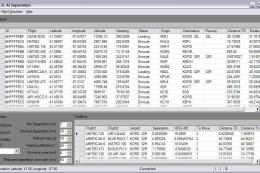


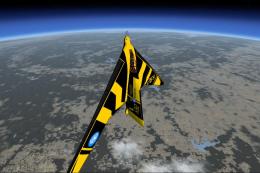




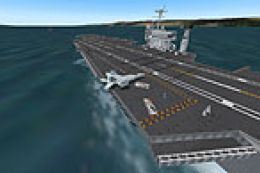

0 comments
Leave a Response