FSX AI Carriers (SP1/Acc)
AI Carriers brings on-demand naval operations to FSX SP1 and Acceleration, letting pilots spawn individual ships or full carrier strike groups during free flight and then steer formations with practical range and bearing readouts. It supports catapults and arrestor cables with Acceleration, offers texture variations and custom ship configs, and requires Java JRE 1.5 or later.
- File: aicar2r2.zip
- Size:5.28 MB
- Scan:
Clean (10d)
- Access:Freeware
- Content:Everyone
AI Carriers for Flight Simulator X SP1 and Acceleration, second release update for AICARR2.ZIP. This is a small software that allows you to place and control single ships or complete naval fleets in Flight Simulator X. Unlike previous software concerning AI ships and carriers, or missions, it doesn't need complex edit of traffic files or mission files. Just add when you are in free flight, anywhere you want. By Lamont Clark. Public Domain.
This is a small software that allows you to place and control single ships or complete naval fleets in Flight Simulator X.
Unlike previous software concerning AI ships and carriers, or missions, it doesn't need complex edit of traffic files or mission files. Just add when you are in free flight, anywhere you want.
Requirements:
- Java JRE 1.5 or upper.
- FSX SP1 (RTM version is not supported).
The addon should work with Acceleration (XPack addon). Inserted carriers are cables and catapult-enabled. The menu display keyboard shortcut was changed to shift+j to avoid conflicts with acceleration keys.
This software has not been tested on Windows Vista. It may requires manual tweaking of exe.xml. See the included sample_EXE.xml file.
Features:
- Insert fleet at current user position or X nm ahead.
- Control fleet movement.
- Request distance and bearing of ships related to user aircraft (fixed magnetic variation).
- Included hard decks cruiser and destroyer models (useless with Acceleration xpack since they are already included in it).
- Use catapult & arrestor cables of carriers (FSX Acceleration only).
- Insert custom ship models (by editing config files).
- Multiple CVN textures.
Package contents:
- Setup.exe: Installation program. Run it.
- src.zip: If you are curious.
- manual_install.zip: Files for manual installation. Normally not to be used, the installer is doing everything for you.
Installation components:
Main program:
Used to interface with Flight Simulator through simconnect (No separate installation needed as this program does not use the Microsoft implementation of the simconnect library). This component is also available to manual installation in the manual_install.zip archive
Hard deck ship models:
Hard pad versions of the standard cruiser and destroyer models included with FSX. Note that this option is useless and thus disabled if you have the Acceleration XPack since it already contains hardened models.
CVN Texture variations:
Five texture variations included ID marking on the Island. Not so realistic.
FSX Acceleration ships config:
Sample config file that allows you to insert the USCG cutter included in the acceleration XPack. Note that the Expansion pack is NEEDED, only configuration for it is included.
Usage:
After installation, a menu item should appear in under "Add-ons" in FS titlebar. If it doesn't appear, please contact the author.
The main control panel for inserting an AI fleet or controlling it can be displayed by this menu item. Alternatively, a keyboard shortcut (shift + j by default) can be used too.
First select a fleet formation to use. Some of them contains only one ship, other may be large (take care if you are low on fps). Then select the location of insertion, either the current user plane location, or a specified FS waypoint. Note that waypoints are not available if you did not displayed the FS map first. After the fleet has been created, the menu allows multiple movements. Try to avoid sharp turns as FSX can be very rough with ships.
Manual exe.xml installation: if the installer cannot edit the exe.xml for you (this can be reported with Vista configurations), it's necessary to add the AICarriers entry to this file manually.
Customization:
The config file aicarriers.cfg is located in the installation dir. Some items can be configured in it, just follow the syntax. You can also add independent formation files in the conf.d directory. If you modeled a landable ship for FSX, you canprovide a config file to be put in this directory.
The archive aicar2r2.zip has 6 files and directories contained within it.
File Contents
This list displays the first 500 files in the package. If the package has more, you will need to download it to view them.
| Filename/Directory | File Date | File Size |
|---|---|---|
| README.TXT | 11.03.07 | 4.18 kB |
| src.zip | 11.03.07 | 148.05 kB |
| Setup.exe | 11.04.07 | 4.64 MB |
| Manual_Install.zip | 11.04.07 | 524.04 kB |
| flyawaysimulation.txt | 10.29.13 | 959 B |
| Go to Fly Away Simulation.url | 01.22.16 | 52 B |
Complementing Files & Dependencies
This add-on mentions the following files below in its description. It may be dependent on these files in order to function properly. It's possible that this is a repaint and the dependency below is the base package.
You may also need to download the following files:
Installation Instructions
Most of the freeware add-on aircraft and scenery packages in our file library come with easy installation instructions which you can read above in the file description. For further installation help, please see our Flight School for our full range of tutorials or view the README file contained within the download. If in doubt, you may also ask a question or view existing answers in our dedicated Q&A forum.






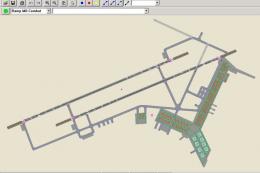


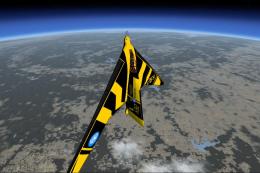



3 comments
Leave a ResponseThe content of the comments below are entirely the opinions of the individual posting the comment and do not always reflect the views of Fly Away Simulation. We moderate all comments manually before they are approved.
cc: SPB-XML Hi, resp. mailadress doesn't work---so try it here. spbxml.exe works well by Vista but not by Windows 10, No XML-file appears like default. Is any FIX needed or update? Hope for helpfully reply, tkanks. Grtngs, Chr. Büttner.
have downloaded but an error SCENERY CFG file error, invalid Remote scenery Area 115. Can you help? Regards Mike.
Have downloaded, however the addon bar does not appear? regards Mike.