FSX FSRemote Utility V2.0
 A utility for remotely controlling FSX. It does what the title says; FSRemote controls FSX remotely through FSUIPC. By Hans Elzer.
A utility for remotely controlling FSX. It does what the title says; FSRemote controls FSX remotely through FSUIPC. By Hans Elzer.
- Download hits
- 1.2K
- Compatibility
- Flight Simulator XPrepar3D
- Filename
- fsremot2.zip
- File size
- 621.36 KB
- Virus Scan
- Scanned 3 days ago (clean)
- Access to file
- Free (Freeware)
- Content Rating
- Everyone
A utility for remotely controlling FSX. It does what the title says; FSRemote controls FSX remotely through FSUIPC. By Hans Elzer.

Screenshot of the FSRemote main screen.
Current version 2.0 contains a completely new, more graphical interface.
Version 1.0 contains various little bug fixes plus Fuel management in the Engines dialog.
FS-Remote a utility for remotely controlling FSX.
The Zip file contains:
- Readme text file.
- .NET 2.0 FS-Remote executable.
- Configuration file for FS-Remote.
- Document file in MSWord format.
What you need to run FS-Remote:
- .NET 2.0 or 3.0 installed on the computer where you want to run FS-Remote.
- FSUIPC4 (registered) on the computer where you run FSX.
- WideClient (FSUIPC4 FSWide remote) if you want to run FS-Remote on a remote computer.
It does what the title says FS-Remote controls FSX remotely through FSUIPC. Just take a look at the (word) document that is contained in the zip file and look at some screen shots.
It can view and control the following items in FSX through FSUIPC:
- Aircraft - Control aircraft switches like Lights, Doors, Pushback, De-Ice and Jetway plus call fuel truck.
- Auto Pilot - Control auto pilot switches plus reset altimeter and heading indicator instruments.
- Radio - Control radio stack switches and push buttons plus view navigation status information.
- Attitude - View attitude information and warnings plus convert and view various items in feet, meter, knots, mph and km/p.
- Engines - Control engines auto start and stop plus fuel management.
- Weather - not implemented jet (next version).
- Environment - View the local date, time and position environment information.
- Date Time - Control and view the flight simulator date and time.
- Message - View and send messages to flight simulator message bar.
- FPS - View real-time flight simulator frames per second FPS rate.
- About - View version information about FS-Remote, FSUIPC4 and FSX.
Hope that you like it.
The archive fsremot2.zip has 8 files and directories contained within it.
File Contents
This list displays the first 500 files in the package. If the package has more, you will need to download it to view them.
| Filename/Directory | File Date | File Size |
|---|---|---|
| FSRemote.exe | 11.09.07 | 356.00 kB |
| Readme.txt | 11.09.07 | 1.82 kB |
| ScreenBig.jpg | 11.09.07 | 353.08 kB |
| ScreenMain.jpg | 11.09.07 | 32.80 kB |
| FSRemote.exe.config | 11.09.07 | 1.64 kB |
| FSRemote.doc | 11.09.07 | 287.00 kB |
| flyawaysimulation.txt | 10.29.13 | 959 B |
| Go to Fly Away Simulation.url | 01.22.16 | 52 B |
Installation Instructions
Most of the freeware add-on aircraft and scenery packages in our file library come with easy installation instructions which you can read above in the file description. For further installation help, please see our Flight School for our full range of tutorials or view the README file contained within the download. If in doubt, you may also ask a question or view existing answers in our dedicated Q&A forum.






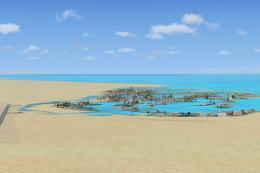
1 comments
Leave a ResponseThe content of the comments below are entirely the opinions of the individual posting the comment and do not always reflect the views of Fly Away Simulation. We moderate all comments manually before they are approved.
Thanks to you I was able to open the folders of beautiful airplanes and UFOs and Star Wars.