FSX/P3D SimLauncher V7.2
 This application can be used as a launcher application for both FSX and Prepar3D. Flights can be loaded before launching the simulator or when the simulator is already running. New flights can be created by selecting one of the installed aircraft, selecting the start location (runway or parking p...
This application can be used as a launcher application for both FSX and Prepar3D. Flights can be loaded before launching the simulator or when the simulator is already running. New flights can be created by selecting one of the installed aircraft, selecting the start location (runway or parking p...
- Download hits
- 7.8K
- Compatibility
- Flight Simulator XPrepar3D
- Filename
- simlauncher72.zip
- File size
- 5.49 MB
- Virus Scan
- Scanned 18 days ago (clean)
- Access to file
- Free (Freeware)
- Content Rating
- Everyone
This application can be used as a launcher application for both FSX and Prepar3D. Flights can be loaded before launching the simulator or when the simulator is already running. New flights can be created by selecting one of the installed aircraft, selecting the start location (runway or parking position), selecting the type of weather and the time of day. Improvements: FTX region and lights switching, startup camera selection, recently loaded flights menu, faster startup, tuning of COM and NAV radios, profiles, ephemeris, nearby airports and numerous fixes and improvements. By Maarten Boelens.

Screenshot of the SimLauncher V7.2.
Run the included install.exe application and follow the instructions. It is advised not to install in the Program Files or the Program Files (x86) folder due to the special access rules for these folders.
Before running makerwys.ex, make sure you have all your scenery's active in your scenery library. If you use several scenery.cfg files that each serves a different simulator configuration, please make sure that you have a scenery.cfg file active (C:\ProgramData\Lockheed Martin\Prepar3D\scenery.cfg or C:\ProgramData\Microsoft\FSX\scenery.cfg) that contains all of your installed scenery's.
New in this version (Full ChangeLog in releasenotes.txt):
- V7.2 20130117:
- Added - Select a runway with an ILS and right click to tune one of the NAV (standby) radios and set the course on VOR 1/2; only when the sim is running of course.
- Changed - Layout of preferences dialog box.
- Fixed - Tuning COM 2 was always disabled.
- Fixed - Engine RPM sliders for engines no. 2,3 and 4 (6,7 and 8) were placed on top of the slider for engine no. 1 (5).
The application is freeware and can be redistributed as long as the original SimLauncher.zip file remains intact and as long as you give me some credit.
The archive simlauncher72.zip has 18 files and directories contained within it.
File Contents
This list displays the first 500 files in the package. If the package has more, you will need to download it to view them.
| Filename/Directory | File Date | File Size |
|---|---|---|
| SimLauncher3.jpg | 01.18.13 | 184.44 kB |
| SimLauncher4.jpg | 01.18.13 | 187.00 kB |
| SimLauncher5.jpg | 01.18.13 | 192.41 kB |
| Install.exe | 01.18.13 | 3.21 MB |
| license.txt | 01.18.13 | 6.01 kB |
| readme.pdf | 01.18.13 | 1.53 MB |
| readme.txt | 01.18.13 | 22.80 kB |
| SimLauncher1.jpg | 01.18.13 | 158.28 kB |
| SimLauncher2.jpg | 01.18.13 | 178.26 kB |
| releasenotes.txt | 01.18.13 | 23.97 kB |
| SimLauncher6.jpg | 01.18.13 | 165.55 kB |
| SimLauncher7.jpg | 01.18.13 | 164.52 kB |
| SimLauncher8.jpg | 01.18.13 | 137.43 kB |
| SimLauncher9.jpg | 01.18.13 | 162.77 kB |
| SimLauncher1.gif | 01.18.13 | 11.83 kB |
| SimLauncher1.png | 01.18.13 | 27.01 kB |
| flyawaysimulation.txt | 10.29.13 | 959 B |
| Go to Fly Away Simulation.url | 01.22.16 | 52 B |
Installation Instructions
Most of the freeware add-on aircraft and scenery packages in our file library come with easy installation instructions which you can read above in the file description. For further installation help, please see our Flight School for our full range of tutorials or view the README file contained within the download. If in doubt, you may also ask a question or view existing answers in our dedicated Q&A forum.













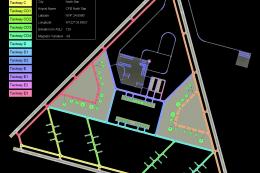




2 comments
Leave a ResponseThe content of the comments below are entirely the opinions of the individual posting the comment and do not always reflect the views of Fly Away Simulation. We moderate all comments manually before they are approved.
is there any way to send the overlays to a tablet?
Hey, is that tool useable on a network pc?
Regards Jörg