
FSX Mooney M20J N252Q
Mooney M20J N252Q brings a real-world registration and clean, authentic markings to the Carenado Mooney M20J, with crisp exterior textures that suit everything from local hops to cross-country GA flying. Built for Microsoft Flight Simulator X, it requires the payware Carenado Mooney M20J base aircraft.
- Type:Repaint for Payware Model
- File: m20252q.zip
- Size:2.53 MB
- Scan:
Clean (1d)
- Access:Freeware
- Content:Everyone
This repaint package brings the N252Q livery to the payware Carenado Mooney M20J in Microsoft Flight Simulator X. The real-world Mooney M20J, sometimes recognized for its sleek fuselage and distinctive tail architecture, is widely admired in general aviation circles for its efficient flight characteristics. This pack, developed by Sean Doran, allows virtual pilots to experience a customized texture for this respected single-engine aircraft model. You will need the original payware Carenado Mooney M20J installed before adding this repaint.
Mooney M20J Livery Features
- Accurate N252Q Registration: Reflects a genuine paint scheme, enhancing immersion during private flight operations.
- Detailed Exterior Textures: Offers refined visuals to replicate the real aircraft’s markings and color layout.
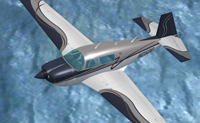
Screenshot of Mooney M20J N252Q in flight.
Installation Guidelines
Follow these steps to install the new textures into your simulator directories without difficulty:
- Copy the
texture.N252Qfolder to your C:\Program Files\Microsoft Games\Microsoft Flight Simulator X\SimObjects\Airplanes\Carenado mooney directory (or the equivalent path where you keep your aircraft). - After placing the folder, open your aircraft.CFG file located in the same folder. Add the entry below, making sure you replace the “X” in
[fltsim.X]with the next sequential number.
Configuration Details
Insert the following block into aircraft.CFG:
[fltsim.X]
title=carenado Mooney N252Q
sim=Mooney_Carenado
model=
panel=
sound=
texture=N252Q
kb_checklists=mooney M20J_check
kb_reference=mooney M20J_ref
atc_id=N252Q
ui_manufacturer=Carenado
ui_type=Mooney M20J
ui_variation=N252Q
ui_typerole="Single Engine Prop"
ui_createdby="Carenado"
description=A repaint by Sean Doran
atc_heavy=0
atc_airline=
atc_flight_number=
atc_id_color=0000000000
visual_damage=1
Within the new texture folder, you will find only the three modified texture images. Copy all other files from any existing texture set, taking care not to overwrite the newly included files.
Legal and Developer Notes
- Developer
- Sean Doran
- Usage
- Freeware only, use without any purchase requirement beyond owning the payware Carenado Mooney M20J base package.
These repaints are intended strictly for freeware distribution. Enjoy flying her across different regions in your simulator and exploring what this distinctive Mooney variant has to offer in terms of agility and performance.
The archive m20252q.zip has 17 files and directories contained within it.
File Contents
This list displays the first 500 files in the package. If the package has more, you will need to download it to view them.
| Filename/Directory | File Date | File Size |
|---|---|---|
| Mooney.txt | 07.05.08 | 1.44 kB |
| N252Q.jpg | 07.05.08 | 63.12 kB |
| N252Q1.jpg | 07.05.08 | 84.99 kB |
| N252Q2.jpg | 07.05.08 | 83.82 kB |
| N252Q3.jpg | 07.05.08 | 63.81 kB |
| N252Q4.jpg | 07.05.08 | 113.06 kB |
| N252QAVS.gif | 07.05.08 | 16.05 kB |
| N252QSOH.jpg | 07.05.08 | 31.83 kB |
| texture.N252Q | 07.05.08 | 0 B |
| CARENADO FUSE1 M20J.bmp | 07.05.08 | 4.00 MB |
| CARENADO FUSE3 M20J.bmp | 07.05.08 | 4.00 MB |
| CARENADO M-20J WINGS.bmp | 07.05.08 | 4.00 MB |
| thumbnail.jpg | 07.05.08 | 4.47 kB |
| Thumbs.db | 09.07.07 | 18.50 kB |
| Mooney_N252Q | 07.05.08 | 0 B |
| flyawaysimulation.txt | 10.29.13 | 959 B |
| Go to Fly Away Simulation.url | 01.22.16 | 52 B |
Installation Instructions
Most of the freeware add-on aircraft and scenery packages in our file library come with easy installation instructions which you can read above in the file description. For further installation help, please see our Flight School for our full range of tutorials or view the README file contained within the download. If in doubt, you may also ask a question or view existing answers in our dedicated Q&A forum.


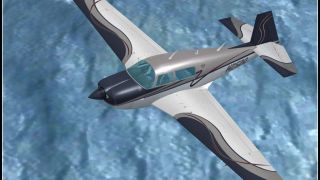
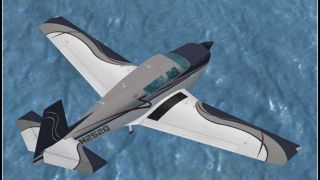

















0 comments
Leave a Response