
FSX Liberty Aerospace XL-2
Averett University Liberty Aerospace XL-2 repaint pack brings two authentic 2009 training aircraft liveries, N207AU and N208AU, with close-to-reference exterior markings and matching registration details. Built for FSX, it requires the payware Eaglesoft Liberty Aerospace XL2 and complements the aircraft’s modern avionics and sporty two-seat composite character.
- Type:Repaint for Payware Model
- File: liberty_xl-2_averett_university.zip
- Size:14.28 MB
- Scan:
Clean (22d)
- Access:Freeware
- Content:Everyone
In 2009, Averett University received two Liberty XL-2 aircraft for their student pilot Aviation Program. These two paints represent those two aircraft. They are for the payware Eaglesoft Liberty Aerospace XL2 for FSX only. Repaint by Caz Dalton.

Screenshot of Liberty Aerospace XL-2 N207AU.
My thanks to the Averett Aviation Department staff for allowing me to do a full walk-around and interior shot to give you the best example I could. Sadly, the spats cannot be removed and for authenticity, they should be for the Averett aircraft.
Installation:
Open the Eaglesoft Liberty XL-2 folder in FSX > SimObjects and copy either of the two folders there. Paste it back twice and rename one folder texture.2 (or the next texture number in line should you have more than the two default textures) and the other texture.3 (again follow the numbers). Open each Texture folder in the zip and copy the contents of Averett N208AU to the texture.2 folder and the Averett N207AU to the texture.3 folder and overwrite when prompt.
Copy and paste the below information into the Eaglesoft Liberty XL-2 aircraft.cfg below the last entry and change the ** in each to the next appropriate numbers. Again, if you have more textures for this aircraft, pay attention and change the texture= number if need be.
[fltsim.**]
title=Eaglesoft Liberty Aerospace XL2 Averett University No. 1
sim=Liberty XL2
model=
panel=ws
sound=
texture=2
kb_checklists=XL2_chk
kb_reference=
atc_id=N208AU
ui_manufacturer="Liberty Aerospace"
ui_type="XL2"
ui_variation="Averett University"
ui_typerole="Single Engine Prop"
ui_createdby="Eaglesoft Development Group"
description="A livery for a two place composite aircraft with modern avionics and a sports car feel."
[fltsim.**]
title=Eaglesoft Liberty Aerospace XL2 Averett University No. 2
sim=Liberty XL2
model=
panel=ws
sound=
texture=3
kb_checklists=XL2_chk
kb_reference=
atc_id=N207AU
ui_manufacturer="Liberty Aerospace"
ui_type="XL2"
ui_variation="Averett University No. 2"
ui_typerole="Single Engine Prop"
ui_createdby="Eaglesoft Development Group"
description="A livery for a two place composite aircraft with modern avionics and a sports car feel."
Also, if one should notice that their aircraft sit too low, copy and paste these lines and overwrite the first three lines in the default contact points in the aircraft.cfg.
[contact_points]
point.0=1, 1.55, 0.0, -3.75, 1181.1, 0, 0.523, 44.0, 0.24, 2.8, 0.600,
0, 0, 0, 165.0, 165.0
point.1=1, -4.60, -3.0, -3.77, 1574.8, 1, 0.523, 0.00, 0.30, 2.5, 0.600,
0, 0, 0, 165.0, 165.0
point.2=1, -4.60, 3.0, -3.77, 1574.8, 2, 0.523, 0.00, 0.30, 2.5, 0.600,
0, 0, 0, 165.0, 165.0
The archive liberty_xl-2_averett_university.zip has 26 files and directories contained within it.
File Contents
This list displays the first 500 files in the package. If the package has more, you will need to download it to view them.
| Filename/Directory | File Date | File Size |
|---|---|---|
| Eaglesoft Liberty XL-2 Repaints | 03.25.11 | 0 B |
| Read Me.txt | 03.29.11 | 2.57 kB |
| Averett University N207AU | 03.25.11 | 0 B |
| ESDG_Liberty_Exterior_01.dds | 03.25.11 | 16.00 MB |
| ESDG_Liberty_Fuselage.dds | 03.26.11 | 16.00 MB |
| ESDG_Liberty_Fuselage_spec.dds | 03.26.11 | 16.00 MB |
| ESDG_Liberty_Interior.dds | 03.26.11 | 16.00 MB |
| thumbnail.jpg | 03.25.11 | 26.15 kB |
| xl2prop.dds | 03.24.11 | 1.00 MB |
| xl2propback.dds | 03.24.11 | 1.00 MB |
| Averett University N208AU | 03.25.11 | 0 B |
| ESDG_Liberty_Exterior_01.dds | 03.25.11 | 16.00 MB |
| ESDG_Liberty_Fuselage.dds | 03.26.11 | 16.00 MB |
| ESDG_Liberty_Fuselage_spec.dds | 03.26.11 | 16.00 MB |
| ESDG_Liberty_Interior.dds | 03.26.11 | 16.00 MB |
| thumbnail.jpg | 03.25.11 | 11.99 kB |
| xl2prop.dds | 03.24.11 | 1.00 MB |
| xl2propback.dds | 03.24.11 | 1.00 MB |
| File_ID.diz | 03.29.11 | 382 B |
| n208au_actual.jpg | 03.29.11 | 52.37 kB |
| xl2_vc_seatinsert_fs_1.jpg | 03.29.11 | 79.55 kB |
| xl2_averett_207_fs_1.jpg | 03.29.11 | 66.54 kB |
| xl2_averett_208_fs_1.jpg | 03.29.11 | 91.33 kB |
| xl2_averett_fs_thumbnail.jpg | 03.25.11 | 9.70 kB |
| flyawaysimulation.txt | 10.29.13 | 959 B |
| Go to Fly Away Simulation.url | 01.22.16 | 52 B |
Installation Instructions
Most of the freeware add-on aircraft and scenery packages in our file library come with easy installation instructions which you can read above in the file description. For further installation help, please see our Flight School for our full range of tutorials or view the README file contained within the download. If in doubt, you may also ask a question or view existing answers in our dedicated Q&A forum.













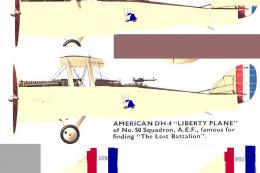







1 comments
Leave a ResponseThe content of the comments below are entirely the opinions of the individual posting the comment and do not always reflect the views of Fly Away Simulation. We moderate all comments manually before they are approved.
sir. can u send me video how to do it the installation? im confuse. please help. thanks. because this is my training aircraft. thanks i appreciated