
FSX Qantas Boeing 747-400 registration VH-OJO
Qantas Boeing 747-400 VH-OJO brings a faithful Australian long-haul look to the default jumbo with crisp markings, refined window and door detailing, and carefully shaded surfaces that hold up under close external views. Built for Microsoft Flight Simulator X, it requires the default FSX 747-400 base model and adds authentic Qantas heritage to the virtual cockpit experience.
- Type:Repaint
- File: ojo744.zip
- Size:1.61 MB
- Scan:
Clean (17d)
- Access:Freeware
- Content:Everyone
Elevate your simulator environment with this specialized repaint representing Qantas Boeing 747-400, carrying the unique Australian registration VH-OJO. This freeware package provides meticulously crafted textures applied to the default Microsoft Flight Simulator X (FSX) B747-400 model, honoring Qantas’ long heritage with the Queen of the Skies. Repaint credits go to Jon Murchison. These textures integrate neatly with the existing base model, which can be obtained from the Fly Away Simulation library.
Distinctive Livery Aspects
Designed specifically to replicate Qantas’ iconic white fuselage and red tail insignia, this repaint includes refined detailing around the cockpit windows, door frames, and engine nacelles. The special reference to VH-OJO highlights an actual aircraft that once flew intercontinental routes under the Qantas banner, providing an authentic look and feel.
Precision in Texturing
Jon Murchison has incorporated advanced texture mapping to capture rivet lines, reflective elements, and subtle shading for a more realistic experience. Each fuselage section showcases carefully aligned markings that remain crisp at multiple zoom levels, ensuring clarity during external camera views and when performing ground checks. Moreover, the tail area presents a high-fidelity representation of the kangaroo emblem, offering a striking focal point wherever your aircraft travels.
Base Model Requirements
Keep in mind this release includes textures only. You must have the default FSX Boeing 747-400 already installed for these files to function correctly. The freeware base package is accessible via the Fly Away Simulation library.
Installation Notes
- Back up any existing files if desired and ensure the default B747-400 folder is unaltered before installing.
- Extract and place the repaint textures into the proper aircraft folder following the enclosed readme instructions within the download.
- Adjust your aircraft configuration (.cfg) file as needed to integrate the Qantas VH-OJO repaint entry so it displays accurately in your simulator.
Highlighted Features
- Enhanced exterior markings for identification in immersive cabin and tower views.
- Tailored color scheme capturing Qantas’ historically recognized branding.
- High-resolution details offering authenticity for both close-up taxi scenarios and cruise-level spot checks.

This repaint delivers a touch of Australian aviation history directly to your virtual skies. Those who enjoy long-haul routes or nostalgic journeys will find plenty of reasons to explore transpacific and global sectors with this classic Boeing 747-400 rendition. In all, the package stands as an accurate portrayal of the real-world VH-OJO jet, paying tribute to Qantas’ celebrated operations and Jon Murchison’s dedication to high-quality simulation artistry.
The archive ojo744.zip has 11 files and directories contained within it.
File Contents
This list displays the first 500 files in the package. If the package has more, you will need to download it to view them.
| Filename/Directory | File Date | File Size |
|---|---|---|
| README _INSTALL.txt | 09.07.07 | 1.74 kB |
| B747_1_T.dds | 09.04.07 | 1.00 MB |
| B747_1_T_Specular.dds | 09.04.06 | 1.33 MB |
| Fresnel_Ramp.dds | 09.04.06 | 640 B |
| fresnel_ramp_1.dds | 09.04.06 | 640 B |
| texture.cfg | 08.14.06 | 137 B |
| thumbnail.jpg | 09.04.07 | 24.40 kB |
| Texture.OJO | 09.06.07 | 0 B |
| OJO_744.gif | 09.06.07 | 188.31 kB |
| flyawaysimulation.txt | 10.29.13 | 959 B |
| Go to Fly Away Simulation.url | 01.22.16 | 52 B |
Installation Instructions
Most of the freeware add-on aircraft and scenery packages in our file library come with easy installation instructions which you can read above in the file description. For further installation help, please see our Flight School for our full range of tutorials or view the README file contained within the download. If in doubt, you may also ask a question or view existing answers in our dedicated Q&A forum.

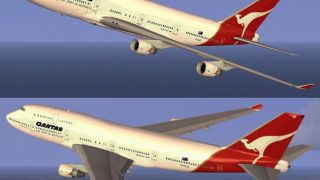



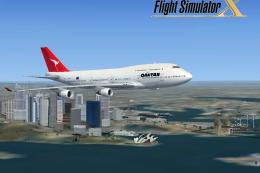










0 comments
Leave a Response