FS2004 AFCAD2 For Vancouver International V3.1
Vancouver International Airport v3.1, Canada (FS2002 scenery used in FS2004). A simple AFCAD2 file with no frills - lines up with correctly numbered gates, taxiways and runways. By P. Nigel Grant.
- Download hits
- 56
- Compatibility
- Microsoft Flight Simulator 2004
- Filename
- cyvr31af.zip
- File size
- 18.24 KB
- Virus Scan
- Scanned 18 days ago (clean)
- Access to file
- Free (Freeware)
- Content Rating
- Everyone
Vancouver International Airport v3.1, Canada (FS2002 scenery used in FS2004). A simple AFCAD2 file with no frills - lines up with correctly numbered gates, taxiways and runways. By P. Nigel Grant.
This is a simple AFCAD file with no frills - it lines up with the gates, taxiways and runways for use with my Vancouver International Airport v3.1 (scenery for FS2002 but it seems to work okay in FS2004 with a few minor glitches- one day I may update).
My scenery is called 'cyvr31.zip' and its patch 'cyvr31p1.zip' can be found by searching these file names.
Gates are numbered correctly for the north Domestic and International Terminals except for the turbo-prop ramps since in real life these are lettered which AFCAD2 does not handle. Radii at the gates have been modified to better allow aircraft access. South airport parking is still approximate but functional.
Place the AF2_CYVR.bgl file in either my Vancouver scenery "scenery" folder, or the "scenery" folder of the FS ADDON SCENERY folder (make sure this has been activated within FS) , or in the "scenery" folder of your own configuration for AFCAD2 files.
The archive cyvr31af.zip has 7 files and directories contained within it.
File Contents
This list displays the first 500 files in the package. If the package has more, you will need to download it to view them.
| Filename/Directory | File Date | File Size |
|---|---|---|
| AF2_CYVR.bgl | 10.30.03 | 22.04 kB |
| FILE-ID.DIZ | 11.03.03 | 326 B |
| cyvr31AF.doc | 11.03.03 | 47.00 kB |
| cyvr31AF.txt | 11.03.03 | 1.31 kB |
| cyvr31AF | 11.03.03 | 0 B |
| flyawaysimulation.txt | 10.29.13 | 959 B |
| Go to Fly Away Simulation.url | 01.22.16 | 52 B |
Installation Instructions
Most of the freeware add-on aircraft and scenery packages in our file library come with easy installation instructions which you can read above in the file description. For further installation help, please see our Flight School for our full range of tutorials or view the README file contained within the download. If in doubt, you may also ask a question or view existing answers in our dedicated Q&A forum.






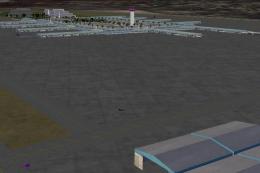

0 comments
Leave a Response