FS2004 AFCAD2 FileFor EHRD
 EHRD, Rotterdam Airport, The Netherlands. By Vincent Buller.
EHRD, Rotterdam Airport, The Netherlands. By Vincent Buller.
- Download hits
- 60
- Compatibility
- Microsoft Flight Simulator 2004
- Filename
- afc2ehrd.zip
- File size
- 72.95 KB
- Virus Scan
- Scanned 18 days ago (clean)
- Access to file
- Free (Freeware)
- Content Rating
- Everyone
EHRD, Rotterdam Airport, The Netherlands. By Vincent Buller.

Aerial view of Rotterdam Airport.
This is an AFCAD2 compatible facility file for the default Rotterdam Airport (EHRD) in FS2004. This file is freeware - feel free to redistribute, but ONLY in the original ZIP file format including this readme.txt and screenshot.
Features V2:
- 12 passenger aircraft gates in all sizes at the correct location and numbering (as far as the default scenery permits). Sizes and positioning fine-tuned to Project AI aircraft.
- An additional 19 parking spots for GA aircraft.
- 2 cargo ramp sites were also added nearest to the Hotel Belair fence.
Changes V2.1
- Increased sizes of some gates to allow for larger 737s (transavia!) to park there.
- Changed parking order to closer-to-real-life (park near terminal first, then fill spots further away).
- Closed taxiway INT1 for AI traffic (if they ever used it before...)
Installation:
Place the VB_AF2_EHRD.bgl file in the "[FS2004]\Addon Scenery\Scenery" directory and (re)start FS2004.
Have fun!
The archive afc2ehrd.zip has 6 files and directories contained within it.
File Contents
This list displays the first 500 files in the package. If the package has more, you will need to download it to view them.
| Filename/Directory | File Date | File Size |
|---|---|---|
| readme.txt | 11.02.03 | 1.65 kB |
| VB_AF2_EHRD.bgl | 11.02.03 | 7.08 kB |
| EHRDScreenshot1_small.jpg | 11.01.03 | 35.00 kB |
| EHRDScreenshot2_small.jpg | 11.01.03 | 32.99 kB |
| flyawaysimulation.txt | 10.29.13 | 959 B |
| Go to Fly Away Simulation.url | 01.22.16 | 52 B |
Installation Instructions
Most of the freeware add-on aircraft and scenery packages in our file library come with easy installation instructions which you can read above in the file description. For further installation help, please see our Flight School for our full range of tutorials or view the README file contained within the download. If in doubt, you may also ask a question or view existing answers in our dedicated Q&A forum.






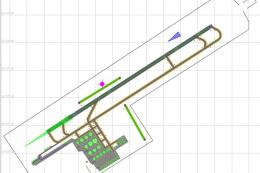


0 comments
Leave a Response