FS2004 AFCAD2 File For KMEM V1.1
KMEM, Memphis Int'l Airport, Tennessee (TN). Adds many gates, corrects concourses A, B and C. Also updates local airports. M01 corrected runway to new numbers, and added the new ASOS installed to KAWM. New v1.1 fixes details on KMEM gate numbering, and taxiway procedures, added real parking at KD...
- Download hits
- 77
- Compatibility
- Microsoft Flight Simulator 2004
- Filename
- kmemv11.zip
- File size
- 258.95 KB
- Virus Scan
- Scanned 4 days ago (clean)
- Access to file
- Free (Freeware)
- Content Rating
- Everyone
KMEM, Memphis Int'l Airport, Tennessee (TN). Adds many gates, corrects concourses A, B and C. Also updates local airports. M01 corrected runway to new numbers, and added the new ASOS installed to KAWM. New v1.1 fixes details on KMEM gate numbering, and taxiway procedures, added real parking at KDYR, KFCY, KPGR, KTKX, M04, M36, and M05. By Diego Tellez.
V1.1. Adds many gates, also has correct concourses A, B and C. Contains current gate assignments for Northwest and other airlines. Also added the Fedex World Hub, Tennessee Air Guard, Signature Flight Support, and Wilson Air Charter parking. Runway 35 removed, taxiway P2 unavailable, and taxiway east of runway 36R/18L under contruction as it is today. Modelled after current airport approach plates (airport diagram also included for user reference) and author's flying experience. Also updates local airports. M01 corrected runway to new numbers, and added the new ASOS installed to KAWM. New version 1.1 fixes details on KMEM gate numbering, and taxiway procedures, added real parking at KDYR, KFCY, KPGR, KTKX, M04, M36, and M05. Previous version had over 1,200 downloads, pretty good to be an afcad2 file. Enjoy
New On Version 1.1.
- No longer will aircraft use the taxiways under construction on KMEM.
- Added local airports KDYR, KFCY, KPGR, KTKX, M04, M36, and M05. You need to assign traffic to these airports. USe traffic tools (ttools) for this.
- Runway 9 is not used for landings in KMEM, as it is in real life.
- Fixed gate numbering in KMEM, some gates were in the hundreds.
Installation (Not having Previous Version Installed):
Very simple. Make sure your Flight Simulator is not running, and just copy+paste, or drag the files in the KMEM11.zip to the scenery folder located under C:\Program Files\Microsoft Games\Flight Simulator 9\Addon Scenery\Scenery. Then just start the flight simulator. You will notice that the simulator will start updating its scenery definition files automatically. After it is completed, just fly to Memphis and enjoy. If you want to update your simulator to current changes done to the real Memphis area airports read below.
This is an AFCAD2 file, not compatible with FS2002's AFCAD. Only FS2004 compatible.
Installation (With previous version installed):
Even simpler. Copy the files from version 1.1 into your folder C:\Program Files\Microsoft Games\Flight Simulator 9\Addon Scenery\Scenery. If asked to overwrite, say yes to all. Turn on your FS9 and enjoy.
The archive kmemv11.zip has 14 files and directories contained within it.
File Contents
This list displays the first 500 files in the package. If the package has more, you will need to download it to view them.
| Filename/Directory | File Date | File Size |
|---|---|---|
| AF2_KAWM_made.bgl | 10.28.03 | 3.29 kB |
| AF2_KDYR_made.bgl | 10.31.03 | 2.98 kB |
| AF2_KFCY_made.bgl | 10.31.03 | 2.79 kB |
| AF2_KMEM.bgl | 10.31.03 | 35.03 kB |
| AF2_KPGR_made.bgl | 10.31.03 | 2.44 kB |
| AF2_KTKX_made.bgl | 10.31.03 | 2.39 kB |
| AF2_M01_made.bgl | 10.28.03 | 3.17 kB |
| AF2_M04_made.bgl | 10.31.03 | 2.40 kB |
| AF2_M05_made.bgl | 10.31.03 | 1.42 kB |
| AF2_M36_made.bgl | 10.31.03 | 2.71 kB |
| airport10-28-03.pdf | 10.28.03 | 229.77 kB |
| Readme.txt | 11.04.03 | 5.63 kB |
| flyawaysimulation.txt | 10.29.13 | 959 B |
| Go to Fly Away Simulation.url | 01.22.16 | 52 B |
Installation Instructions
Most of the freeware add-on aircraft and scenery packages in our file library come with easy installation instructions which you can read above in the file description. For further installation help, please see our Flight School for our full range of tutorials or view the README file contained within the download. If in doubt, you may also ask a question or view existing answers in our dedicated Q&A forum.

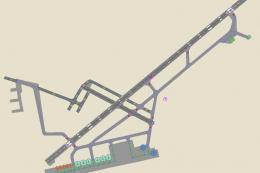

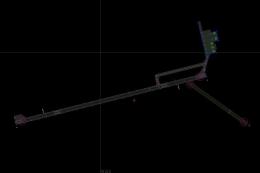

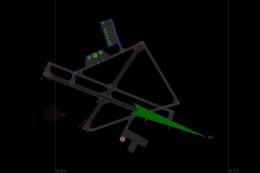

0 comments
Leave a Response