FS2004 AFCAD2 File For London Stansted
London Stansted Airport (EGSS) gains accurate gates, stand layout, and AI-friendly parking so airline traffic lines up cleanly with the EGSSJY5 scenery in FS2004. ProjectAI-style parking codes route carriers and cargo operators to the correct aprons for more realistic arrivals, departures, and ground flow; requires AFCAD2 for easy stand and code edits.
- File: egssjy6.zip
- Size:31.46 KB
- Scan:
Clean (18d)
- Access:Freeware
- Content:Everyone
London Stansted Airport (EGSS), UK. The enclosed file adds the gates and aligns the AI traffic to the London Stansted scenery contained in EGSSJY5.ZIP. Although this scenery was designed for FS2002, it works very well in FS2004. Stand coding is to the ProjectAI standard for consistency. By John Young.

Overview of London Stansted Airport.
Gate allocation:
If you don't mind where aircraft park, then there is no need to read on. I have however, used the new facilities of AFCAD2 to force traffic of a specific airline to the appropriate gates and stands. For those of you unfamiliar with AFCAD2 one or more 3 digit codes (one per airline) is attached to each parking position. This code corresponds to the code entered into the appropriate aircraft.cfg file. For example, the code for Ryanair, using the Project AI standards is "RYR". To make your Ryanair traffic park around Satellite terminal 3 for example, you should enter the following line in your Ryanair Boeing 737 aircraft.cfg file in the section that is specific to the airline.
atc_parking_codes=RYR
Alternatively, you can use AFCAD2 to insert the codes automatically from the "Tools/Aircraft Editor" drop down menu. Codes are also used to force Cargo aircraft to the Cargo stands or to the Fedex Apron. The codes used can be seen with AFCAD2 by double clicking each parking circle. However they include: EZY (Easyjet), FDX (FedEx), UPS (United Parcel Services) and JAL (Japan Airlines Cargo).
I have tested the flow of AI traffic for an hour or so but if you find anything unusual or want to adjust the stand allocation, you can tweak it easily yourself with AFCAD2, downloadable from the same place that you found this file. I was unable to align the Tower view with the physical tower however, but if anyone can, I would be pleased to know how to do it.
Installation:
Easy, just drop the file AF2_EGSS.bgl into your Stansted\scenery folder and relaunch FS2004.
You will also need to delete the file EGSS_St.bgl from the same folder. This removes the static aircraft to make way for the AI traffic.
Also included is a revised file EGSSFedX.bgl to remove the FedEx static aircraft from the scenery but leaves the vehicles in place. Just place in your Stansted\scenery folder and overwrite the old file.
The archive egssjy6.zip has 7 files and directories contained within it.
File Contents
This list displays the first 500 files in the package. If the package has more, you will need to download it to view them.
| Filename/Directory | File Date | File Size |
|---|---|---|
| Readme.txt | 11.09.03 | 2.26 kB |
| AF2_EGSS.bgl | 11.09.03 | 17.91 kB |
| EGSSFedX.bgl | 10.30.03 | 46.75 kB |
| EGSSJY6.gif | 11.09.03 | 2.64 kB |
| File_ID.DIZ | 11.09.03 | 326 B |
| flyawaysimulation.txt | 10.29.13 | 959 B |
| Go to Fly Away Simulation.url | 01.22.16 | 52 B |
Installation Instructions
Most of the freeware add-on aircraft and scenery packages in our file library come with easy installation instructions which you can read above in the file description. For further installation help, please see our Flight School for our full range of tutorials or view the README file contained within the download. If in doubt, you may also ask a question or view existing answers in our dedicated Q&A forum.






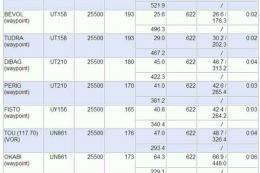







0 comments
Leave a Response