MSFS London Stansted Airport (EGSS) Scenery
 Experience the enhanced authenticity of the London Stansted Airport (EGSS) within Microsoft Flight Simulator 2020 with this detailed scenery add-on. With high-quality 3D models, accurate ground markings, animated vehicles, and much more, bring realism to your flight simulation experience like nev...
Experience the enhanced authenticity of the London Stansted Airport (EGSS) within Microsoft Flight Simulator 2020 with this detailed scenery add-on. With high-quality 3D models, accurate ground markings, animated vehicles, and much more, bring realism to your flight simulation experience like nev...
- Country
-
United Kingdom
- Download hits
- 914
- Compatibility
- Flight Simulator 2020
- Filename
- egss-stansted-msfs.zip
- File size
- 367.36 MB
- Virus Scan
- Scanned 5 days ago (clean)
- Access to file
- Free (Freeware)
- Content Rating
- Everyone

Expert Overview
This add-on transforms London Stansted (EGSS) into an incredibly authentic MSFS airport environment, complete with accurately modeled terminals, dynamic vehicles, and realistic ground markings. During testing, I noticed how the new apron textures and functional ramps significantly enrich ground handling, while the custom static aircraft and interior details immerse you in Stansted’s busy operations. The extensive night lighting and advanced textures elevate the realism, capturing the airport’s true-to-life atmosphere.
From high-definition 3D assets to carefully updated taxiway signs, every detail showcases the developer’s drive for accurate representation. Cargo facilities, private hangars, and bustling passenger zones all come alive in this enhanced version, creating a deeply immersive setting for both commercial and general aviation flights. It’s a fantastic upgrade for Microsoft Flight Simulator pilots seeking a refined, realistic London Stansted experience. Enjoy exploring one of Europe’s fastest-growing airports with enhanced visuals and performance.
This mod was installed, tested and reviewed by Adam McEnroe for Fly Away Simulation. Adam is an FS mod expert. Read his bio here.
Experience the enhanced authenticity of the London Stansted Airport (EGSS) within Microsoft Flight Simulator 2020 with this detailed scenery add-on. With high-quality 3D models, accurate ground markings, animated vehicles, and much more, bring realism to your flight simulation experience like never before. Dive into the intricacies of one of Europe's fastest-growing airports, from commercial operations to private flights.
 Conceived and executed by developer "liiiam", this package acts as a total transformation of Stansted Airport, aiming to significantly enhance the depth of immersion and realism for virtual pilots.
Conceived and executed by developer "liiiam", this package acts as a total transformation of Stansted Airport, aiming to significantly enhance the depth of immersion and realism for virtual pilots.
Breaking away from the stock airport rendition, this mod meticulously replicates the airport's environment with precision, employing high-definition detailing, crisp textures, and accurate 3D data rendering. The result is an immersive and true-to-life simulation experience, putting you in the cockpit as if you were navigating the bustling runways of Stansted in reality.
Key Features
- High-Quality 3D Models: The mod presents meticulous 3D models of the main terminal, satellite terminals, NATS tower, cargo terminals including TNT, Royal Mail, FedEx, and hangars of Ryanair and Diamond. These models are a visual treat, lending a high degree of authenticity to the airport environment.
- Well-Textured Assets with Night Lighting: The objects within the airport vicinity have been detailed with high-quality textures, making the structures look incredibly lifelike. The addition of night lighting enhances the overall visual aesthetics, providing an immersive flying experience even during nighttime operations.
- Detailed Gate Representation: Each gate features detailed 3D models, including custom signage and baggage vehicles. This detailing brings each gate to life, enhancing your ground operations experience at Stansted.
- Functional Moving Ramps: Functional moving ramps, similar to the real-world counterparts at Stansted, have been incorporated, boosting the interactivity of the airport environment.
- Interior Models: Interior models for the satellite terminals and the ATC tower have been provided, offering additional layers of depth and realism.
- Animated Vehicles: The add-on showcases animated vehicles such as baggage carts, air-side buses, and terminal buses throughout the airport, reinforcing the dynamic nature of a busy airport setting.
- Custom Static Aircraft: Custom static aircraft models of 737-800 Ryanair and Jet2 have been added, further amplifying the environment's authenticity.
- Hand-Placed Ground Markings and Apron Textures: Custom ground markings and apron textures have been carefully hand-placed. This feature not only contributes to the visual accuracy of the airport layout but also improves the practical aspects of taxiing and ground movements.
- Up-to-Date Constructions: The package features up-to-date 2020 constructions, including the new Apron E and Multi-Story car park, along with a realistic representation of the construction site, reflecting the airport's modern state.
- Custom Landscaping: The landscaping surrounding the entire airport has been revamped to provide a more accurate representation of the airport's peripheries and approach paths.
- PBR & Nighttime Emission Texturing: This advanced rendering technique adds depth, reality, and richness to the textures, leading to a more immersive experience, especially during the night operations.
What's New in V2
The V2 of the MSFS London Stansted Airport (EGSS) Scenery add-on brings along a host of improvements over its predecessor, refining the overall airport representation. Here are the notable enhancements:
- Additional Markings and Apron Improvements: The apron area now flaunts more detailed markings, providing a more accurate guide for ground movements. The overall apron aesthetics have also been improved.
- More Attractive Grass: The grass around the airport has been reworked to appear more lush and realistic, contributing to the visual enhancement of the airport environment.
- Runway Start Positions and Windsock Rotation: The start positions on runways have been fixed, and the windsock rotation has been corrected for more precise wind direction information.
- Updated Night Lighting: The night lighting on terminal buildings, as well as hotels and the police station, has been updated to offer a more immersive nighttime flying experience.
- Larger Taxiway Signs: The taxiway signs are now larger and more in number, increasing visibility and guidance during taxiing.
- Improved Runway Tire Markings: The tire markings on the runway have been improved for a more realistic look and feel of the runway.
Future Improvements
While the MSFS London Stansted Airport (EGSS) Scenery add-on already provides an exceptional level of detail and realism, the developer has identified areas for future improvements:
- Custom Modelled Hangars: There are plans to introduce custom modelled hangars in the private airfield to the north-west of the airport, adding another layer of authenticity to the airport environment.
- No Static Aircraft Version: An alternative version of the mod without static aircraft is being considered. This would be particularly beneficial for VATSIM users, providing them a cleaner airport environment for their real-time multiplayer operations.
- Interior Details of Satellite Terminals: The developer plans to enhance the interior details of the satellite terminals, further enriching the immersive environment.
These planned improvements demonstrate the developer's commitment to continuously evolve the add-on, mirroring the dynamic nature of real-world airport environments.
About London Stansted Airport
London Stansted Airport (EGSS), situated in Stansted Mountfitchet, Essex, stands as the fourth busiest airport in the UK and one of the fastest-growing in Europe. A hub for a multitude of significant airlines like EasyJet and Ryanair, Stansted offers an intricate network of over 200 destinations across Europe, Middle East, and Africa (EMEA).
Stansted's structure, layout, and operations provide a captivating framework for flight simulation. From its sprawling terminals to the intricate taxiways, every element combines to create a challenging yet rewarding environment for virtual pilots. Primarily operating EasyJet A320 and Ryanair 737, the airport also sees operations from other airlines like Jet2, TUI, and Titan. This diversity of aircraft operations adds an extra layer of depth to the flight simulation experience, offering a wide variety of scenarios to navigate.
In addition to regular commercial operations, Stansted can handle larger aircraft, often deployed for cargo operations. This capability provides an interesting contrast, adding to the complexity of simulated air traffic at this airport.
Beyond the main airport, the north-west site of the original World War II military airfield is now the home to private aviation companies, including Harrods Aviation. These handle private flights, charter flights, and state visits, increasing the richness of flight operation types. Over the years, it has hosted some iconic planes, such as the US Presidential aircraft Air Force One and even the US space shuttle.
In summary, London Stansted's diverse operations, growing traffic, and rich aviation history make it an intriguing setting for flight simulation. The MSFS London Stansted Airport (EGSS) Scenery add-on makes it possible for simulator pilots to experience this unique airport in its full glory.
Installation
Firstly, if the simulator is running, close it down.
Then, simply extract the downloaded archive and copy the folder named egss inside the Scenery Files folder into your MSFS community folder.
Once copied in, load the simulator - the scenery will be present.
Installation Instructions
Most of the freeware add-on aircraft and scenery packages in our file library come with easy installation instructions which you can read above in the file description. For further installation help, please see our Flight School for our full range of tutorials or view the README file contained within the download. If in doubt, you may also ask a question or view existing answers in our dedicated Q&A forum.















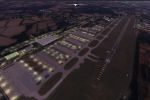
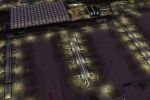










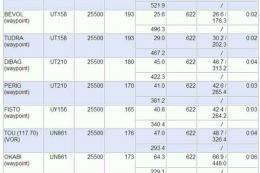





0 comments
Leave a Response