FS2004 AFCAD2 For Viracopos/Campinas
Viracopos/Campinas Airport (SBKP) AFCAD2 update for FS2004 refines the Marcato and Foresti scenery with corrected navaid positions, improved hold-short nodes for more realistic ground traffic, and small layout fixes. Requires the Marcato and Foresti SBKP scenery, and includes alternate files to help avoid altitude-related conflicts.
- File: af2sbkp2.zip
- Size:5.9 KB
- Scan:
Clean (2d)
- Access:Freeware
- Content:Everyone
Viracopos/Campinas (SBKP) Brazil scenery, v2. Requires Marcato and Foresti add-on. By Vanderlei Martinelli.
The SBKP scenery by Marcato/Foresti was made for FS2002 but works pretty well with FS2004.
This version correct wrong navaid positions in previous file and have other minor fixes.
Thanks to scenery creators, John Hinson and Lee Swordy!
Installation (IMPORTANT):
Due to altitude problems, you have two AFCAD2 files in this package. You can use JABBgl elevation editor to change SBKP altitude in original FS2004 files. In this case, you can ignore this installation process and use AF2_SBKP.bgl file only.
Or you can do this:
- Install AF2_SBKP.bgl to an higher level than SBKP scenery.
- Install AF2_SBKP_LOW.bgl into a intermediate layer, lower than SBKP and FS2004 South America scenery.
- (I recommend a layer just after FS2004 "Default Scenery".)
Observations:
- The original hold short limits in the SBKP scenery are so far from runway. I placed hold short nodes near to runway, so you can see aircrafts taking-off and not disappearing.
- I don't know the real airport, so if you find any mistakes, please let me know.
The archive af2sbkp2.zip has 6 files and directories contained within it.
File Contents
This list displays the first 500 files in the package. If the package has more, you will need to download it to view them.
| Filename/Directory | File Date | File Size |
|---|---|---|
| AF2_SBKP.bgl | 02.12.04 | 9.73 kB |
| AF2_SBKP_LOW.bgl | 02.08.04 | 325 B |
| FILE_ID.DIZ | 02.12.04 | 148 B |
| readme.txt | 02.12.04 | 1.48 kB |
| flyawaysimulation.txt | 10.29.13 | 959 B |
| Go to Fly Away Simulation.url | 01.22.16 | 52 B |
Installation Instructions
Most of the freeware add-on aircraft and scenery packages in our file library come with easy installation instructions which you can read above in the file description. For further installation help, please see our Flight School for our full range of tutorials or view the README file contained within the download. If in doubt, you may also ask a question or view existing answers in our dedicated Q&A forum.


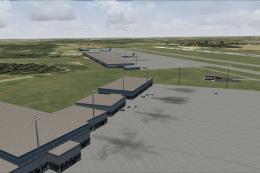

0 comments
Leave a Response